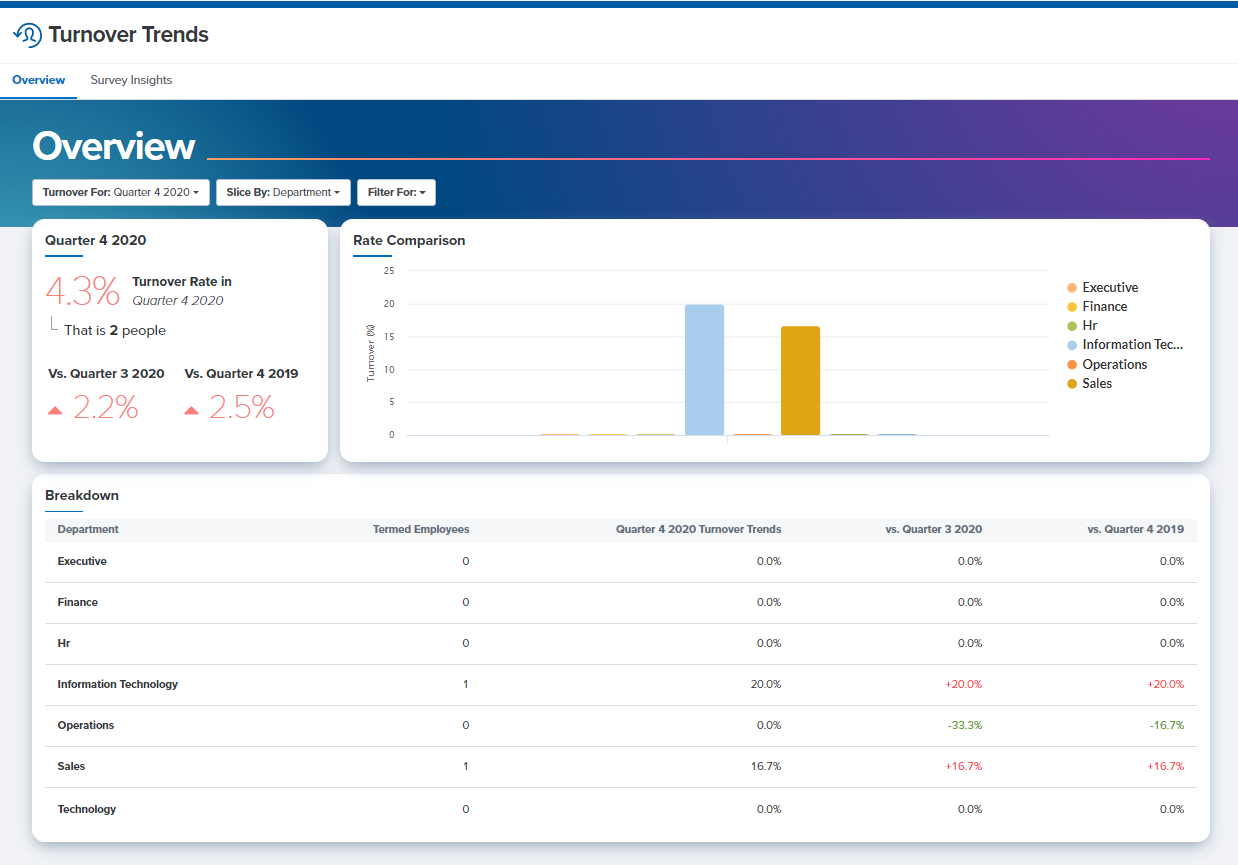Turnover Trends was previously labeled Turnover Rate.
In this article:
Overview
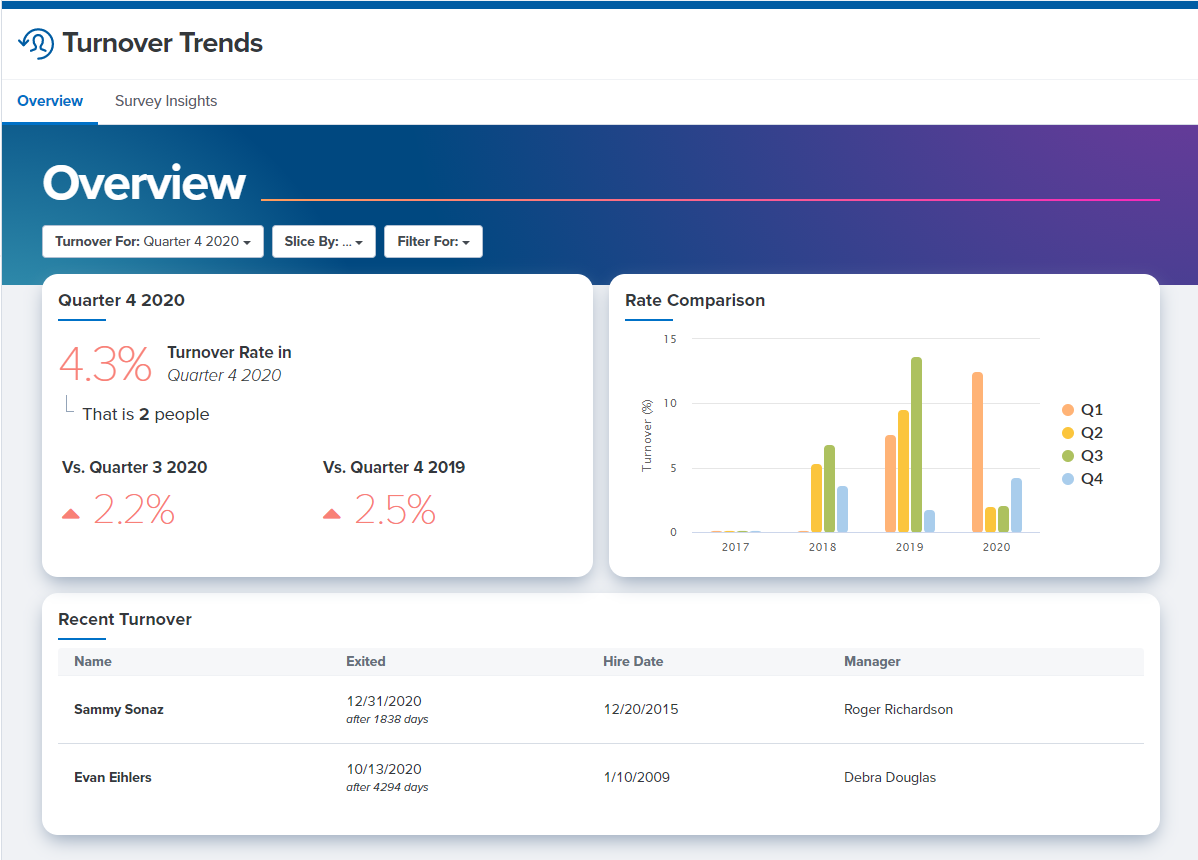
Turnover Trends is an Analytics module within Quantum Workplace that allows Admin users to examine trends in organizational turnover over time. Within Turnover Trends, you can view turnover by any demographic you're tracking in Quantum Workplace, such as department, immediate manager, gender, and location.
Who Can View Turnover Trends?
All Admins can view Turnover Trends. Focused Admins will be able to view turnover taking place within their administration scope only, whereas Top-Level Admins will be able to see turnover data for the entire organization.
Where Can I Find Turnover Trends ?
Turnover Trends is automatically enabled for all customers and is accessible to all Admin users via the Analytics Home Page. However, customers who do not have an HRIS integration or who established an HRIS integration prior to September 2018 will need to provide hire date and exit date information for their employees in order to ensure that turnover data is accurate. Click here for instructions on how to easily import your employee's hire and exit dates.
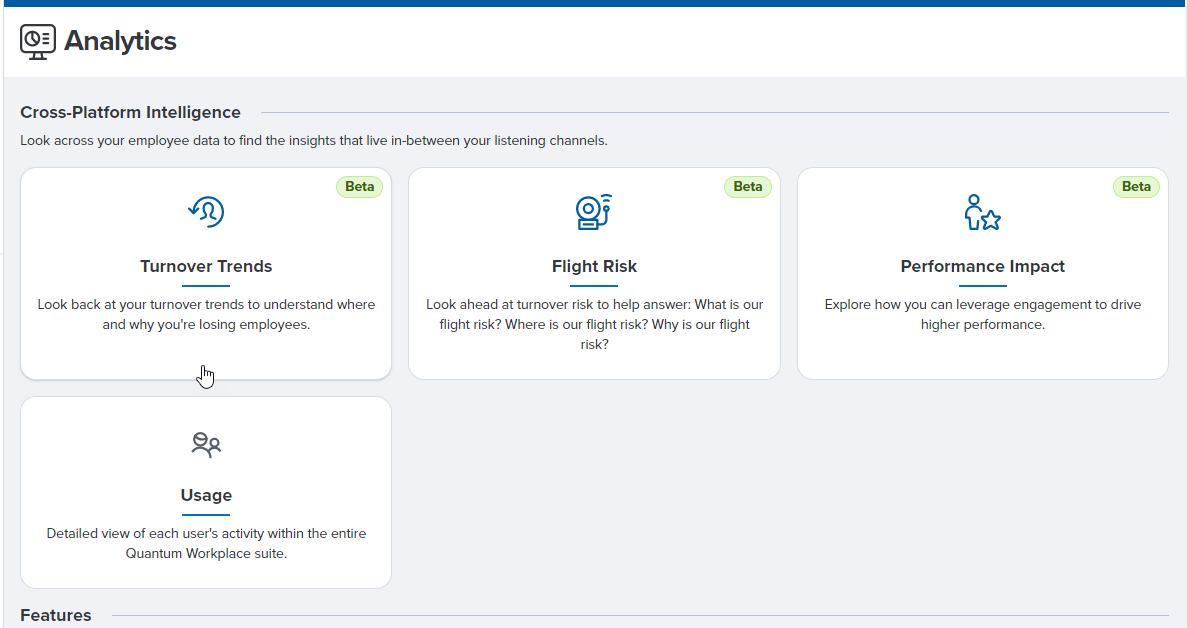
How to Use Turnover Trends
Turnover Trends allows you to examine how turnover differs across particular demographics in your company such as gender, immediate manager, department, and location. Note: You must have enabled demographics for slicing and filtering in order for them to be available within Turnover Trends.
To examine turnover by demographic, click the Slice By drop down button in the top left corner and select the demographic you would like to view your data by.
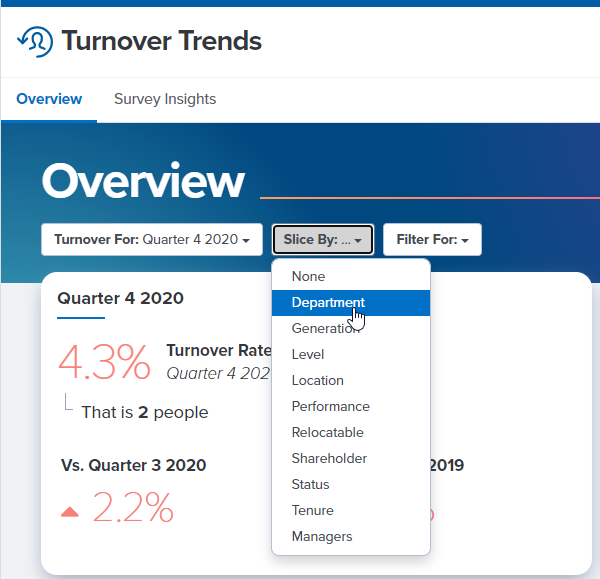
The chart and table will update to display turnover data broken out by the demographic you have selected: