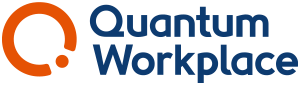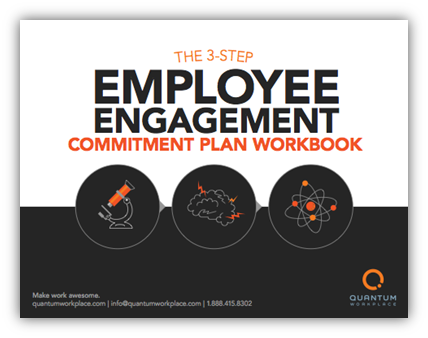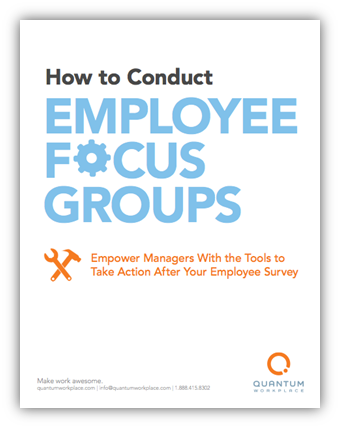IN THIS ARTICLE:
- Tools to Drive Accountability
- Hold Managers Accountable with Email Notifications
- Best Practices for Driving Accountability
Tools to Drive Accountability
Within our Engagement Survey reporting site, we have what we call Commitment Plans. We can provide your managers access to their survey results and a place within the tool to record the actions they are taking as a result of the survey. You can then track and see what they are committing to and what they've completed.
Here is a 1 minute overview of our Commitments tool:
Talk to your Customer Success Manager about setting up access for your managers.
Hold Managers Accountable with Email Notifications
Once your managers are set up in our system, we can set them up to receive a series of emails reminding them to take action on their results. Check out this article for more details on how it works.
Best Practices for Driving Accountability
Set Expectations
Make sure your managers know what you expect of them. For example:
- Within 2 weeks of receiving reporting access, log in and review your results.
- Within 1 month of receiving reporting access, meet with your team to discuss the results.
- Within 2 months of receiving reporting access, enter 2-3 commitments into the Commitment portion of the tool.
Equip Managers
Hold trainings for managers to attend on how to use the tool as well as how to discuss the results with their team. Here are a few resources to help you out:
- Engagement Survey reporting video.
- Share these resources with your managers:
Explain the Why
Employees who saw action following a survey were 12 times more likely to be engaged the following year than those who didn’t experience follow-up.
- Employee Engagement is most powerful at the team level.
- There is a shared sense of ownership when team members can hear results firsthand and see the progress being made.
- Each team member is an active participant of improving the culture for their team.