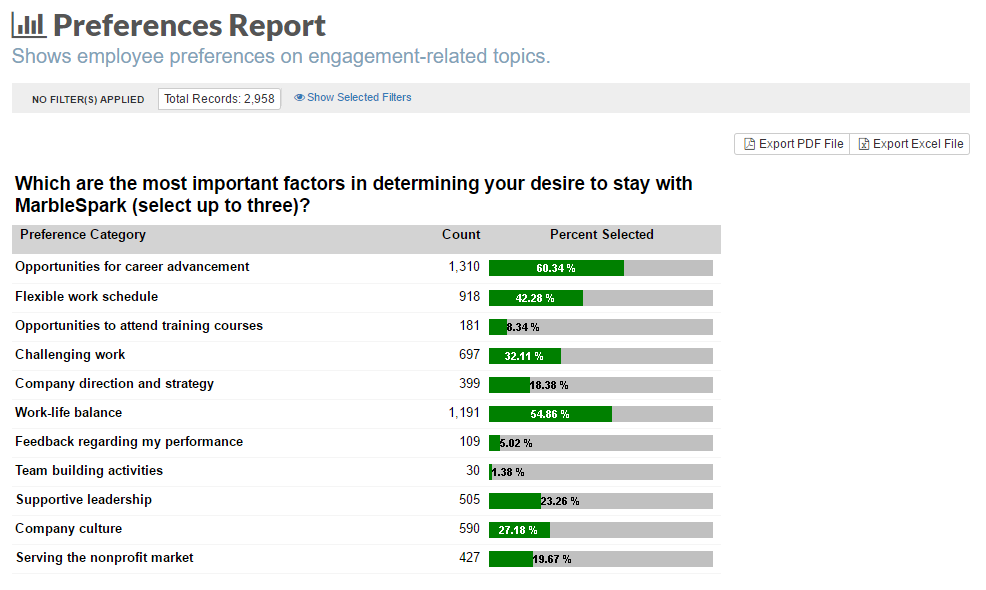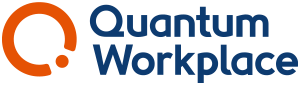- Help Library
- Surveys & Pulses
- Surveys & Pulses (Legacy)
-
Getting Started Guides & Toolkits
-
Surveys & Pulses
- Launch Surveys
- Survey Templates
- Survey Design & Customization
- Manage Surveys
- Action Planning
- Analytics & Reporting
- New Hire & Exit Surveys
- Survey Participant FAQs
- For Managers
- For Administrators
- Best Practices
- Survey Communications & Email Notifications
- Survey Text Messaging
- Surveys & Pulses (Legacy)
-
1-on-1s
-
Performance Reviews
-
Feedback
-
Goals
-
Recognition
-
Talent Reviews & Succession Planning
-
General
-
Release Notes
-
Intelligence
-
Best Places to Work
-
Training Webinars
Understanding the Preferences Report (Legacy)
The Preferences report displays questions where employees could select multiple answers.
You see the question text at the top.
The options are listed on the far left.
Count is the number times each option was selected.
Percent Selected displays which options were selected the most.