How to Add Talent Review Providers to an Active Cycle
As an admin, or a manager with permission, learn how to add providers to an in-progress Talent Review cycle.
In this article:
Overview
As an admin, or a manager with permission, learn how to add providers to an in-progress Talent Review cycle.
Requirements
- Managers and Upline Managers must have been granted permission to select providers in the Talent Review cycle's settings, learn more
- Admins can always select providers
Add Talent Review Providers
To add Talent Review Providers to an active cycle:
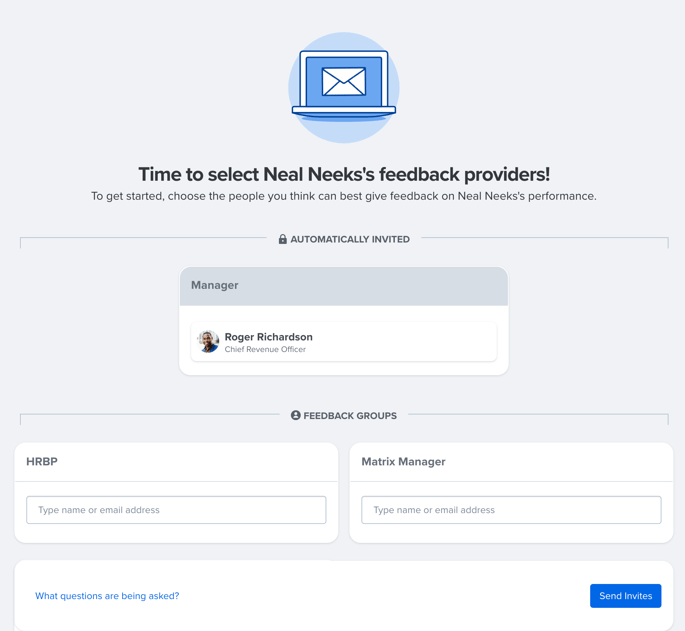
- Click Feedback in the left-hand navigation menu
- Identify the Talent Review cycle
- Click the corresponding Add Providers in the action column of the cycle
- This may be hidden behind the cycle's ⋮ icon if another action is in the action column
- Enter Feedback Providers by name or email address for each Feedback Group as configured in the Talent Review's cycle
- Click Send Invites
The added Feedback Providers will receive in-app and email notifications that they have been invited to provide Talent Reviews for the employee.
