Moderate Flagged Recognition & Goal Posts
As an admin, view and moderate Recognition and Goal posts that have been flagged by an employee.
In this article:
Overview
As an admin, view and moderate Recognition and Goal posts that have been flagged by an employee.
Admins can view the post's author, who reported the post and their reason, as well as the content of the post itself.
As a user, learn how to flag/report a post.
Requirements
- Available to admin users
Access Flagged/Reported Posts
To access and view all flagged/reported posts:
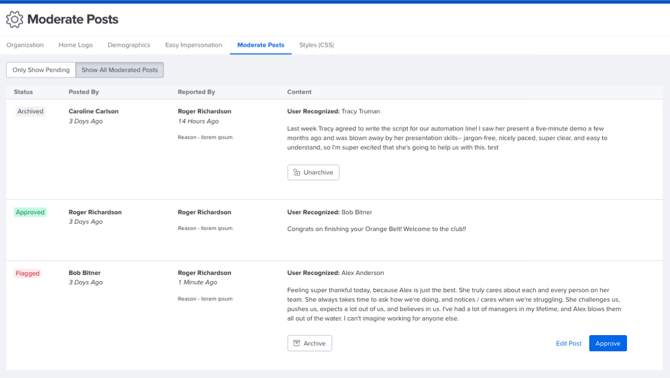
- Click and expand Global Settings in the left-hand navigation menu
- Click General Settings
- Click and navigate to the Moderate Posts tab
- By default, the Show All Moderated Posts filter is active, click Only Show Pending to see flagged posts
Moderate Flagged/Reported Posts
As an admin, decide if a post should be archived, edited before being approved, or approved without change.
Archive & Unarchive Flagged/Reported Posts
Archive a post to delete the post from the organization's newsfeed.
To archive a reported post:
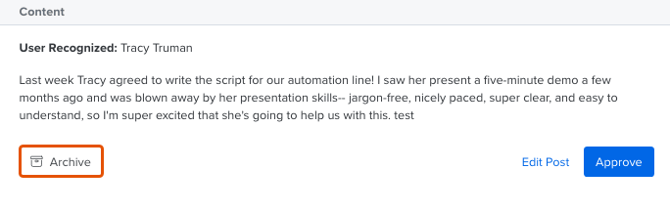
- Click Archive to open a confirmation modal
- Click Yes, Archive It
To unarchive an archived post:
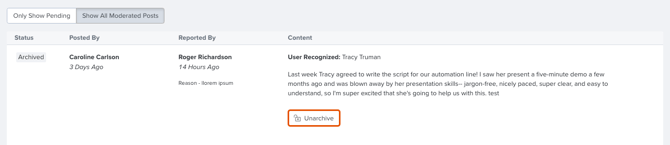
- Click Unarchive corresponding to the archived post
Edit Flagged/Reported Posts
Edit a reported post to make any appropriate changes to the post as it should appear in your organization's newsfeed.
To edit a reported post:
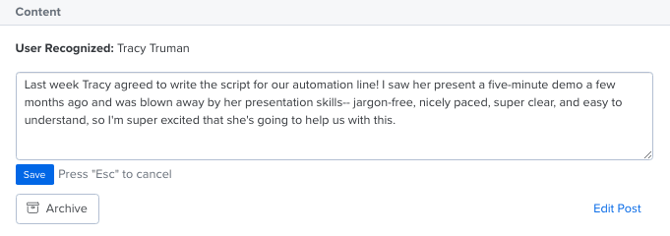
- Click Edit Post to open the content in a text field
- Make the necessary changes to the post
- Click Save
- Click Approve to return the post to your organization's newsfeed with the edits
Approve Flagged/Reported Posts
If a flagged post is deemed appropriate and does not require any edits, the post can be approved and reappear in the newsfeed.
To approve a reported post:
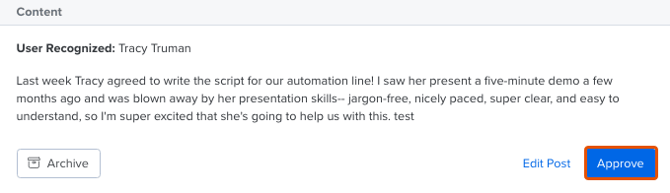
- Click Approve to return the post to your organization's newsfeed
