Growth Guide for Employees
Growth in Quantum Workplace empowers you to take control of your career development with a well-defined plan and actionable steps, helping you achieve your professional goals with clarity and confidence.
In this article:
Overview
Growth empowers you to take charge of your career development with a guided framework to help you reach your goals. By completing your Career Vision assessment, adding Growth Areas and Plan Actions, and sharing your Growth Plan with your manager, you can confidently chart your own path to success.
New to Growth? Take a quick tour in the video below.
Access Growth
Start by clicking Growth where you’ll begin defining your career goals and creating actionable plans to achieve them.

Create a Growth Plan
Once in Growth, you’ll see a variety of features which will support you in owning your career development. Each visual is defined below.

- A: Your Plan is the central hub for everything related to your Growth.
- B: Job Explorer highlights what success looks like in different roles within your company.
- C: Share your Growth plan to receive feedback from your manager and align on career goals.
- D: Your Career Vision is based on your individual assessment and will be displayed upon completion.
- E: Take The Tour to familiarize yourself with the basics of Growth.
- F: Growth Areas are key factors where you're focusing your development.
- G: Plan Actions are steps you can implement to achieve make progress, created from scratch or generated by AI.
- H: Your Growth Plan will be in draft mode until you invite a Plan Mentor.
Complete Career Vision
To begin creating your individual Growth Plan, you’ll take the Career Vision assessment. By breaking it down into a series of easy-to-answer questions, this assessment makes formulating a vision for your career simple.
We recommend setting aside 10 minutes of dedicated focus time to complete the assessment, envisioning the impact you’d like to make in 3-5 years. It may be helpful to consider career wins, feedback from others, or people you find inspiring throughout this process.
This Career Vision is entirely your individual journey, and this assessment won't be directly shared with HR or managers. Once you've completed all steps in creating your Growth Plan, you can then share the overall plan with your manager for support.
As the assessment is completed, your responses are used by the AI-powered Career Coach to create tailored recommendations based on your own personal development.
When you’re ready to begin the assessment, click Define Vision.
Note: This career vision is entirely yours. If anything in the vision doesn’t fit with your long-term goals, you can always retake the assessment or make edits along the way.
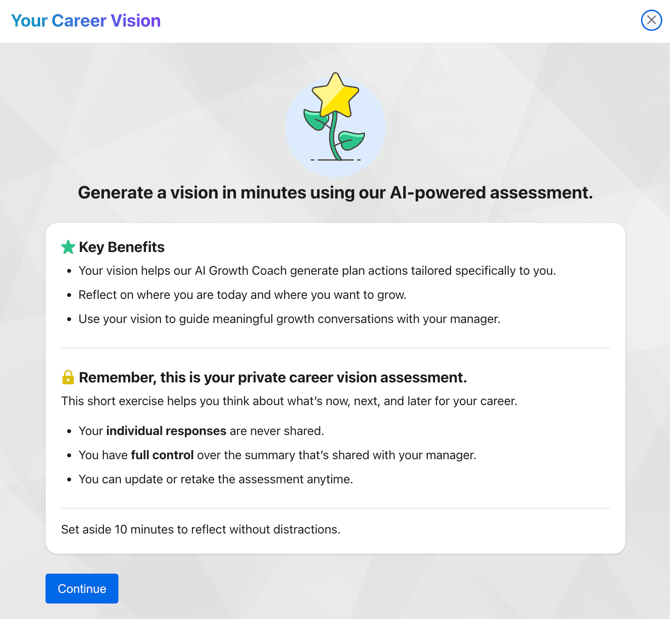
Taking the Career Vision Assessment
The assessment will guide you through a series of questions to help clarify your career aspirations.
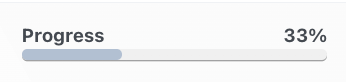
Follow the prompts throughout the assessment, tracking your status towards completion in the progress bar at the top right of the screen.
Note: Your progress will be saved automatically, allowing you to return later if needed.
- Starting out, you’ll identify situations that boost or deplete your energy at work. If a scenario doesn’t apply to you, select Doesn’t Apply.

- To get more specific, complete the open-ended questions to identify scenarios that have increased or depleted your energy in your own words.
- Required questions are marked with a red asterisk.

- Next, the Career Vision Assessment prompts you to reflect on accomplishments you’re proud of and skills that have helped you succeed in the past. Then, you’ll describe a current day in the life of your role.

- From there, the assessment gauges your current career focus – whether that means growing within your role, expanding your responsibilities, achieving a promotion, or exploring alternative paths – as well as your interest level in managing others.
- The last page of the assessment encourages you to envision your long-term career goals. Use these questions to reflect on where you’d like to go next, and then in the future.

- Lastly, if it’s relevant to your current organizational structure, you may see a question regarding your level of interest in relocating.

- Once you’ve completed the assessment, click Generate Vision to move forward.
Now, Next, and Later
 From here, your personalized Career Vision will be generated based on your responses to the assessment. Including a vision for now, next, and later, your career aspirations have never been clearer.
From here, your personalized Career Vision will be generated based on your responses to the assessment. Including a vision for now, next, and later, your career aspirations have never been clearer.
Feel free to edit if something doesn’t seem quite right for you. You will also be able to edit these outcomes any time in the future if you change your mind. When you’re ready, click Save Career Vision.
Remember, this is YOUR Career Vision! It will be useful in guiding your growth, as well as helping your manager (and our in-tool Career Coach!) understand your ambitions and coach you toward success.
Once you click Save, you'll be taken back to Your Growth Plan, where you can track your progress on the Wayfinder and view your newly added Now, Next, Later steps under Your Career Vision.
Add Growth Areas
Now that you’ve clarified your career goals, let’s create actionable steps to help you achieve them by identifying key areas to focus on for your development. 
- Click Add Growth Area to begin.
- You'll see a selection of competencies tailored to your current role, along with the option to search for Growth Areas in other internal roles and filter by theme.
- To add Growth Areas to your plan, select the options that resonate with you and support your career goals, then click Add Growth Area.
Focusing on 3 or fewer Growth Areas is best practice.

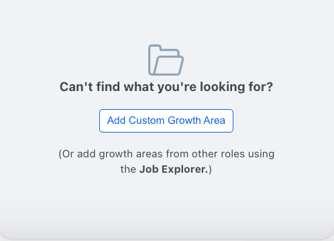
To identify your own development opportunities, you can add custom Growth Areas by scrolling past the pre-populated options.
Job Explorer also enables you to incorporate competencies linked to other internal roles within your organization directly into your plan.
Your selected Growth Areas will now appear in your personal Growth Plan. To remove a Growth Area, click the hamburger menu on a focus area and select Remove.

Add Plan Actions
After identifying the areas you want to grow in, it's time to develop an action plan to help you achieve your goals.
- Navigate to Plan Actions just below Growth Areas to get started.

- To add action items to your Growth Plan, you can create custom actions or use the Generate Ideas feature with our Career Coach (coming soon!).
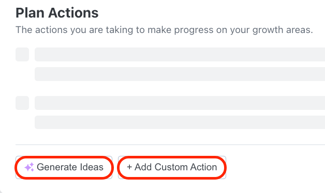
- By clicking Add Custom Action, prompts will help you define your own action items. Once you're done, click Save to add them to your Growth Plan.
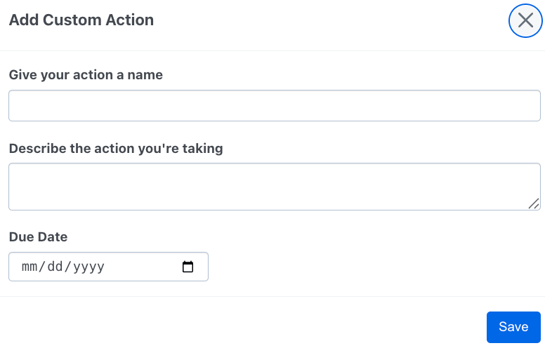
Our Career Coach feature suggests potential action items tailored to your role, industry, Growth Areas and Career Vision.
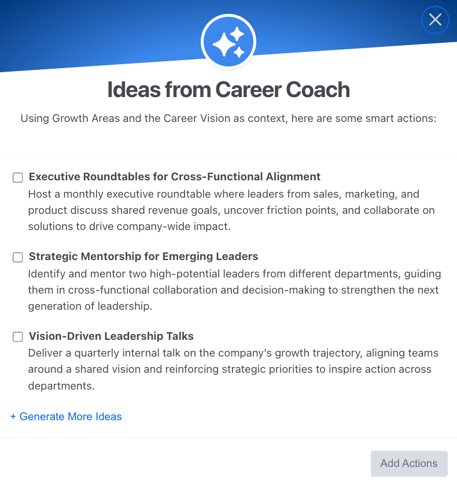
- Your action items will now appear under Plan Actions, with options to add deadlines, edit or remove each item.

- To document updates to your Growth Plan, add comments in the section below Plan Actions. Your manager will also be able to communicate with you here once you share your plan.

Share For Feedback
Once you’ve started building your Growth Plan, share it with your manager for feedback help you align on your career goals and gain support in achieving success.
👉 You can share as soon as you’ve created at least one part of your plan — whether that’s a Career Vision, Growth Area, or Plan action.
- To do so, select Share For Feedback at the bottom of your Growth Plan.
- You’ll then be prompted with a pop-up to share the plan with your manager. Once shared, your manager can review and collaborate with you on adding growth areas and action items. When you’re ready to share your Growth Plan, click Yes, I’m Ready.

Note: You will still be able to add additional growth areas, edit your Career Vision, and create new action items after adding a mentor.
Growth Plans serve as a conversation starter between you and your manager, helping you align on your future goals and support you in achieving them.
With a clear plan in place, our hope is that you feel confident in your ability to accomplish anything you set your mind to.
Congrats on taking the first step by building out your Growth Plan! Remember - Growth Plans should be living documents. Revisit your plan regularly to continuously track your development progress.
