Why Can't My Manager See Their Results?
Understand the Minimum Response Threshold in Survey Analytics.
Last Updated: October 8, 2024
In this article:
Overview
To protect confidentiality, Quantum Workplace requires managers or anyone with analytics access to meet the Minimum Response Threshold before viewing results. This ensures that a minimum number of responses are collected before data is displayed. If this threshold isn't met, the results remain hidden.
Additionally, results may be hidden if slices or filters reduce the number of participants below the threshold. In such cases, results can only be accessed by higher-level users, like an upline manager, depending on survey access settings.
Additional Resources:
Minimum Response
For managers, or anyone with analytics access, to view their team's responses, they need to achieve the Minimum Response Threshold.
When creating a non-confidential survey, you can configure the number of responses required to show results.
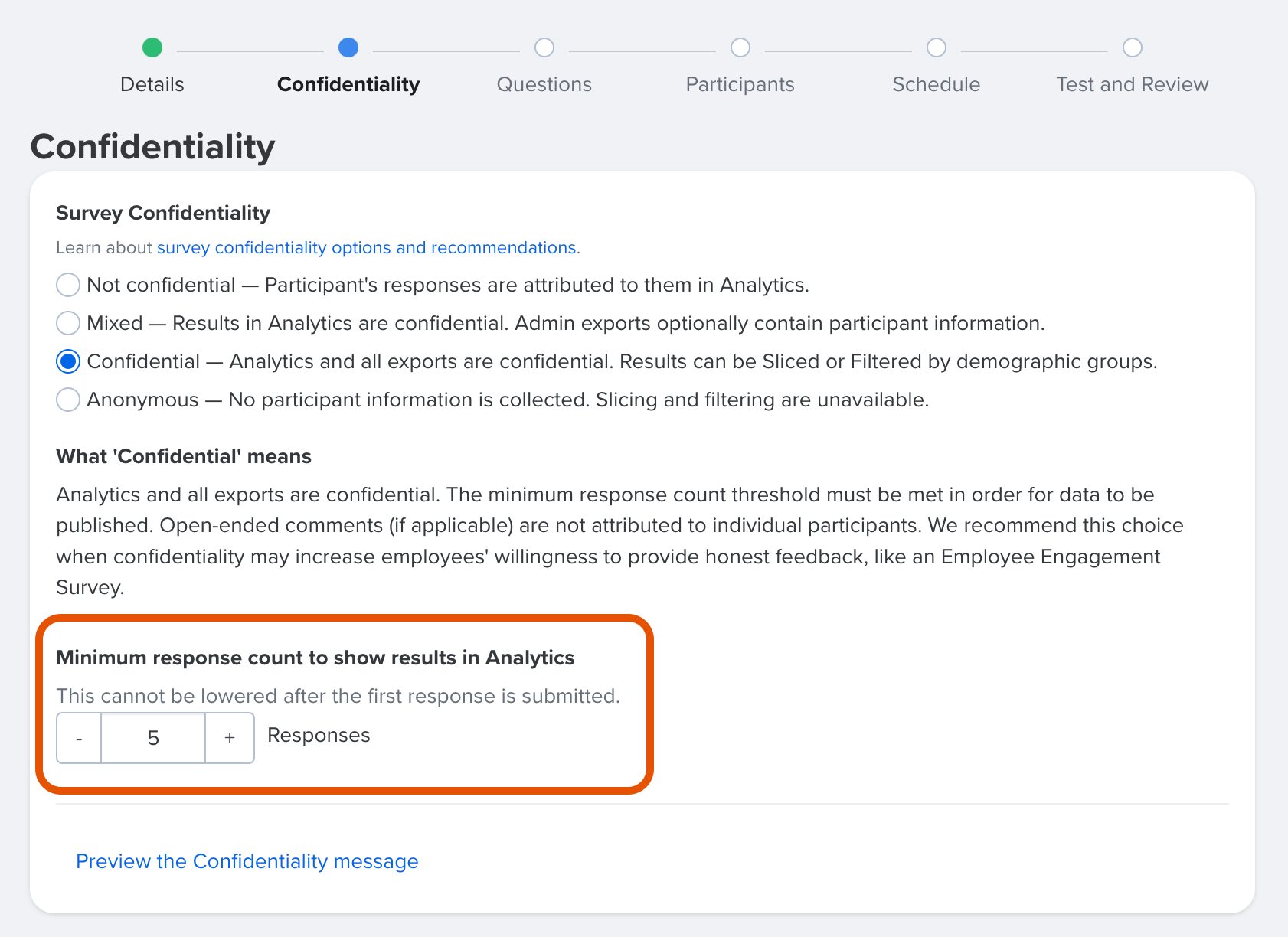
Insufficient Responses
Team Responses
For a manager to view their team's responses, enough of your team must complete the survey to meet the minimum response count. To protect confidentiality, if the minimum response is not met, the team's results are not visible.
Depending on the access settings for the survey, if your team did not meet the minimum count, you can view the results for an upline manager. Learn more about survey access settings.
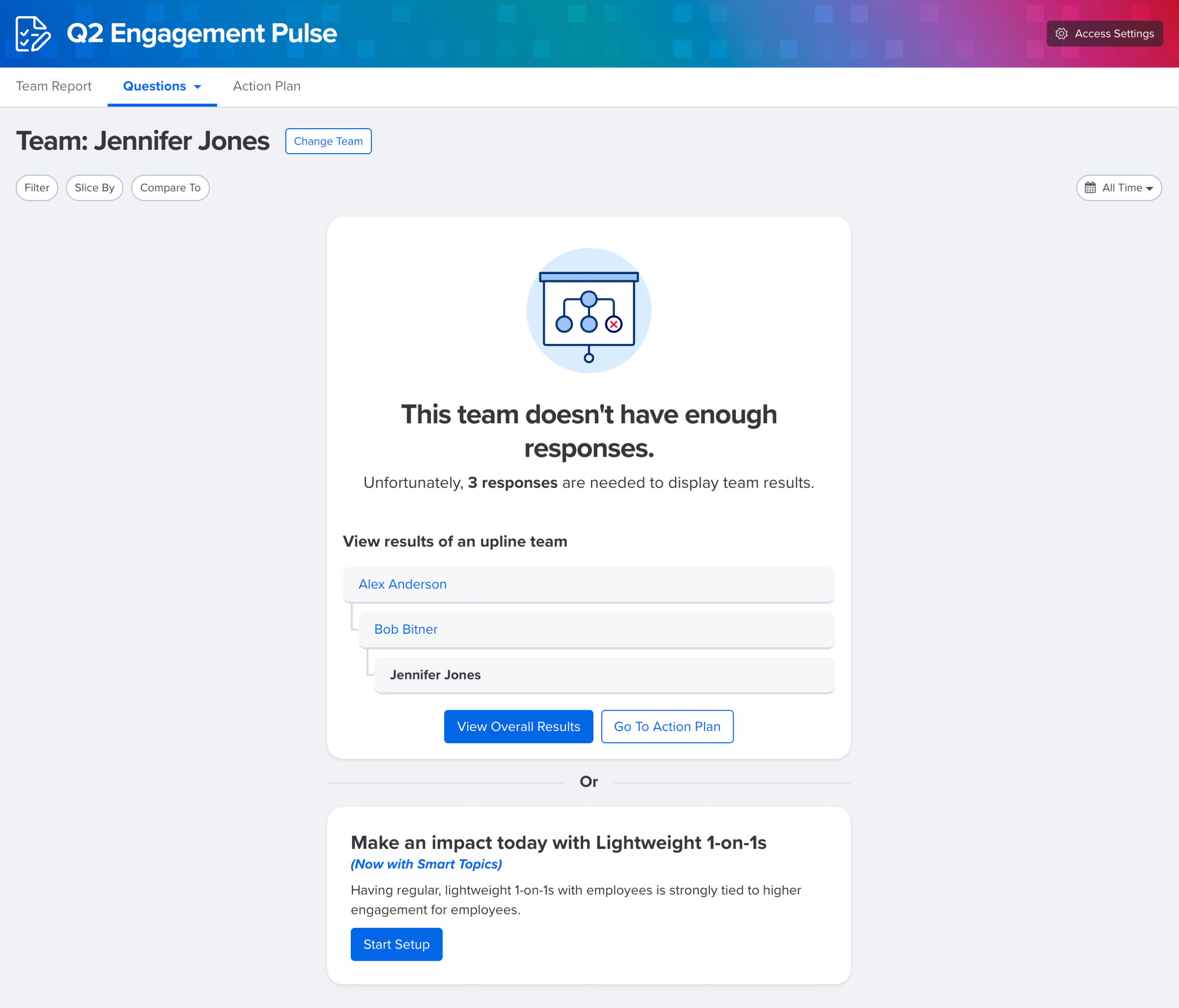
Active Filters & Slices
Survey results can also be hidden if you have active slices and/or filters that exclude too many users.
If the number of users actively represented in the analytics is fewer than the count established as the Minimum Response Count, results are kept hidden to protect confidentiality.
