Manage Feedback Template Access
As an admin, manage access settings for organizational Feedback templates.
Last Updated: January 22, 2026
In this article:
- Overview
- Requirements
- Access Feedback Templates
- Template Access by Feedback Type
- Template Access by User Type
- FAQs
Overview
As an admin, manage and control who can use organizational Feedback templates.
Within the template creator, the Can Be Used By and Can Be Launched By fields allow you to fine-tune access to the Feedback templates.
Can Be Launched By dictates where the template can be used, i.e. admin-initiated and/or user-initiated Feedback.
Can Be Used By dictates who can use the templates. Template access can be limited to managers and/or admins, as well as by specific users and/or demographics.
Additional Resources:
- How to Use Feedback
- Create & Manage Organizational Feedback Templates
- Create & Manage Personal Feedback Templates
- Recording: Feedback Template & Cycle Setup as an Admin
Requirements
- Available to full admin users
Access Feedback Templates
To access and manage Feedback templates:
- Click and expand Feedback in the left-hand navigation menu
- Click Administration
- Click Templates
- Click on the template name to navigate to the template creator
Template Access by Feedback Type
The Can Be Launched By field in the template creator specifies if the template can be used for admin-initiated cycles and/or user-initiated Feedback instances.
To specify if the template is available for admin and/or user-initiated Feedback:
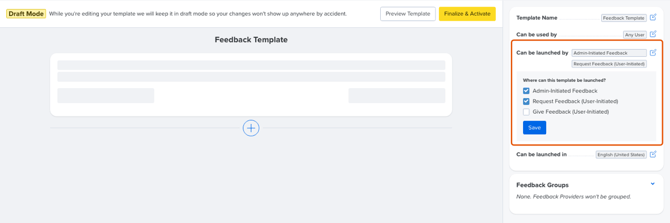
- From the template creator, click the edit icon corresponding to Can Be Launched By in the right-hand menu to expand additional options
- Click and toggle at least one option:
- Admin-Initiated Feedback: Enable to allow the template to be used for admin-initiated Feedback cycles
- Request Feedback: Enable to allow the template to be used for user-initiated Feedback Requests, learn more about user-initiated Request Feedback
- Give Feedback: Enable to allow the template to be used for user-initiated Give Feedback instances
- Templates with Feedback Groups are not available for Give Feedback instances
- Click Save
- Click Finalize & Activate
Template Access by User Type
The Can Be Used By field in the template creator can limit the users who have access to the organizational template.
To specify and limit template access by user type:
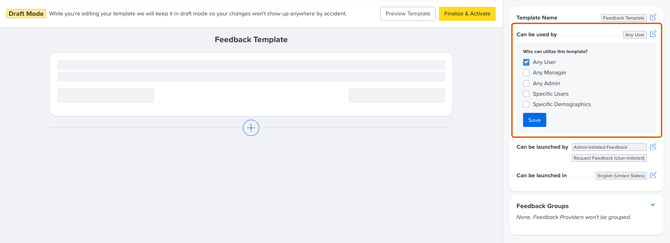
- From the template creator, click the edit icon corresponding to Can Be Used By in the right-hand menu to expand additional options
- Click and toggle the users who should have access to the template
- Specific User: Select if the template should only be accessible to the entered users
- Specific Demographic: Select if the template should only be accessible to users according to the entered demographic, i.e. Location, Department, etc.
- Click Save
- Click Finalize & Activate
FAQs
- What happens if an invited Feedback Provider does not have access to a template I selected when requesting feedback? I.e. the selected template is limited to managers, but the Feedback Provider is not a manager.
- Because they were invited as a Feedback Provider, the user can complete the feedback using the template questions they wouldn't have access to otherwise
