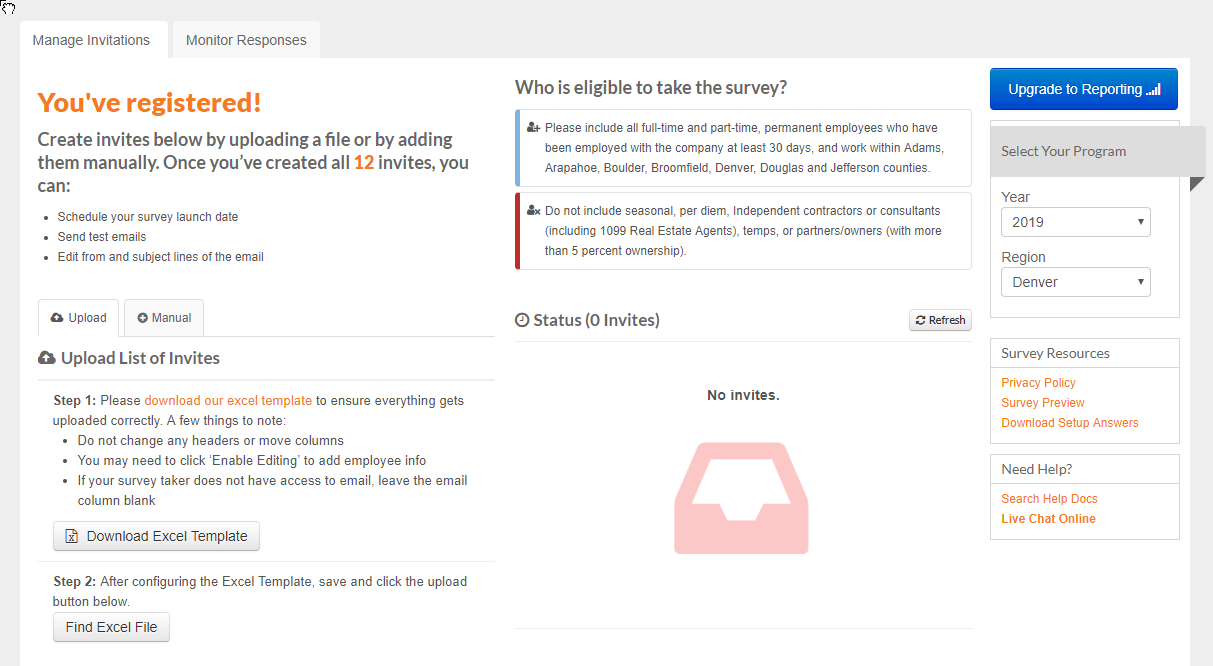Best Places to Work: Where do I upload my email addresses?
First, you will need to complete the survey set-up. Once this is done, you will confirm that the information is correct and click on the blue "Finalize and Submit" button.
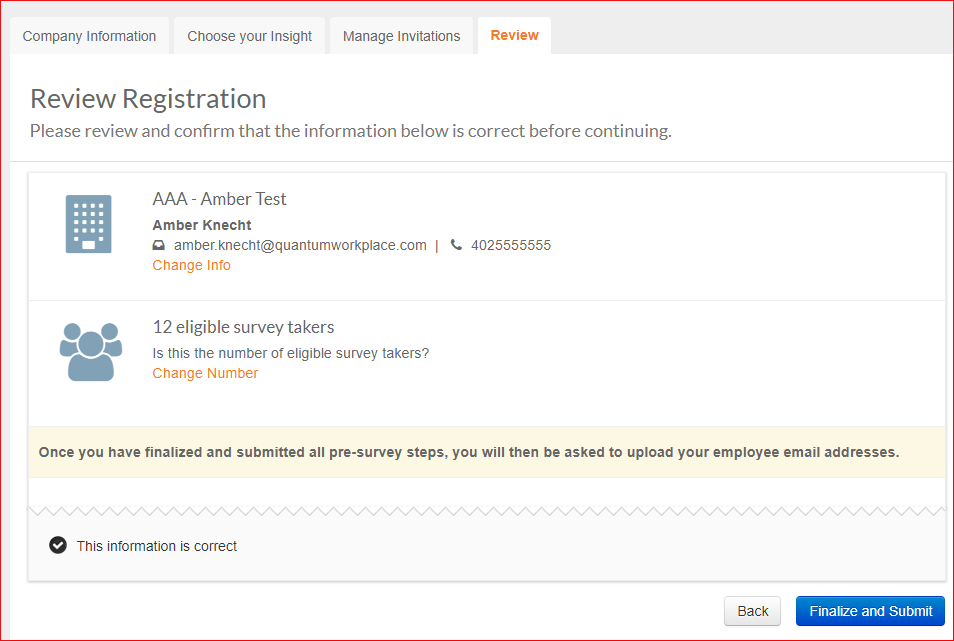
You will then see the screen where you can upload your employees.