What Do I Do If I Forgot My Password or I've Been Locked Out of My Account?
To keep your account secure, Quantum Workplace temporarily locks your account after several consecutive unsuccessful attempts.
At this point, you will see the error message in the image below. You may wait and try again after 20 minutes or click the Forgot Password? link to reset your password and access your account immediately afterward.
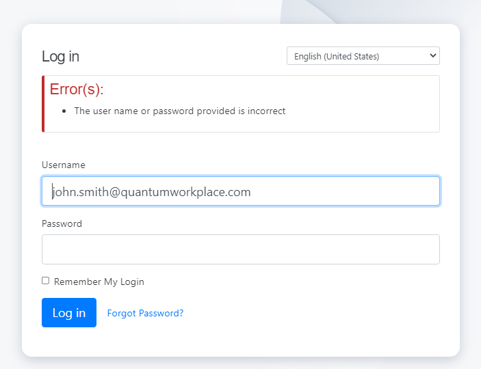
Enter your username, this is typically your organization's email address for you. Click Submit. You'll receive an email from Quantum Workplace shortly with instructions on resetting your password.
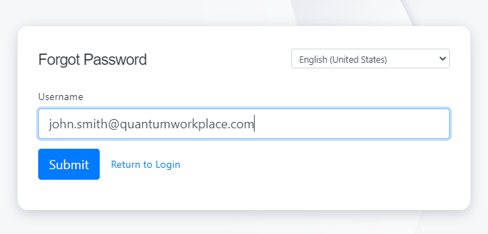
If you continue to have issues logging into your account, please reach out to our support team via email: support@quantumworkplace.com or use the chat feature during our business hours, 8 - 5 p.m. CST.
