The My Engagement Report (ME Report)
The ME Report breaks down where participants scored the highest and lowest, and contains suggestions curated by Insights Analysts to improve engagement.
Last Updated: October 6, 2025
In this article:
Overview
The My Engagement (ME Report) is a personalized report survey participants immediately receive after taking an engagement survey. The ME Report is confidential and only accessible to each survey participant.
The report contains a breakdown of where survey participants scored the highest and lowest, as well as suggestions curated by Quantum Workplace's Insights Analysts to improve engagement.
With immediate feedback and personalized suggestions, the ME Report is the perfect resource to educate and empower employees to take action.
View an example ME Report and its PDF counterpart.
Discover even more ways to support your team and grow with Quantum Workplace. Explore what's possible.
Requirements
- The ME Report must be enabled in the Engagement survey setup
- The Engagement survey must use the Annual Engagement Survey template
- Note: Questions can be added, removed, or edited when using a survey template
Note: The ME Report is compatible with public survey links. However, because a public survey link doesn’t capture an employee’s identity, the ME Report does not display the survey participant's name.
Enable/Disable the ME Report
To enable the ME Report for an Engagement survey:

- From the Details page of the survey creator, click and enable Enable My Engagement Report
- Optionally, click Enable What Happens Next if this information should appear on the survey participant's ME Report, see an example
- Configure the rest of the fields on the Details page and click Next to continue the survey setup process
Design a Survey that Maximizes the ME Report
To take advantage of the ME Report's benefits, the survey must be created with the Annual Engagement Survey template.
If you choose to add, remove, or edit any questions there are a few things to keep in mind:
- If a scaled question is added or edited and not assigned to a category, the ME Report will still report the data, but may not roll into your overall results as effectively as it could
- The wording of questions can be edited, as long as the intent of the original question remains intact, the responses to the edited questions are measured in the ME Reports
Reach out to your CIM/CSM if you have any questions about designing a survey that maximizes the ME Report for your organization's employees.
Access the ME Report
As a survey participant, to access the ME Report:
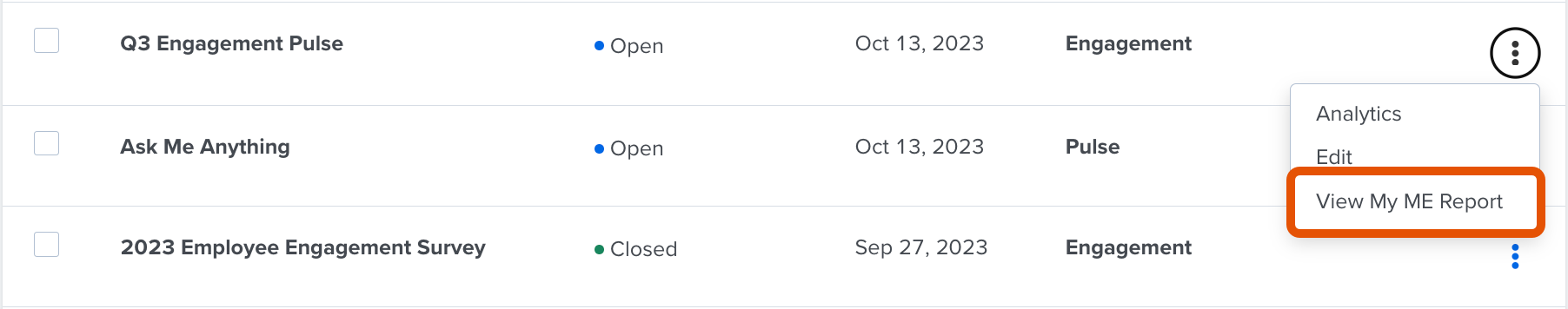
- Click Surveys in the left-hand navigation menu
- Click the ⋮ icon associated with the Engagement survey to expand a menu of additional options
- Click View My ME Report
Navigate the ME Report
For employees without a Quantum Workplace account it's important to either download or email the ME Report to secure the report for future reference. Once the web browser displaying the ME Report closes, users without a Quantum Workplace account can't reaccess the report.
To navigate and understand the ME Report:

- A. Download & Share: In the header of the ME Report, you have the following options:
- Download PDF: Download a PDF version of the ME Report; view an example ME Report PDF
- Email My Report: Click to send the ME Report to specified email addresses
- B. Your Results: Displays survey question categories in descending order by favorability, the survey participant's average favorability response is displayed in the fifth row
- C. We're in this Together: Provides suggestions and information to improve engagement amongst lower-ranked categories
- This information can be used as a reference for future 1-on-1 conversations with managers to help improve engagement
- D. What Happens Next: Summarizes the organization's next steps and what employees can expect
