Understanding Succession Planning
Discover how Succession Planning supports long-term team growth and leadership development.
In this article:
Overview
Succession Planning is the process of identifying critical positions within your organization and developing action plans for employees to take those positions. Succession Planning ensures that you have the right people in the right positions, both now and in the future.
Done well, Succession Planning:
- Identifies talent risks
- Guides talent development
- Help prepare organizations for when talent needs arise
How Does Succession Planning Work?
To begin, create a Succession Plan for a role within your organization in one of two ways:
Once your succession data is in place, the Succession Planning dashboard will populate the page with widgets and related information. Some of these widgets include:

- A. Plan Title: The specific Succession Plan you're viewing
- B. Critical Roles: Identifies the number of critical roles within your organization. Other key actionable points such as the number of incumbents, the number of roles without candidates or incumbents, etc. are displayed as necessary
- C. Candidate Readiness: An interactive widget that estimates when any number of successors will be prepared to comfortably step into their new role
- D. Candidate Demographics
This widget displays a visual indicator of how your successors break down by specified demographics via color-coded dots, click the ⋮ icon to select the active demographic- Click the cog icon to enable/disable a demographic as a possible demographic view
Viewing Roles & Potential Candidates
Below the widgets is the list of identified critical roles within your organization.
Each row contains the role, incumbent, and the number of candidates. Click on the role to expand a more detailed view.
The detailed view includes a brief profile of the incumbent and any existing identified candidates. From this view, you can manage the details for each candidate as well as add/remove/promote candidates.
.gif?quality=high&width=670&height=484&name=2023-02-07_16-19-52%20(1).gif)
When viewing a candidate's detailed view:
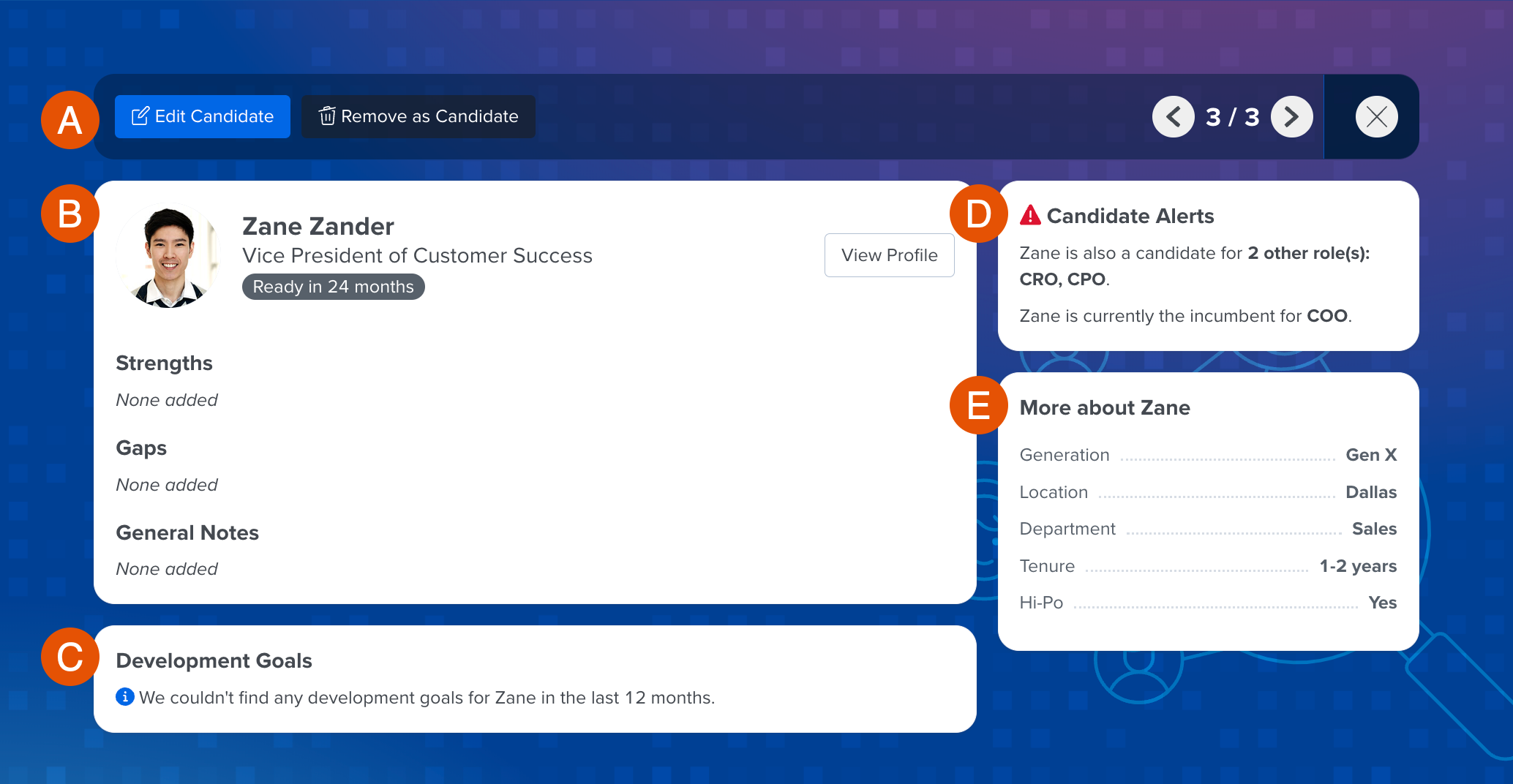
- A. Action & Navigation: Use the Edit Candidate and Remove as Candidate buttons as well as navigation arrows to browse through other existing candidates
- B. Talent: Displays Talent Review, Strengths, Gaps, and General Note information at-a-glance, click View Profile for more details
- C. Development: Highlights any active Development Goals or those completed in the last 12 months
- D. Alerts: If a candidate has conflicting or overlapping roles, that information is displayed here
- E. Demographic Information: Displays the candidate's demographic information
Presentation Mode
Presentation Mode presents a more organized method of viewing candidates and succession plan data.
With Presentation Mode, easily view succession planning overall as well as for each role. This mode is especially useful when examing roles and candidates with others.
.gif?quality=high&width=670&height=353&name=2023-04-04_18-17-15%20(1).gif)
Prepare future leaders by combining Succession Planning with Talent Reviews. Discover how it works.
