Goal Preferences
This guide is intended to show Admin Users how to set up Goals-related emails and settings.
In this article:
Overview
On the Goals Administration page, there are several preferences you can set to help guide users to utilize Goals in ways that best fit your organization.
To access the Goals Preference page:
- Click and expand Goals in the left-hand navigation menu
- Click Administration
- Click Preferences
Goal Reminder & Goal Summary Emails
Under Email, specify your preferences for when Goal Reminder Emails and Goal Summary Emails are delivered.
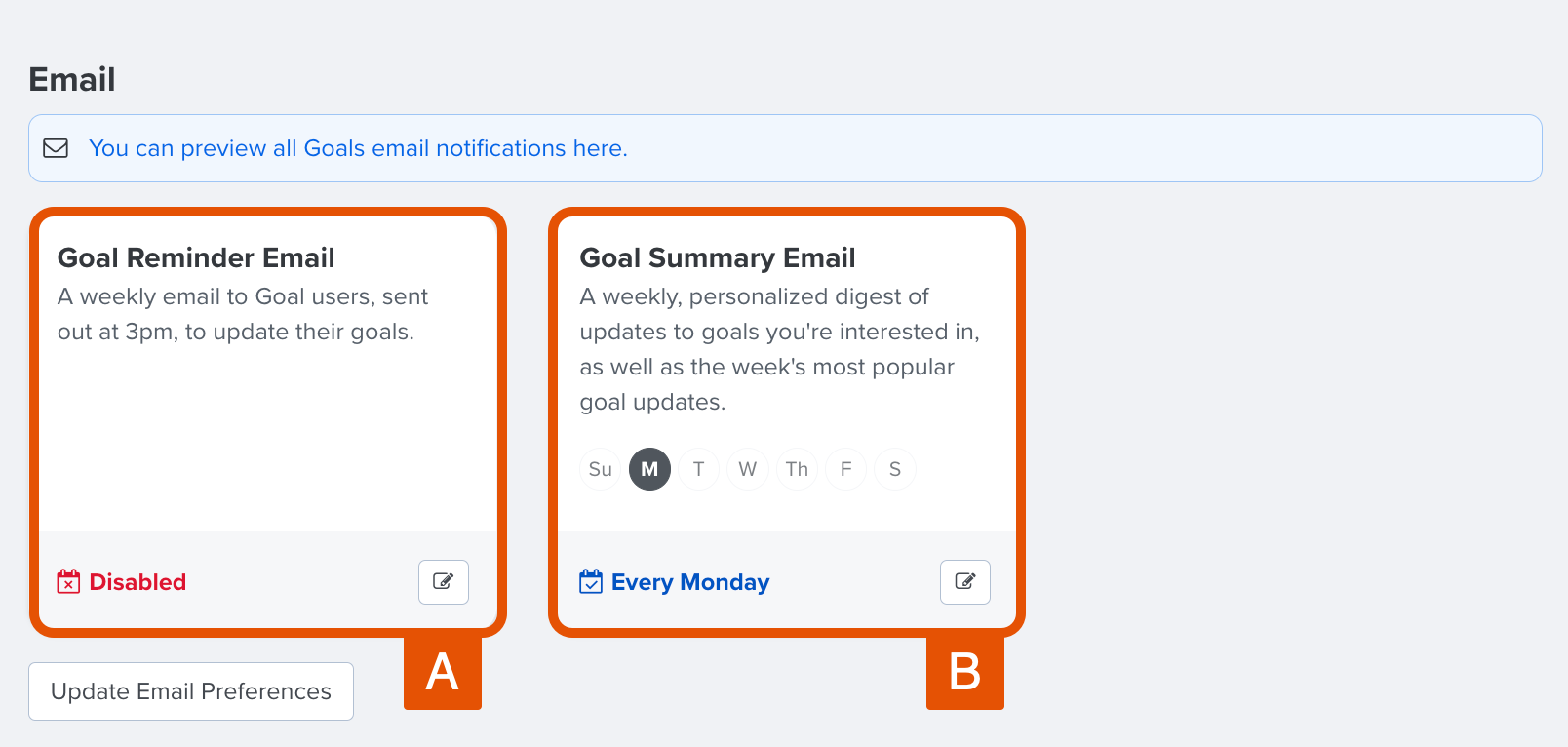
- A. Goal Reminder Email: Toggle to send emails to Goal users as a reminder to update their goals on a regular basis
- Click the cadence at the bottom of the card to select between Disabled, Weekly, or Monthly as well as the day of the week to send
- B. Goal Summary Email: Toggle to deliver a personalized summary email of relevant goals on a regular basis
- Click the cadence at the bottom of the card to select between Disabled, Weekly, or Monthly as well as the day of the week to send
Click Update Email Preferences to save any changes.
Learn more about admin-enabled Goal emails.
Goal Settings
Specify additional Goal Setting preferences:
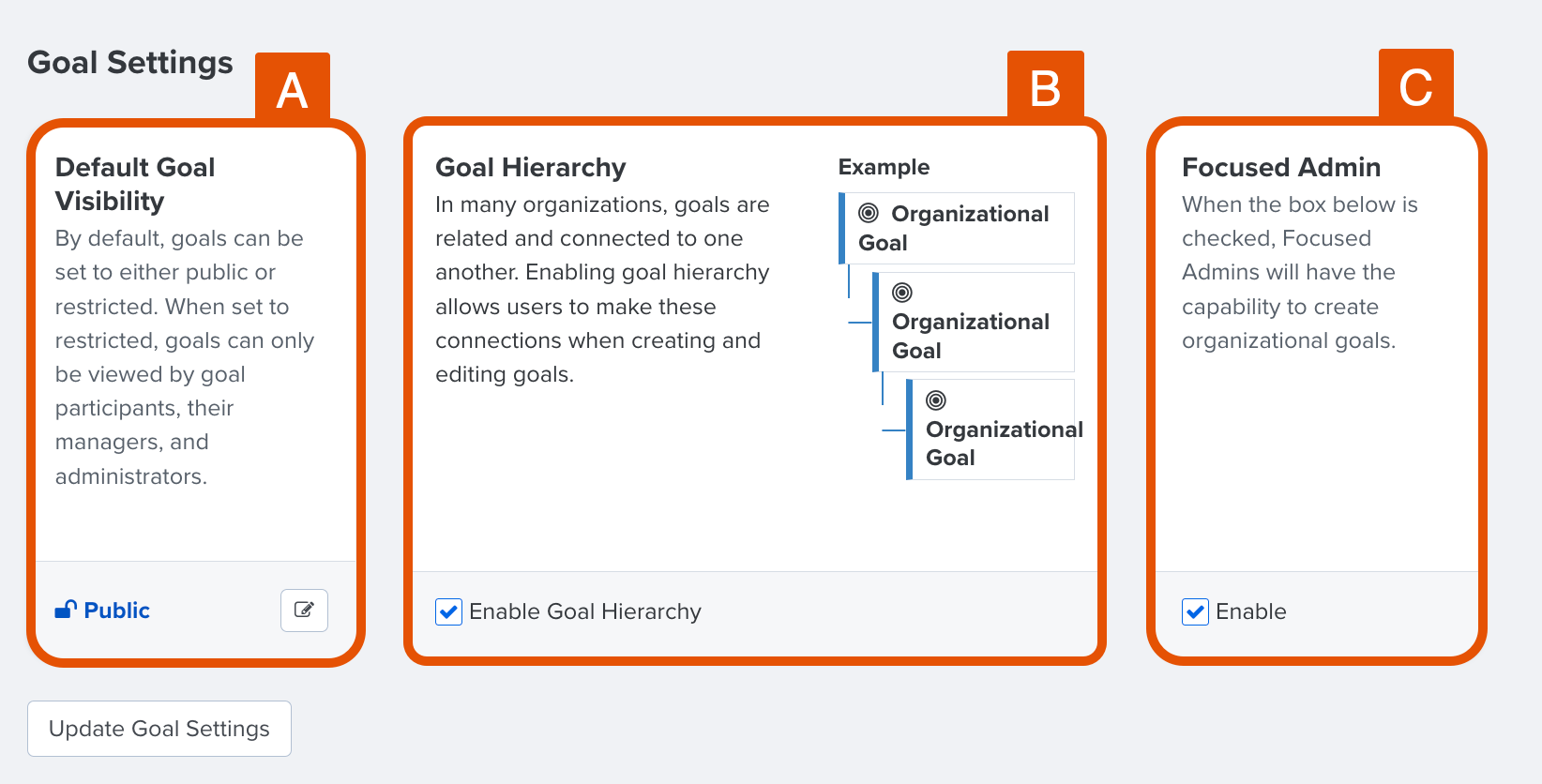
- A. Default Goal Visibility: Toggle whether goals, by default, are Public and visible to anyone in your organization, or Restricted and only visible to admins, upline managers, or contributors of the goal owner
- Click the visibility option at the bottom of the card to select either Public or Restricted
- This only applies to the initial visibility setting, goal creators can change Goal Visibility and Goal Type when they create their goal
- B. Goal Hierarchy: Toggle whether goals are interconnected and related to other goals
- Click the ☐ icon to enable/disable Goal Hierarchy
- C. Focused Admin: Toggle whether Focused Admins can create organizational goals
- Click the ☐ icon to enable/disable Focused Admins' ability to create organizational goals
Note: Once launched, the privacy of an Organizational goal can not be changed.
Click Update Goal Settings to save any changes.
