Recognition: Email Notifications
In this article:
- You were recognized
- Your direct report was recognized
- Someone commented and tagged you in recognition you received
- Recognition digest email (admin-enabled)
Pair Recognition with 1-on‑1s to boost motivation and growth.
You were recognized

Your direct report was recognized

Someone commented and tagged you in recognition you gave/received

Recognition digest email (Administrator-enabled)
The Recognition Digest email is an optional email that Administrators can enable to go out to
all Recognition users at the organization on a weekly or monthly basis.
To enable the Digest Email, administrators should go to Administration > Recognition and select the Preferences tab. Under Digest Delivery Day, Admins can select the day of the week that the Digest should be delivered as well as whether the email should be delivered weekly or monthly: 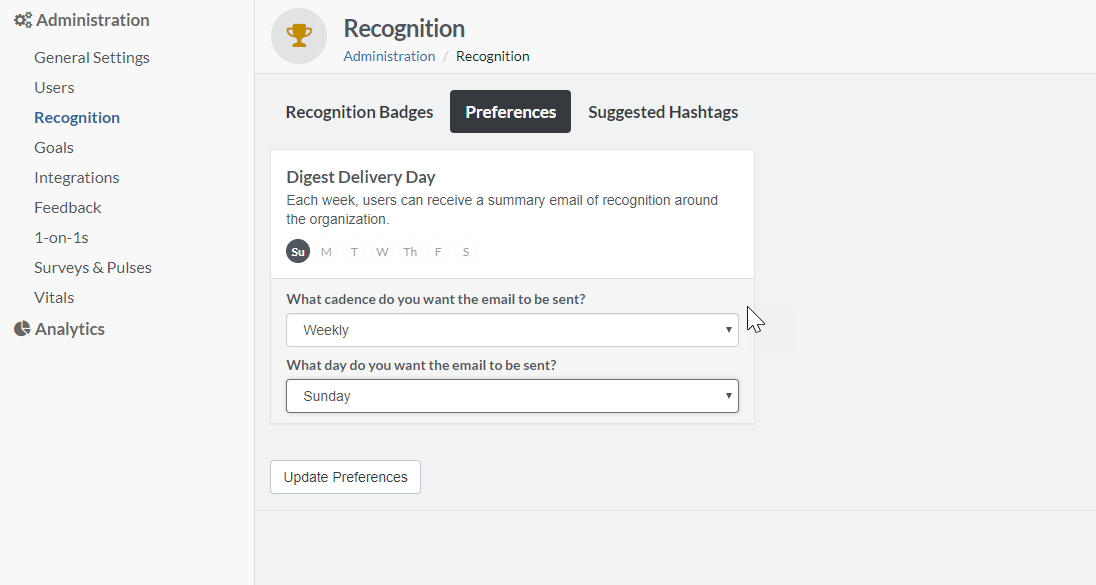
The Recognition Digest Email highlights recognition that has been given over the course of the last week (or month), organized by the number of interactions on each recognition post.

