Survey Confidentiality
A guide to Quantum Workplace's confidentially settings available for surveys.
In this article:
- Overview
- Confidentiality Options
- Choosing the Right Confidentiality Option for Your Survey
- Survey Analytics Access Settings
- Privacy and Data Exports
Overview
Quantum Workplace offers a range of confidentiality options for surveys to best suit your organization's confidentiality needs. With a variety of robust confidentiality options, survey creators can confidently create and administer their organization's surveys.
Confidentiality Options
- Not Confidential - Responses are attributed and can be tied back to a participant's identity
- Mixed - Results in Analytics are confidential, although admin exports optionally contain participant's identity information
- Responses to this survey are confidential, subject to your organization's privacy policy. Responses are securely collected and stored by Quantum Workplace.
- For this survey, Raw Data extracts that include identifiable data may be made available to designated admins in your organization. For more information, contact the survey's appointed user for confidentiality questions, or see Quantum Workplace's privacy policy.
- Confidential - Analytics and all exports are confidential, results can be sliced & filtered by demographic groups
- Anonymous - No participant information is collected, slicing & filtering are unavailable
Previewing Confidentiality Options
Each confidential option has a non-modifiable description visible to survey-takers. There are two ways to preview the confidentiality message visible to survey takers:
- On the survey creator's Confidentiality page, click Preview the Confidentiality message to preview the message visible to survey-takers.
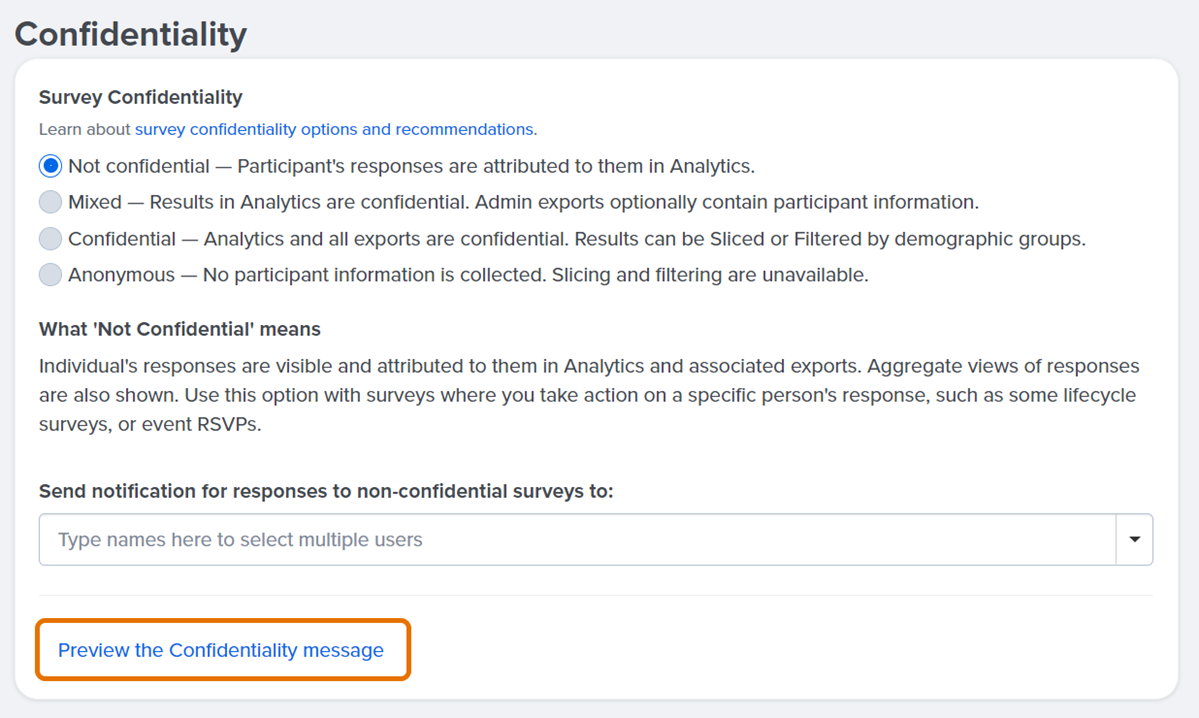
- On the survey creator's Questions page, click View under Preview Share in the left-hand panel. This displays a preview of the survey as your survey-takers will see it as well as the selected confidentiality option.
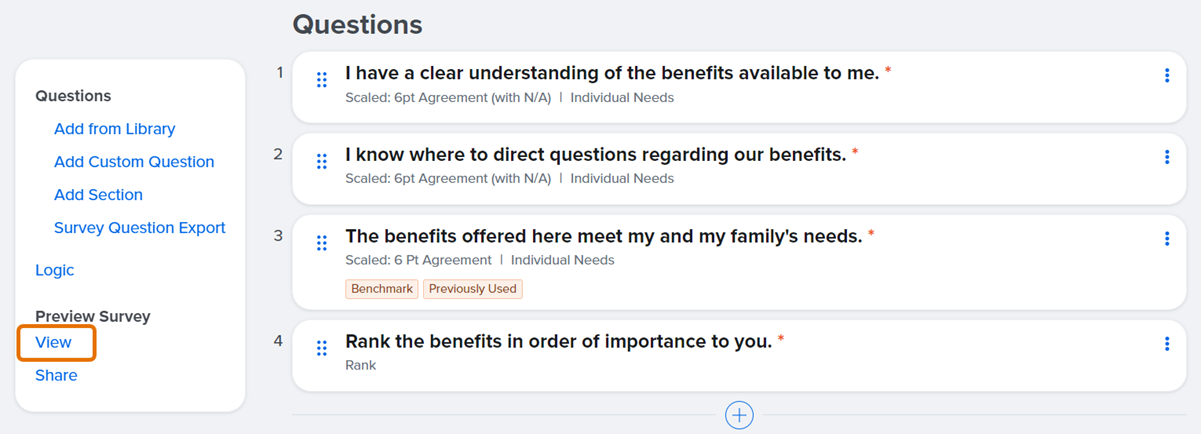
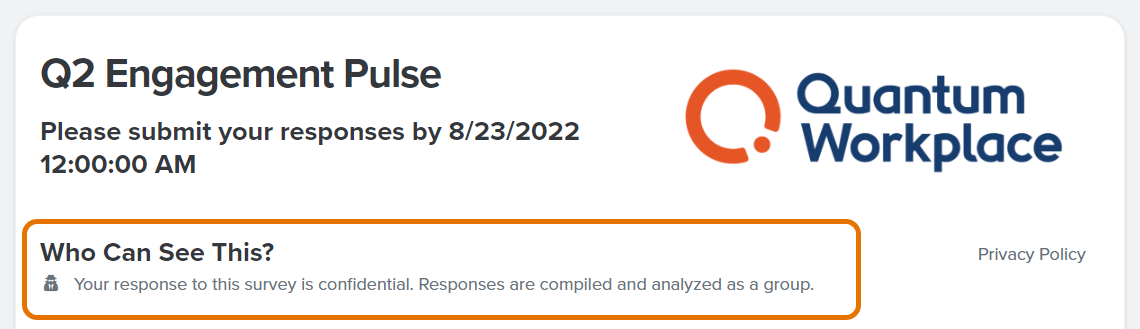
- To enable non-confidential survey response notifications, search for and add the appropriate admins or Survey Managers by name or username below.
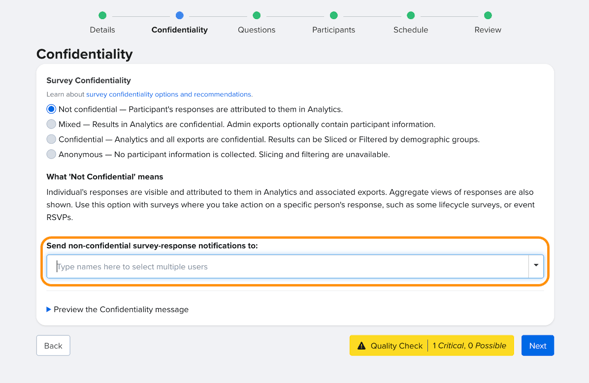
Choosing the Right Confidentiality Option for Your Survey

Not Confidential
- Description: The Not Confidential option ties survey participants directly to their responses and comments by name within the survey's analytics.
- Common Uses: Common with surveys like onboarding, exit, and new hire surveys where you need to act on a specific person's responses.
- In Survey Analytics: Analytics data can be viewed in aggregate e.g. by demographic, organization overall, etc. However, the survey respondent's identity will be associated with their response and comments.
Users with access to a survey's analytics for a Not Confidential survey can use the Slice By function and click Participant to view survey responses participant-by-participant. Click the View by Participant toggle to view results with each respondent's response.
Additionally, if granted the appropriate permission, users can see all respondents and each of their submitted responses for that survey.

Mixed
- Description: The Mixed option maintains confidentiality for responses and comments within the survey's analytics while providing full-admins access to individualized data.
- Common Uses: The Mixed confidentiality option is best for organizations using or planning to use a non-confidential Intelligence Data Feed or an export exclusively available for admin users that contains non-confidential, individual responses.
This need is more common in organizations with a Business Intelligence (BI) team. - In Survey Analytics: Admins and users with access to the survey analytics cannot slice by participants or view individual responses or comments by participant identity. Results are displayed in aggregate and can be filtered and sliced by participant demographics.
Attributed, non-confidential data of participant responses can only be accessed via an admin-only raw data Excel export or an Intelligence Data Feed. -
Minimum Response Count: The minimum response count is a setting that allows survey authors to specify the number of responses needed before the results for a manager or demographic are available.
If the minimum response count is set to five, a manager with a team of five direct reports will need all five to complete their survey for that team's results to be available within Survey Analytics.
This applies to filtering and slicing questions. For example, let's look at the demographic, Gender. When that demographic is applied as a slice, if the min-n threshold of five has not been met for any of that demographic’s values, ‘Not enough response’ or ‘Insufficient responses’ will display within the various reports inside Survey Analytics.
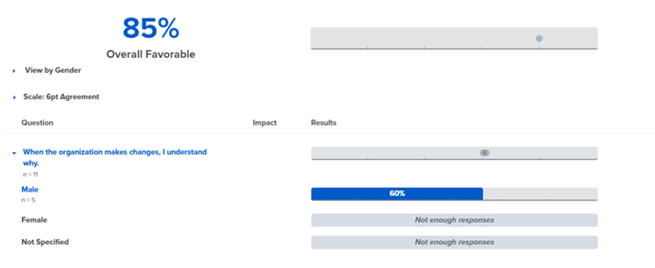
An email address is required to create a Mixed confidentiality survey. That email address is provided to survey participants as a point of contact for your organization should they have questions concerning the confidentiality of their responses and comments. Once data is exported outside of Quantum Workplace, protecting participant confidentiality becomes the responsibility of your organization.
When viewing your survey's analytics, click Export in the top-right corner. Then, click either Raw Data Excel or Raw Data Audit Log, depending on your organization's needs.
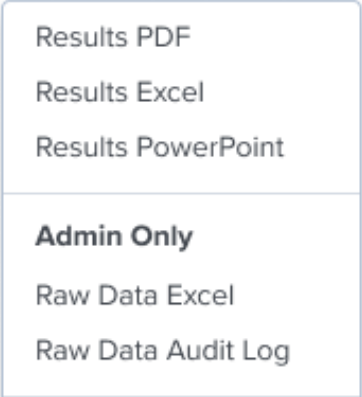

The raw data Excel export, available only to admins within Survey Analytics for Mixed confidentiality surveys, has audit logging enabled. The name, email address, date, and time are recorded when the admin-only data export is accessed to be audited by admins.
Discover even more ways to support your team and grow with Quantum Workplace. Explore what's possible.
Confidential
- Description: The Confidential option strictly protects the identity of survey participants. No one from your organization will be granted access to raw survey results that would attribute survey responses to survey participants.
- Common Uses: The Confidential option is commonly used with engagement and pulse surveys in cases where it's important for respondents to feel safe giving their responses.
- In Survey Analytics: Users granted Survey Analytics access for Confidential surveys cannot slice by the Participant demographic. The analytics for such surveys provides aggregated views of the responses. Filtering and slicing by other demographics are possible.
-
Minimum Response Count: The minimum response count is a setting that allows survey authors to specify the number of responses needed before the results for a manager or demographic are available.
If the minimum response count is set to five, a manager with a team of five direct reports will need all five to complete their survey for that team's results to be available within Survey Analytics.
This also applies to filtering and slicing questions. For example, let's look at the demographic, Gender. When that demographic is applied as a slice, if the min-n threshold of five has not been met for any of that demographic’s values, ‘Not enough response’ or ‘Insufficient responses’ will display within the various reports inside Survey Analytics.
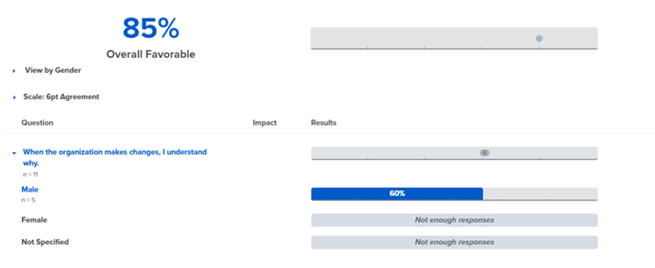
Anonymous
- Description: The Anonymous option is 100% anonymous and does not collect any demographic information. Participants cannot be identified, and slicing & filtering is unavailable.
- Common Uses: The Anonymous option is relatively uncommon. When used successfully, survey respondents may be more comfortable providing honest feedback, particularly about sensitive topics. Anonymous confidentiality is not available for automated surveys.
- In Survey Analytics: Without the ability to filter and slice responses within Survey Analytics, anonymous survey results are completely aggregated with no mechanism to organize the questions or results except by the categories assigned to the questions when they were created.
Anonymous surveys are distributed exclusively via a public survey link where no self-reported demographic questions are included in the survey. Survey responses are not tied to any participant information such as name, gender, department, or manager.
Anonymous surveys can be difficult to administer successfully. There are no mechanisms to compel participants to complete the survey. There are also no mechanisms to prevent a single participant from taking the survey multiple times. Multiple submissions by a single participant cannot be corrected after the fact or prevented.
Survey Analytics Access Settings
The confidentiality option you select dictates to what extent survey responses are associated with the survey participants within the survey's analytics. The confidentiality option does not dictate who has access to the survey's analytics nor does it determine the level of access granted for the survey's analytics.
Each survey has its own analytics reporting that requires access for a user to view the analytics of that survey. Organizational admins have access to the analytics of all surveys launched within their organization. For non-admin users, access to analytics must be given on a survey-by-survey basis.

Learn more about Access to Survey Analytics.
Privacy and Data Exports
For organizations interested in Quantum Workplace's Intelligence Data Feed, contact your Account Manager to explore additional options to protect employee confidentiality.
For more information about how Quantum Workplace protects employee privacy, see our Privacy Policy.
