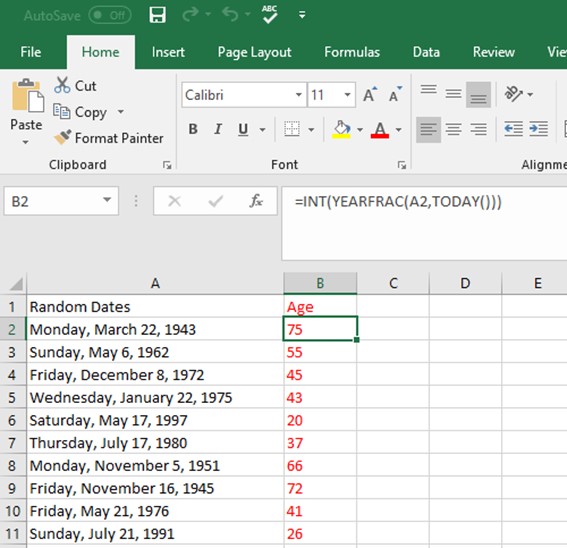Best Places to Work: Pre-loaded Demographic FAQs
PRE-LOADED Demographics FAQs
Why should I pre-load my demographics?
- For every demographic you upload we will remove that question from the survey. Having a shorter survey will save your employees time.
- For report purchasers: When slicing and filtering your data you won’t have to worry about employees selecting the wrong demographic or having un-selected demographics
- If you upgrade to Insight Plus you can upload a custom department/function list as well as position level
What is the fastest way for me to match your demographics to mine?
- Download our Vlookup How To here.
- All demographics need to match the template exactly. This means even spelling, grammar, and case do need to match.
What will happen when I pre-load my demographics?
- For every demographic uploaded that question will be removed from the employee’s survey
What will happen if I don’t pre-load my demographics?
- Nothing, you can just upload employees names and email addresses and have your employee self-select their demographics on the survey.
What if I leave one demographic bank because I don’t have that for my employee?
- That question will show on the survey to be self-selected
How do I change my birth dates or hire dates to a number?
=INT(YEARFRAC(insert_date_cell_reference_here,TODAY()))