Opt-Out & Opt-In to Feedback
If you have been requested to provide Feedback but feel that you're not the right person, or that it's inappropriate for you to do so, you can opt out of providing Feedback.
Last Updated: February 20, 2026
In this article:
Overview
If you have been requested to provide Feedback but feel that you're not the right person, or that it's inappropriate for you to do so, you can opt out of providing Feedback.
If the Feedback is part of a cycle with a minimum response threshold, opting out reduces the total number of Feedback Providers who could have responded.
For example, if a Feedback cycle invites four Feedback Providers and one user opts out, the updated list of Providers will reflect that three Providers were invited and that one user opted out.
Confidentiality
- In a confidential Feedback cycle, you will be able to see the number of users who opted out, but their identities are not revealed
- In an attributed Feedback cycle, you will be able to see the number of users who have opted out, their identities are indicated with a grey status dot and written in italics
Requirements
- Available to all users with access to Feedback and/or Talent Reviews
Opt-Out of Feedback
To opt out of providing Feedback:
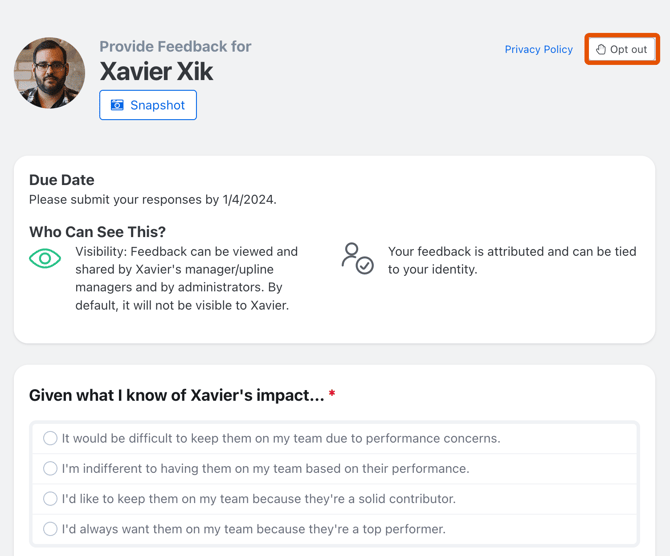
- Open the Feedback session to navigate to the Feedback form
- Click Opt out in the top-right
Opt-Out Notice
For users with visibility into the Feedback, the Providers card indicates the number of users who opted out of providing feedback.
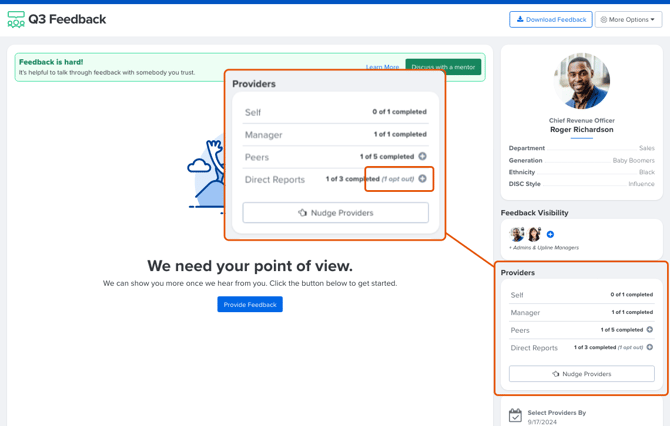
Opt-In to Feedback
To opt back into Feedback:
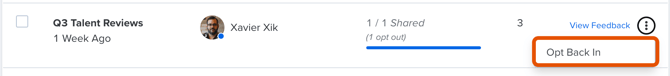
- Click Feedback in the left-hand navigation menu to navigate to the Feedback Inbox tab
- Click and navigate to the Archived tab
- Select the ⋮ icon for the Feedback session you opted out of
- Click Opt Back In to navigate to a confirmation page
- Click Opt Back In
