OneLogin SAML SSO Setup With Quantum Workplace
- Begin by logging in at app.onelogin.com/login.
- Navigate to Administration in the top right corner of the page.
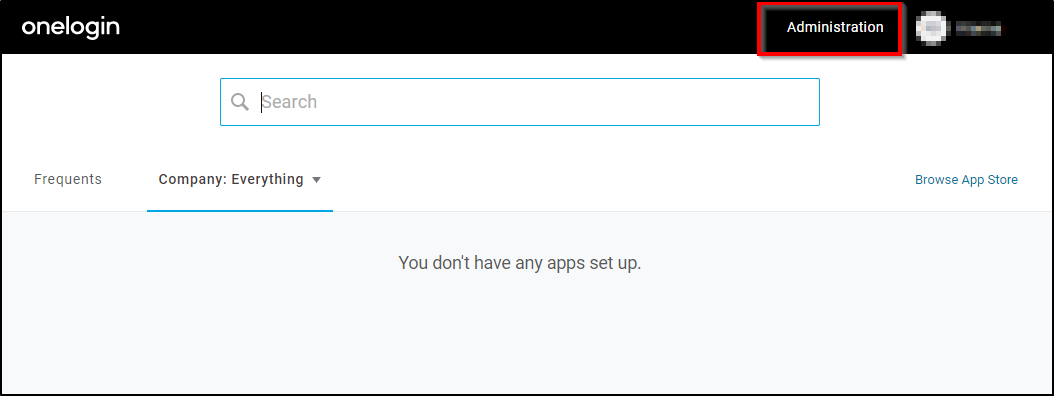
- Under Applications in the top menu bar, click Applications.
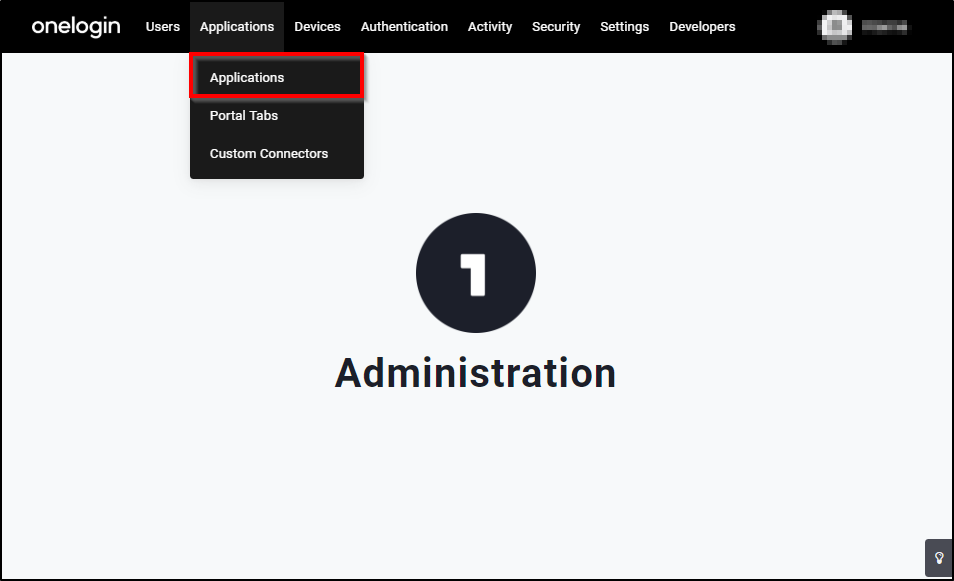
- Click Add App in the top right corner.
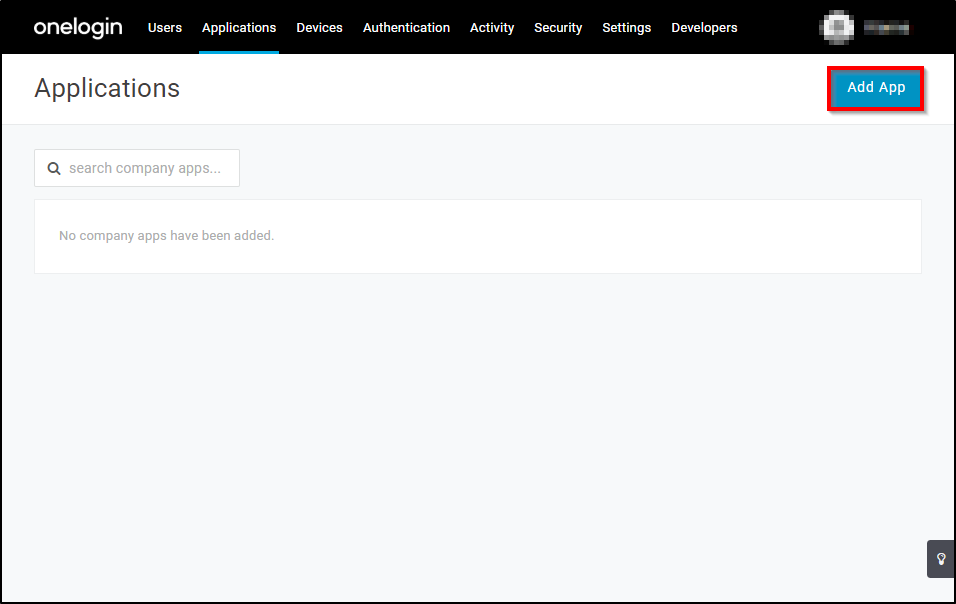
- Search for Quantum Workplace in the search bar then click on the Quantum Workplace app.
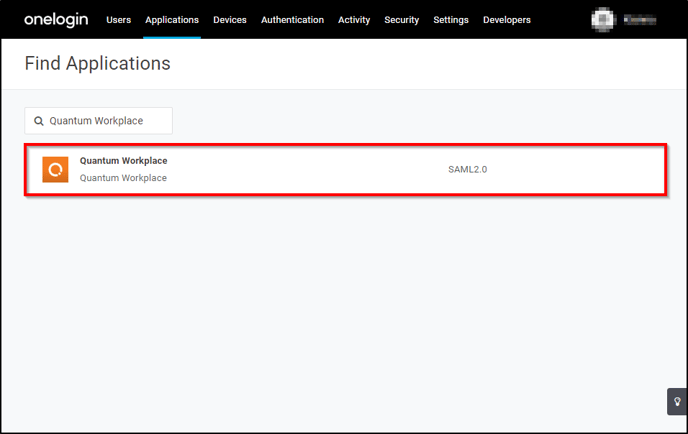
- Edit the name and description if needed, then click Save in the top right corner.
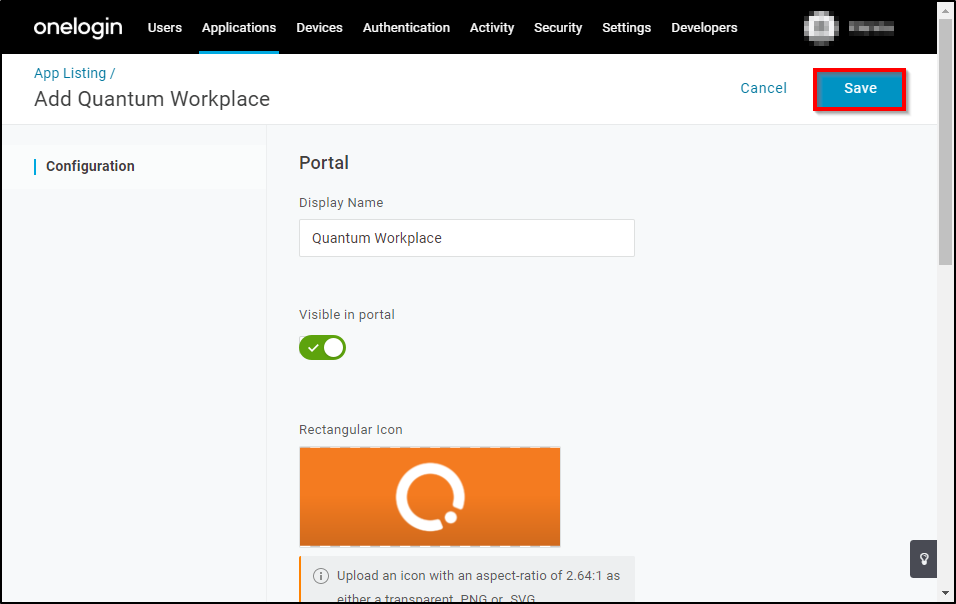
- From here you can configure parameters, rules, users, etc.
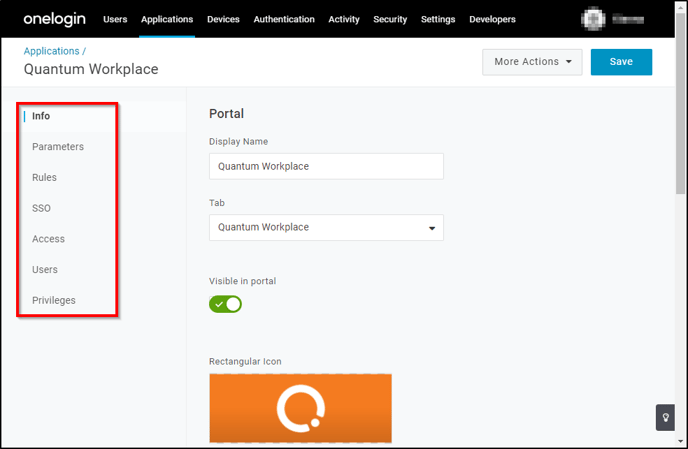
- Go to the Users tab and add all users.
- Go to the SSO tab and copy the Issuer URL. You will need this to set up the configuration on the Quantum Workplace side.
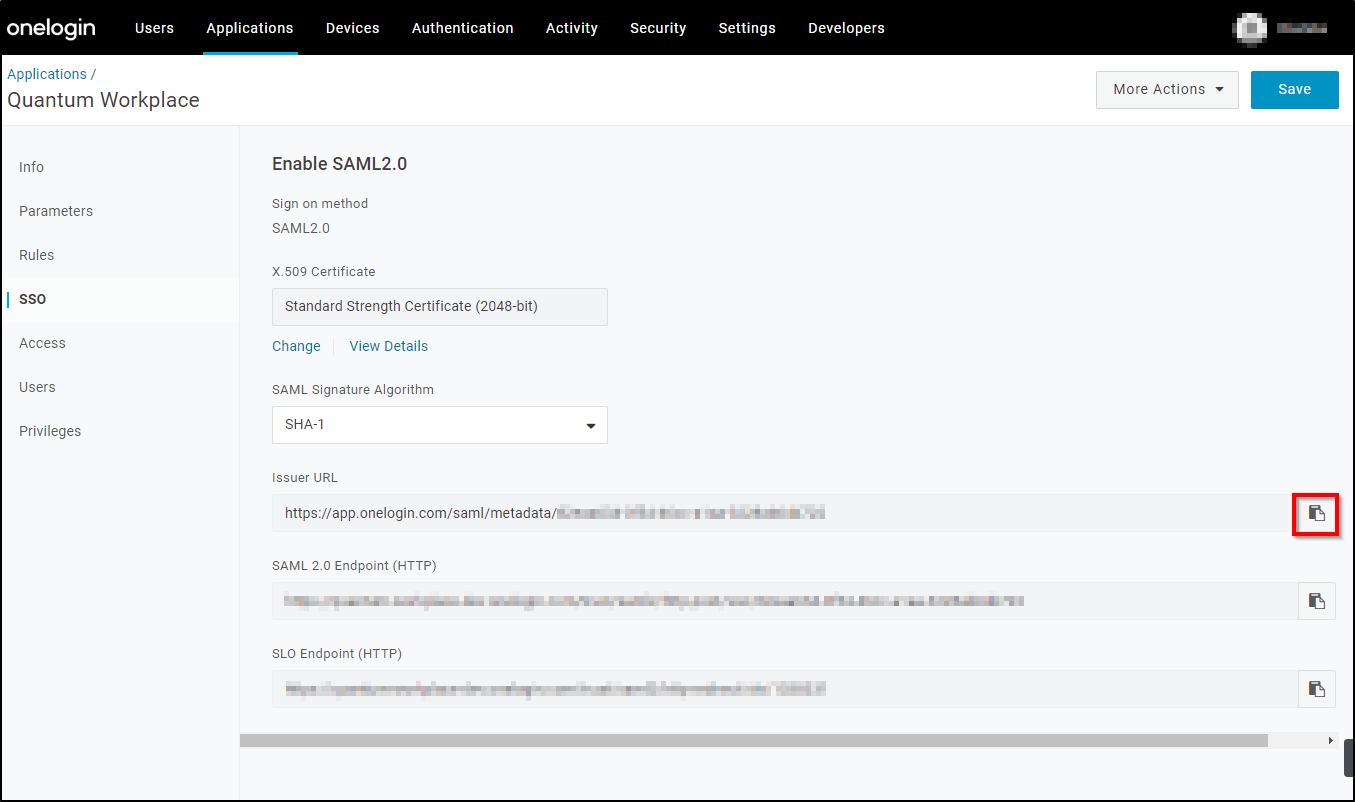
- Follow these steps to enable the configuration within Quantum Workplace.
