Okta SAML SSO Setup With Quantum Workplace
- Navigate to the Applications tab in the navigation bar.
- Click Add Application in the top left corner.
- Search for Quantum Workplace, then select Add.
- On General Settings page, click Next.
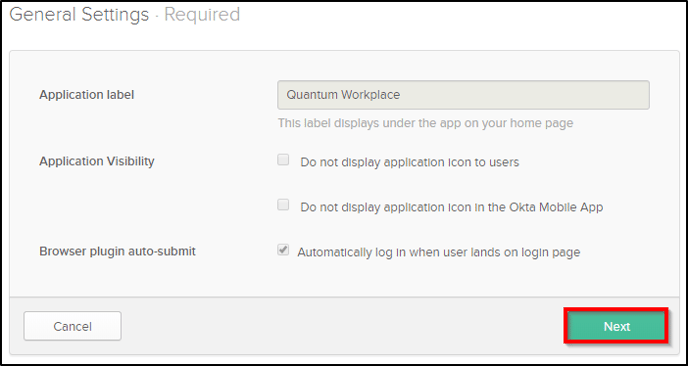
- On the Sign-On Options page, select SAML 2.0.
- Right click on the Identity Provider metadata link and select Copy link address.
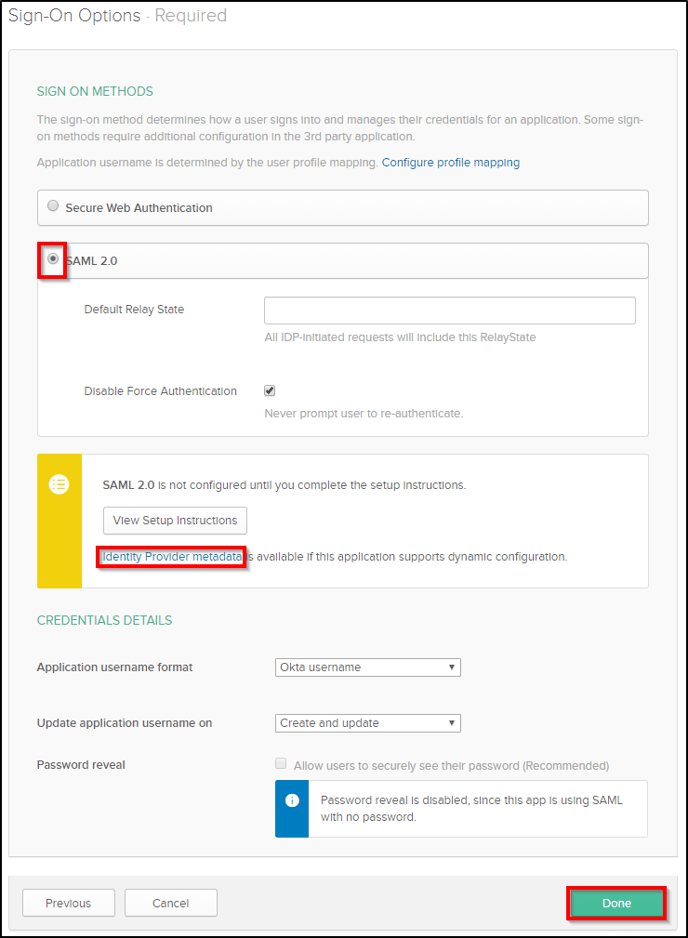
- You will need this link to set up the Quantum Workplace side.
- Right click on the Identity Provider metadata link and select Copy link address.
- Click Done.
- Follow these steps to enable the configuration within Quantum Workplace.
