November 24, 2020 | Set a Default Filter for the Home Page
Set a Default Filter for the Home Page
The filters on the Home Newsfeed allow employees to limit the recognition and goal updates that appear in their Newsfeed so that the content is more pertinent to them. To expand on this offering, Admin users are now able to select a default Newsfeed filter for their organization.
From General Settings in Administration, you can now specify if you want your employees’ Home Newsfeed to automatically apply the Around You or Around You + Downline filter, as opposed to displaying all activity. Applying the Around You filter will limit the Newsfeed to goal updates and recognition posts from the employee’s direct reports, peers, and upline so that all of the activity an employee sees relates to their immediate colleagues and people leaders. The new Around You + Downline filter limits Newsfeed content to updates from peers, upline employees, and everyone in the employee’s downline. For individual contributors, applying either the Around You or Around You + Downline filters will display activity from their peers and full upline.
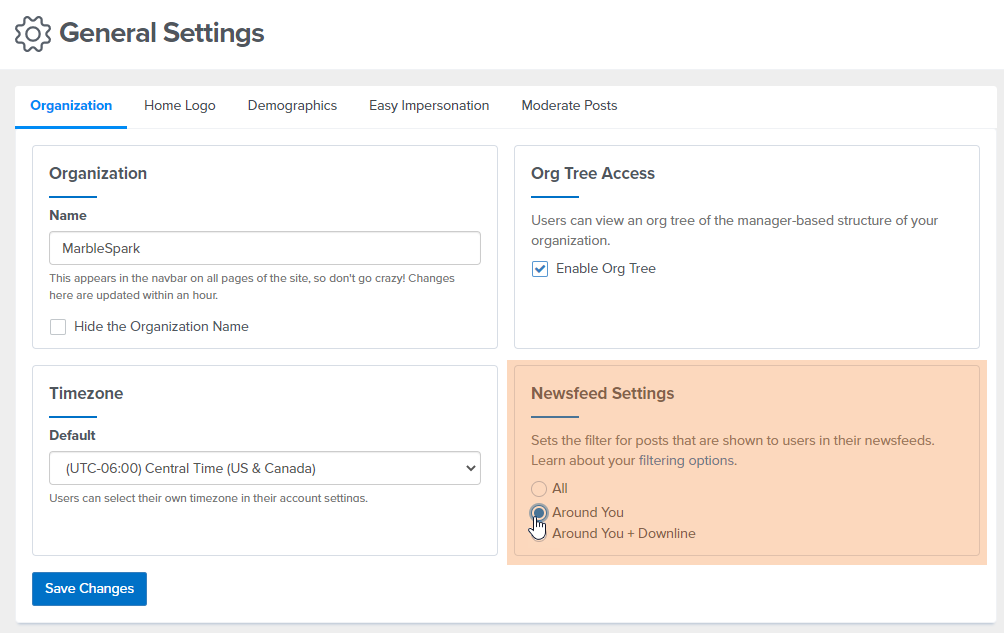
Whichever filter you select here will automatically be applied for everyone in your organization, although employees will still have the option to reset their Newsfeed filter by toggling on their preferred filter at the top of their Newsfeed.
We recommend that large organizations with several thousand employees consider setting the default to either the Around You or Around You + Downline filter to ensure that employees automatically see the content that is most relevant to them.
Learn more about the options for filtering the Home Newsfeed.
Search for Colleagues by Email Address
You can now find your coworkers in Quantum Workplace by searching for their email address, rather than their first and last name. This allows you to easily find the profile of the colleague you’re looking for-- regardless of how many people in your organization share the same name.
Voluntary / Involuntary Termination Indicator now Available through ADP Workforce Now ® Integration
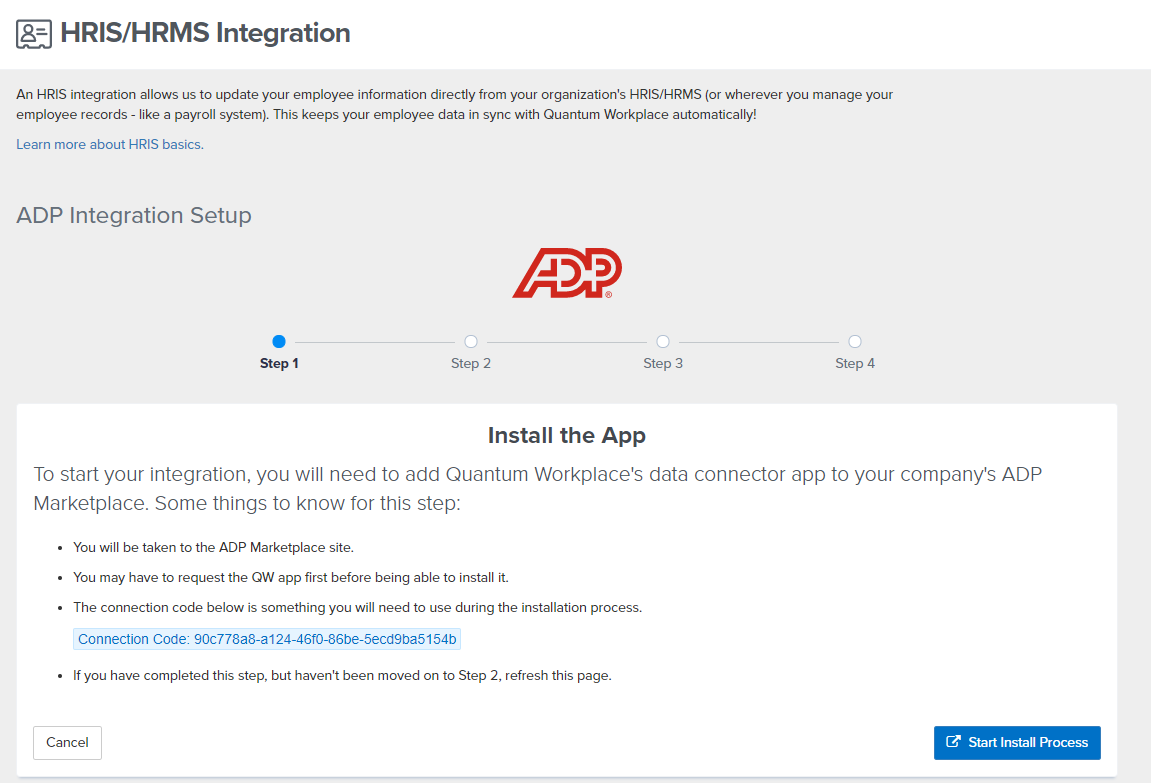
If you track whether employees terminate voluntarily or involuntarily in ADP Workforce Now® and have an integration via the Quantum Workplace data connector, your data on which employees terminated voluntarily will now be automatically reflected in Quantum Workplace. This allows you to set up an automated Exit Survey that selectively invites employees who have resigned to take the survey, as opposed to all terminated employees.
Do you use ADP Workforce Now® but haven’t set up your integration with Quantum Workplace yet? Click here for instructions on how to set up your integration from within Quantum Workplace, or reach out to your CSM for more information.
Platform Redesign Now Available for Early Adopters
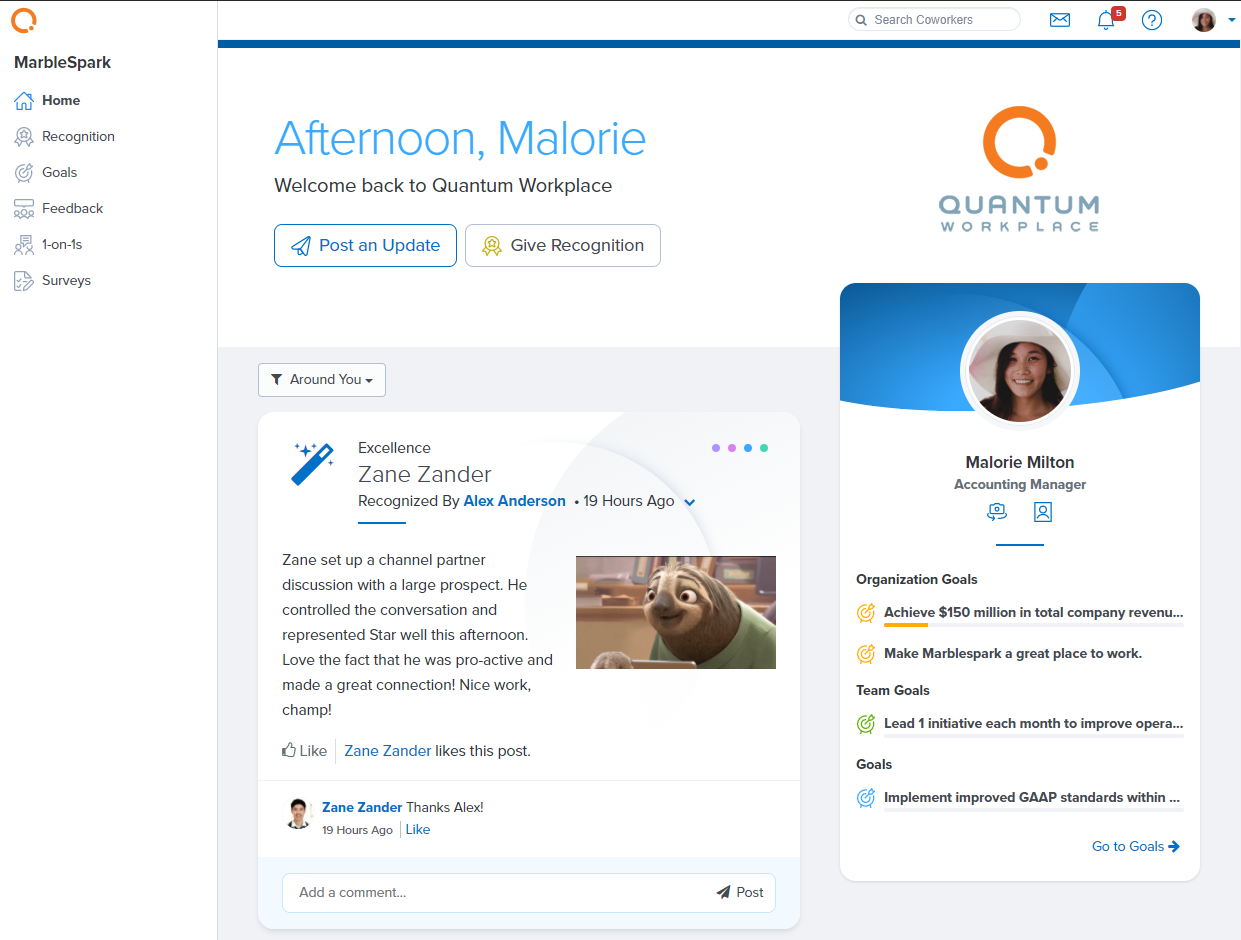
We are excited to announce that our refreshed design of Quantum Workplace is available for any customers who want to become early adopters. The new design adapts to the size of your browser for a more spacious view and features a color scheme that is more accessible to all users. The refreshed layout will be automatically enabled in January 2021, but you can contact your Customer Success Manager at any time to become an early adopter.
