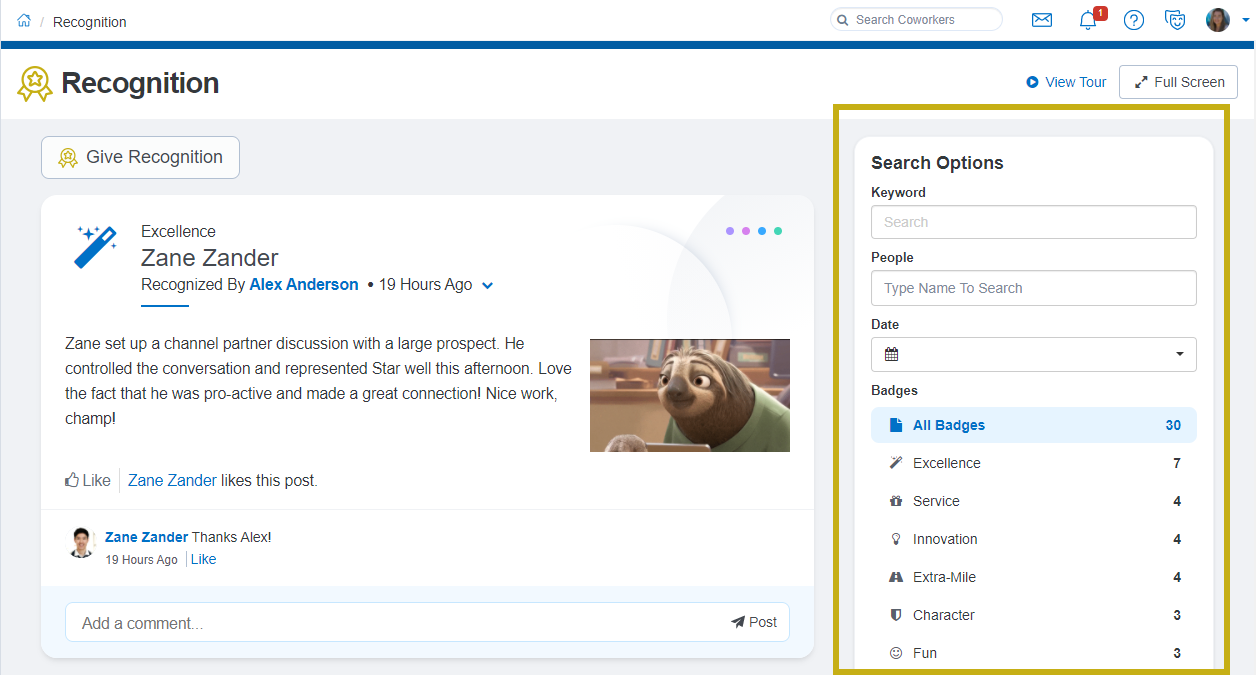NEW Quantum Workplace Design
Overview
In January 2021, Quantum Workplace will unveil its new platform design to any user who has access to one or more of the following in Quantum Workplace: Recognition, Goals, 1-on-1s, or Feedback. These changes are visual in nature only, and do not impact the functionality of the software.
The three biggest changes to your Quantum Workplace account are:
- The navigation menu is now on the left side of the screen.
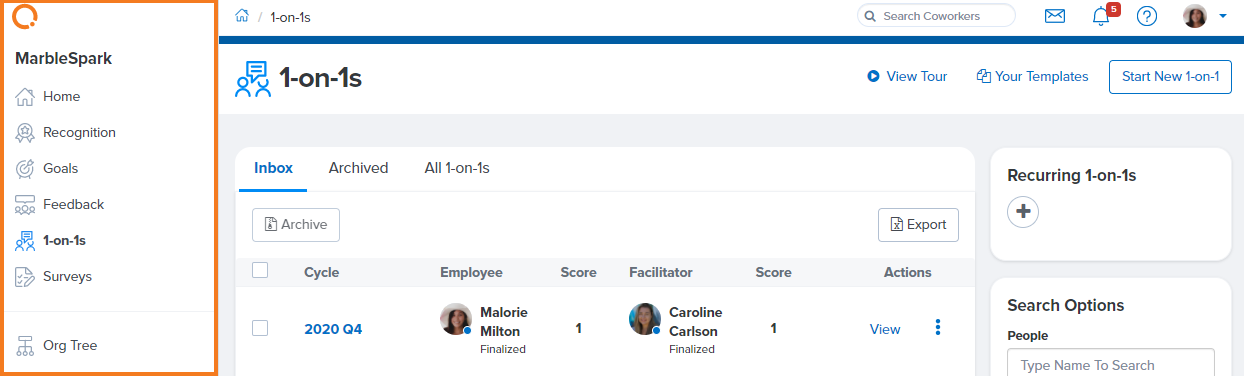
- The color scheme has been refreshed for improved accessibility for all users.
- The platform features fully responsive web design, meaning that Quantum Workplace will adapt to your browser size.
In addition, you will notice changes on the following pages:
Feedback
The Request Feedback and Give Feedback buttons are now accessible from the New Feedback button in the top right corner. 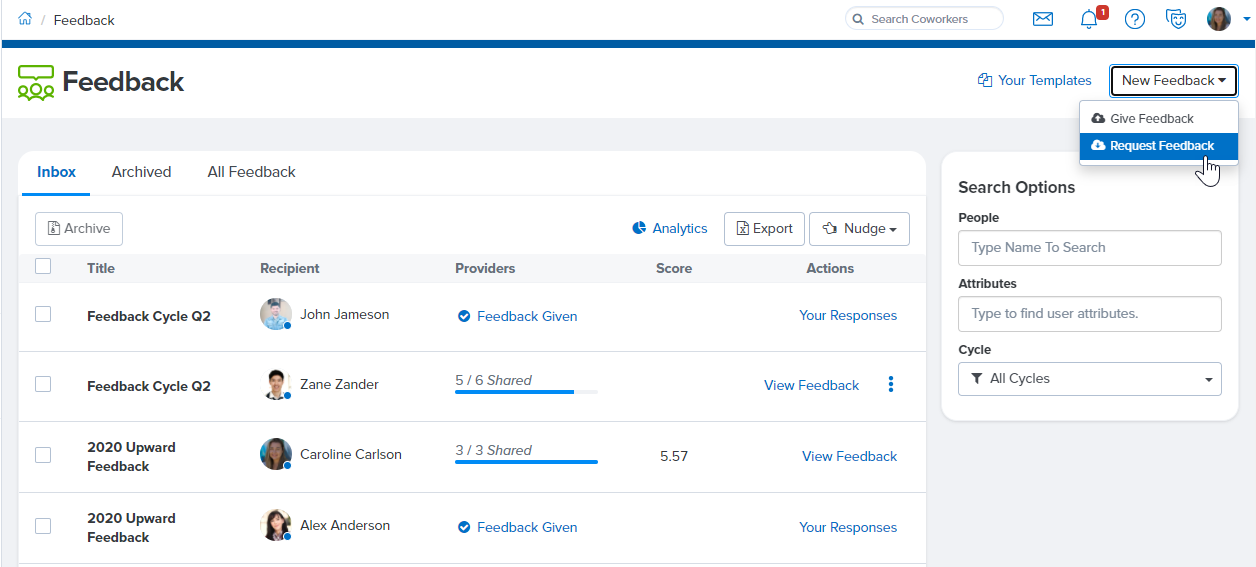
The Inbox, Archived, and All Feedback folders are now on the left side of the screen above your Feedback. 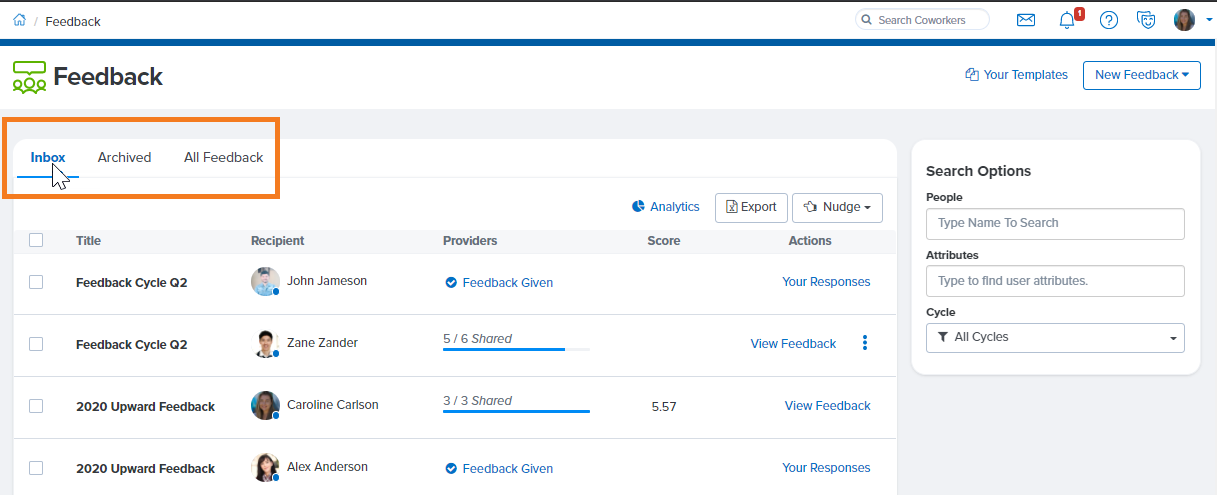
1-on-1s
The Inbox, Archived, and All 1-on-1s folders are now on the left side of the screen above your 1-on-1s.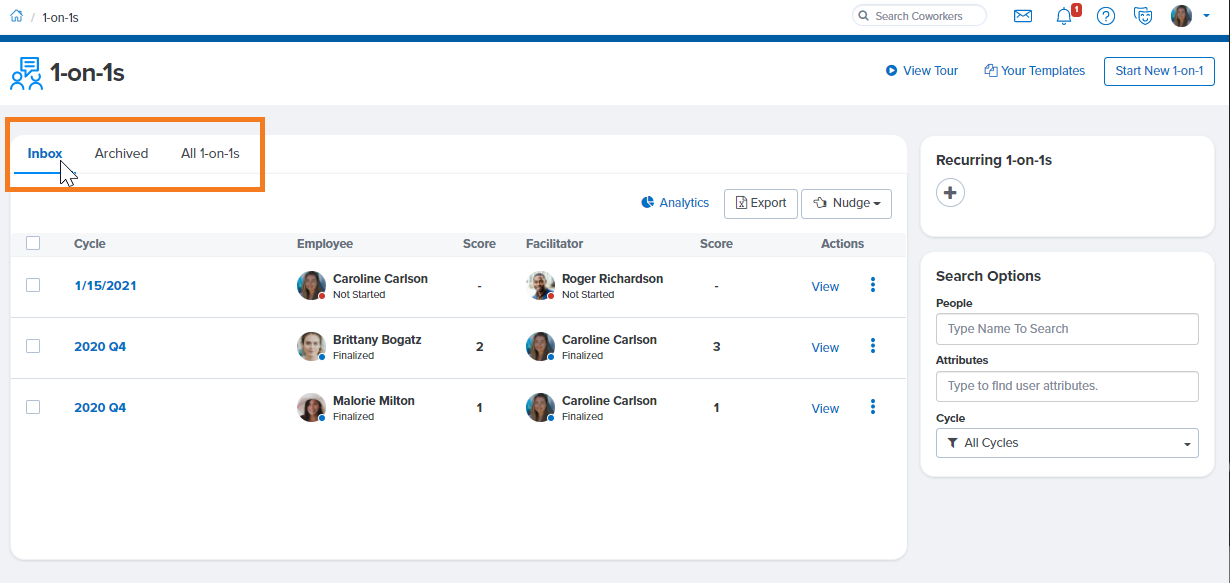
Home Page
The panel with your name, job title, Snapshot, and current goals has been moved from the left side to the right: 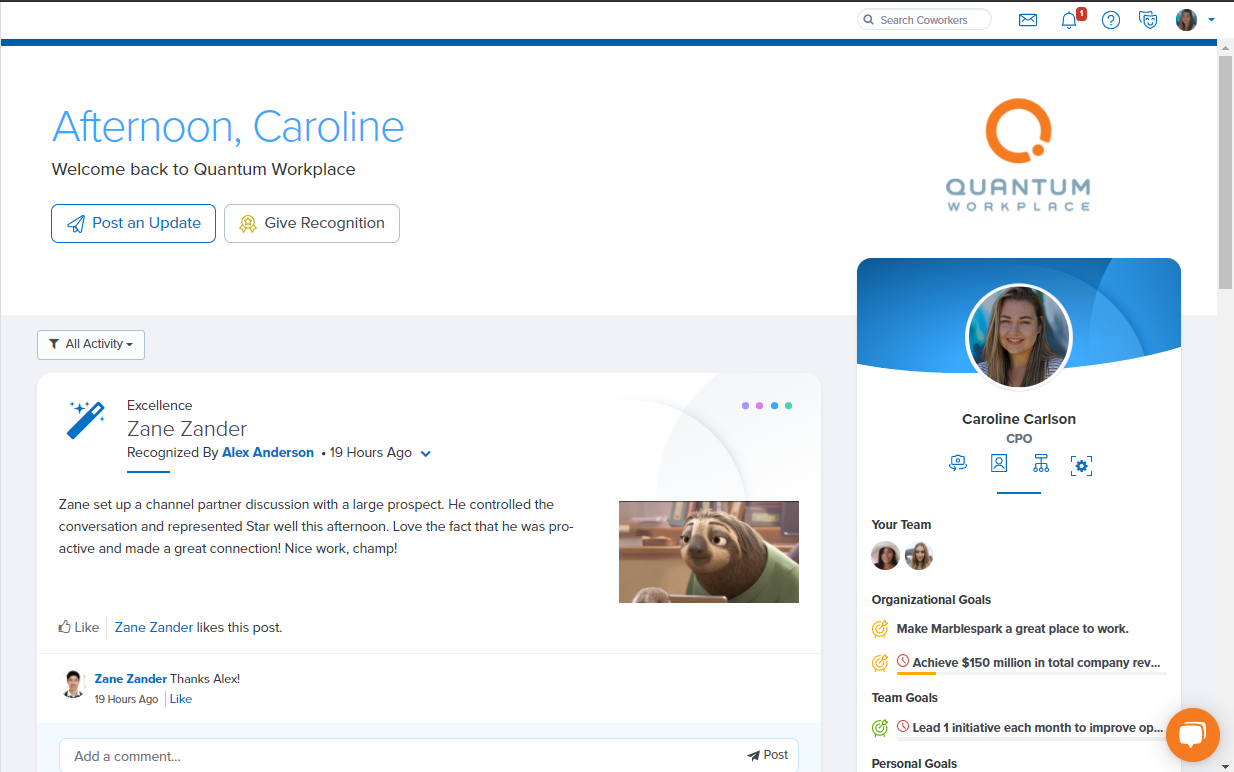
Recognition
The Search Options Panel to find specific recognition posts is now on the right side of the screen.