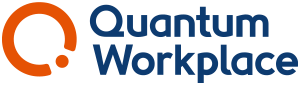- Help Library
- General
- User Management
-
Getting Started Guides & Toolkits
-
Surveys & Pulses
- Launch Surveys
- Survey Templates
- Survey Design & Customization
- Manage Surveys
- Action Planning
- Analytics & Reporting
- New Hire & Exit Surveys
- Survey Participant FAQs
- For Managers
- For Administrators
- Best Practices
- Survey Communications & Email Notifications
- Survey Text Messaging
- Surveys & Pulses (Legacy)
-
1-on-1s
-
Performance Reviews
-
Feedback
-
Goals
-
Recognition
-
Talent Reviews & Succession Planning
-
Growth
-
General
-
Release Notes
-
Intelligence
-
Best Places to Work
-
Training Webinars
How do you group age, generation, and tenure in analytics?
Customers who provide employee birth date and hire date data in their demographics are able to slice their data for Surveys, 1-on-1s, and Feedback by tenure, age, and generation.
These are the groupings provided in our Analytics:
Age Ranges:
- 25 and under
- 26-35
- 36-45
- 46-55
- 56-65
- 66 and over
Generations:
|
Generation |
Birth Year |
|
Traditionalists |
1928 – 1945 |
|
Baby Boomers |
1946 – 1964 |
|
Generation X |
1965 – 1980 |
|
Millennials |
1981 – 1996 |
|
Generation Z |
1997 – |
Tenure Ranges:
- Less than 1 year
- 1-2 years
- 3-5 years
- 6-9 years
- 10-14 years
- 15+ years