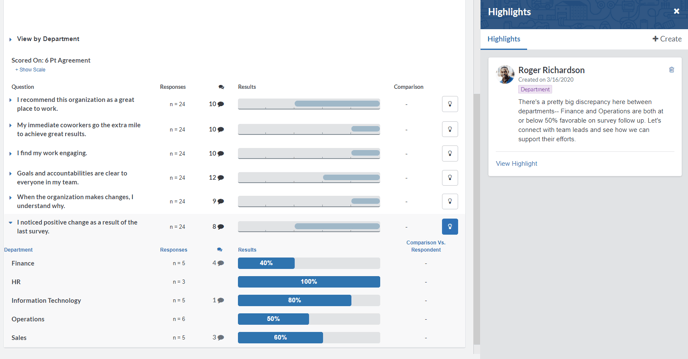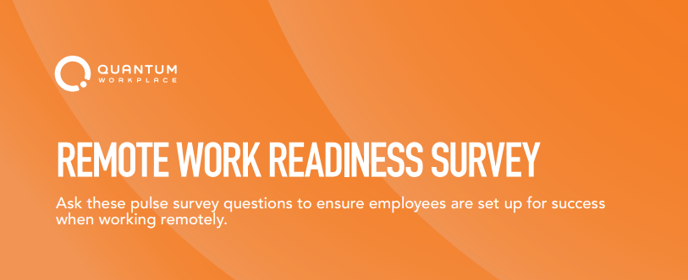March 18, 2020 | Bookmark Pulse Survey Data Points using Highlights (BETA)
Bookmark Pulse Survey Data Points using Highlights (BETA)
As a Human Resources team that uses Quantum Workplace, you have a wealth of survey data at your fingertips. But how do you zero in on the most important data points, and how do you get your team on the same page about what actions to take?
To help your team hone in on critical data points, we are introducing a way to bookmark data points for yourself and your colleagues to return to at any point to review. These bookmarks, called Highlights, allow you to save a specific survey item (survey question) with any slice, filter, or comparison applied. For example, if you notice a disparity in how different departments respond to the survey item, “I know I can count on my team,” you can bookmark that survey item with the department slice applied to signal that discrepancy to your colleagues. Once you’ve added a highlight, you and anyone who has access to analytics for that Pulse will be able to see that you’ve highlighted that data point and read any written comment that you’ve added to accompany it. 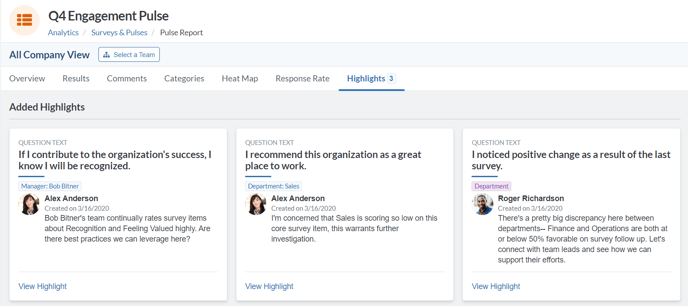
All highlights that you add will be saved to the new Highlights tab so that you and your colleagues can easily see all data points that have been highlighted. Both Top-Level Admin users and managers who have access to Pulse Analytics will be able to add Highlights.
Learn more about how to use Highlights here.
Highlights are available in BETA. Contact your CSM to get access to Highlights.
Multi-choice Questions Now Available for 1-on-1s
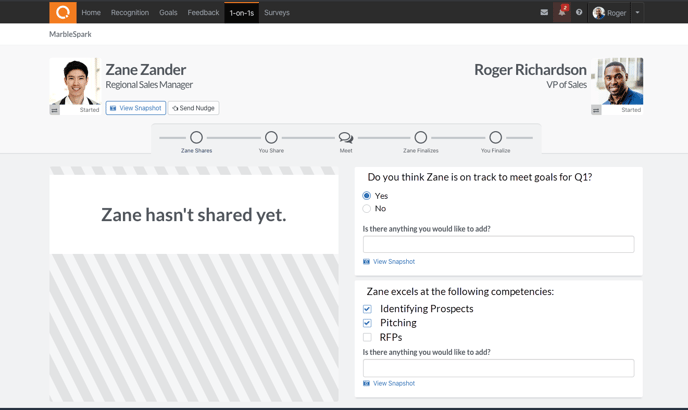
For performance reviews and other key conversations, you may need your employees and managers to be able to select from a list of competencies that the employee excels at or identify areas that need improvement. Now you can include multi-choice questions in your 1-on-1s in order to ask these critical questions! When you add questions to any 1-on-1 template, you will now see the option to add multi-choice questions. You will be able to specify whether employees should select a single option or select all that apply. You can also create Yes/No questions using the multi-choice option. At this time, multi-choice questions are only available for the web version, not for the mobile app.
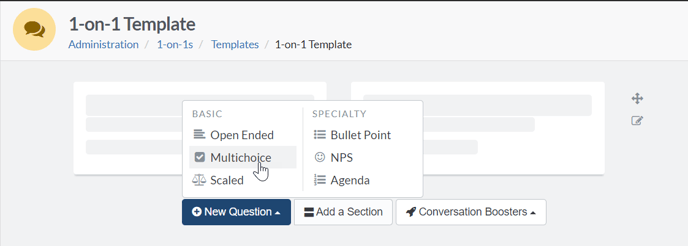
Assess Remote Work Readiness and Perceptions of Crisis Management with New Pulse Surveys
As teams across the world transition to remote work and deal with the ramifications of the COVID-19 outbreak, Quantum Workplace is here to support you and your employees. Within Pulse Survey you will now see two new Pulse Surveys that were created by our team of Engagement experts. The Remote Work Readiness Pulse assesses your employees’ ability to work from home and any areas where they might need special assistance from you, and the Emergency/ Crisis Management Pulse measures employees’ perceptions of how supported they feel during a challenging period.
To better support you and your team, we are making Pulse Survey available to all customers, regardless of whether it is included in your current subscription. Please contact your Customer Success Manager for assistance with Pulse Survey. Or, if you’ve used Pulse Survey before, go to Administration → Surveys & Pulses and click Create Survey to access these new templates.
Turnover Rate now Available for Focused Admins
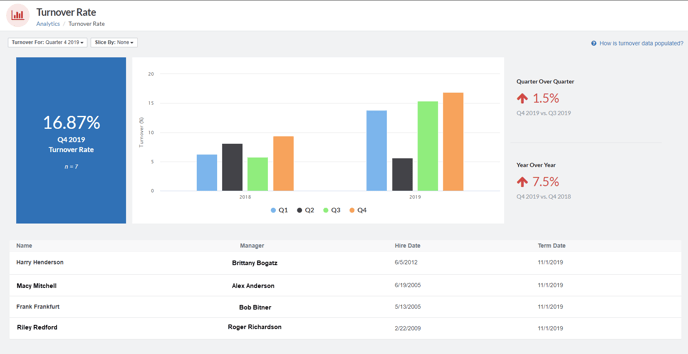
Turnover Rate has previously been available to top-level Admin users only. Now Focused Admins can access Turnover Rate to monitor turnover within their administration scope.