June 22, 2021 | Faster Survey Analytics
Faster Survey Analytics
Survey Analytics is now faster than ever. We have made behind the scenes improvements to the speed of Surveys & Pulses Analytics to ensure that you can quickly view and export your data--- regardless of whether you surveyed 1,000, 10,000, or 100,000 people. With the upgraded survey analytics, new responses will appear in your Analytics within a minute of the survey submission. You will notice speed improvements as you navigate through your Survey Analytics, slice and filter your data, compare your data to previous surveys, and export your data into PDF or Excel.
The upgraded version of survey analytics will be enabled for all customers over the course of this week through Friday, June 25th. Once the improvements to Analytics have been enabled for you, you will notice minor changes to your Excel export; duplicate columns have been removed and the columns have been slightly reordered.
Please reach out to your Customer Success Manager with any questions about the enhancements to Survey Analytics!
Import your Employees' Preferred Language via User Import or HRIS
Quantum Workplace is available in over 30 languages to ensure that all users can navigate our software in a language they speak fluently. Employees have always had the option to update their preferred language within Quantum Workplace from within their Account Settings, but now, Administrators can specify their employees' preferred settings for them before they ever log into Quantum Workplace.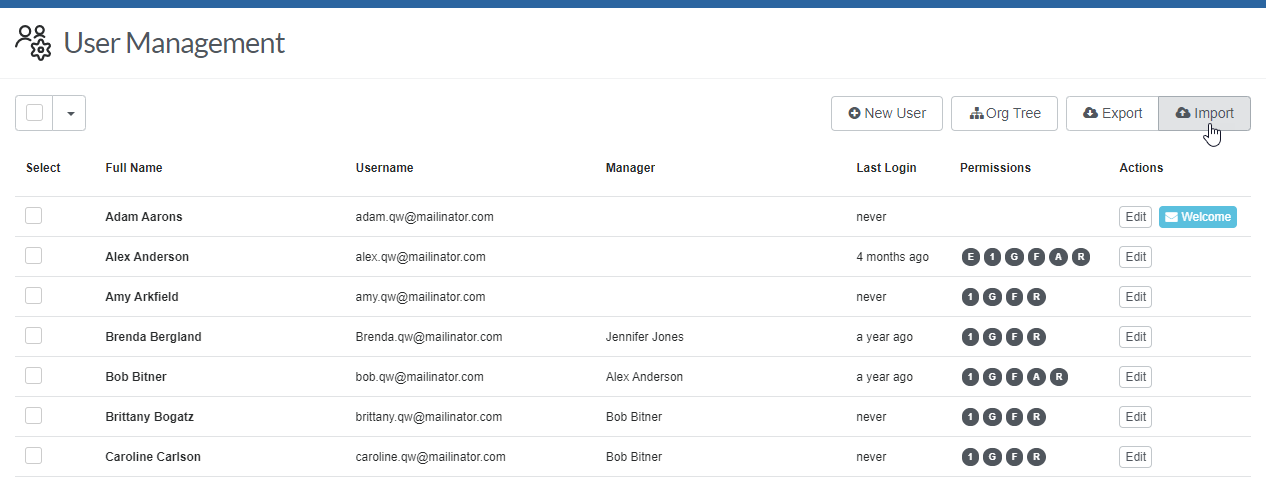
You can now import your employees’ preferred languages via the User Management section in Administration or include your employee’s preferred language as a value in your HRIS integration. This allows you to set your employees’ preferred language so that they can have a seamless experience from their first moment of using Quantum Workplace. If for any reason an employee would like to change their preferred language, they can update it at any time from their Account Settings and override the language that was set for them through the HRIS integration or the user import.
Contact your Customer Success Manager if you have an HRIS integration and would like to add your employees’ preferred language.
