June 3, 2022 - Release Notes
Easily Create Custom Org Trees, Quickly Filter Through Feedback Recipients
🕐 5 min read to learn about
Featured
Easily Create Custom Org Trees
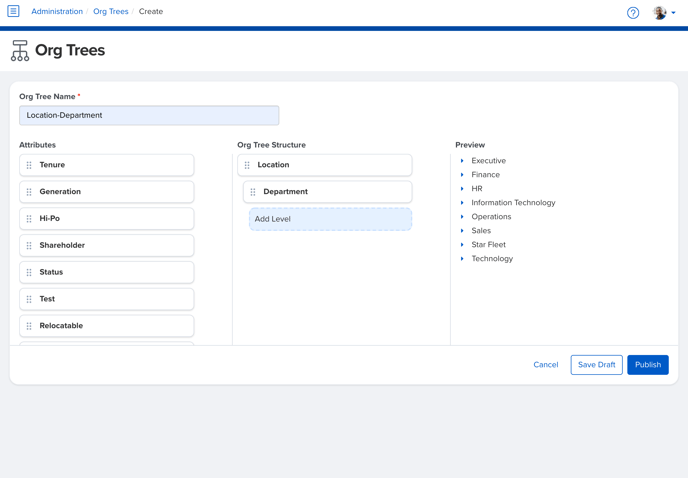
Custom Org Trees provide a powerful way to understand, interpret, and share data throughout your organization. Previously, you needed to request Custom Org Trees from your CSM. Now, you have the ability to create and publish your own Custom Org Trees based on any demographic attributes that are loaded into Quantum Workplace.
With our new drag and drop Custom Org Tree Creator, you can organize your demographic attributes into a hierarchy and preview your org tree prior to publishing it. Not ready for the change to take effect? Save your org tree as a draft and return to it later.
Gather and share valuable insight with your organization using our new Custom Org Tree Creator.
Learn more about custom org trees
Noteworthy
Quickly Filter Through Feedback Recipients
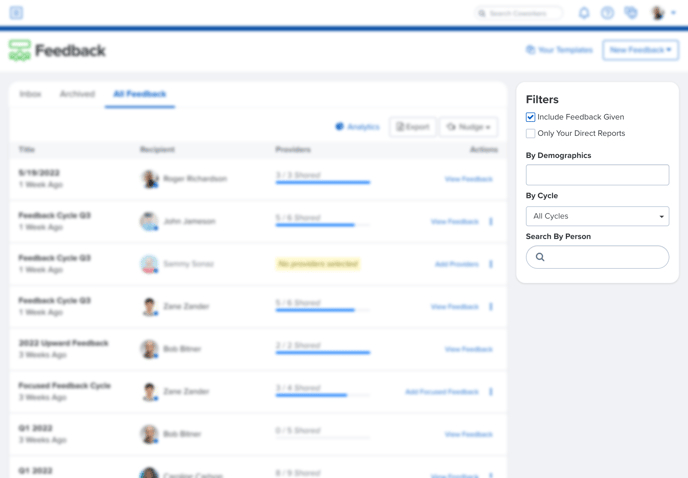
We’ve made it even easier to filter through feedback. The feedback filter will now default to feedback received.
If you select only your direct reports, you will see all of the feedback received by your direct reports. Want to see the feedback that was given? Simply check include feedback given and you will see feedback given populate in your list of feedback cycles.
