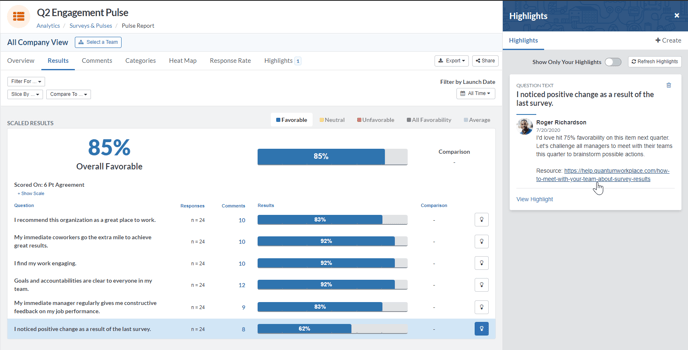July 21, 2020 | User Management Enhancements
Noteworthy
User Management Enhancements
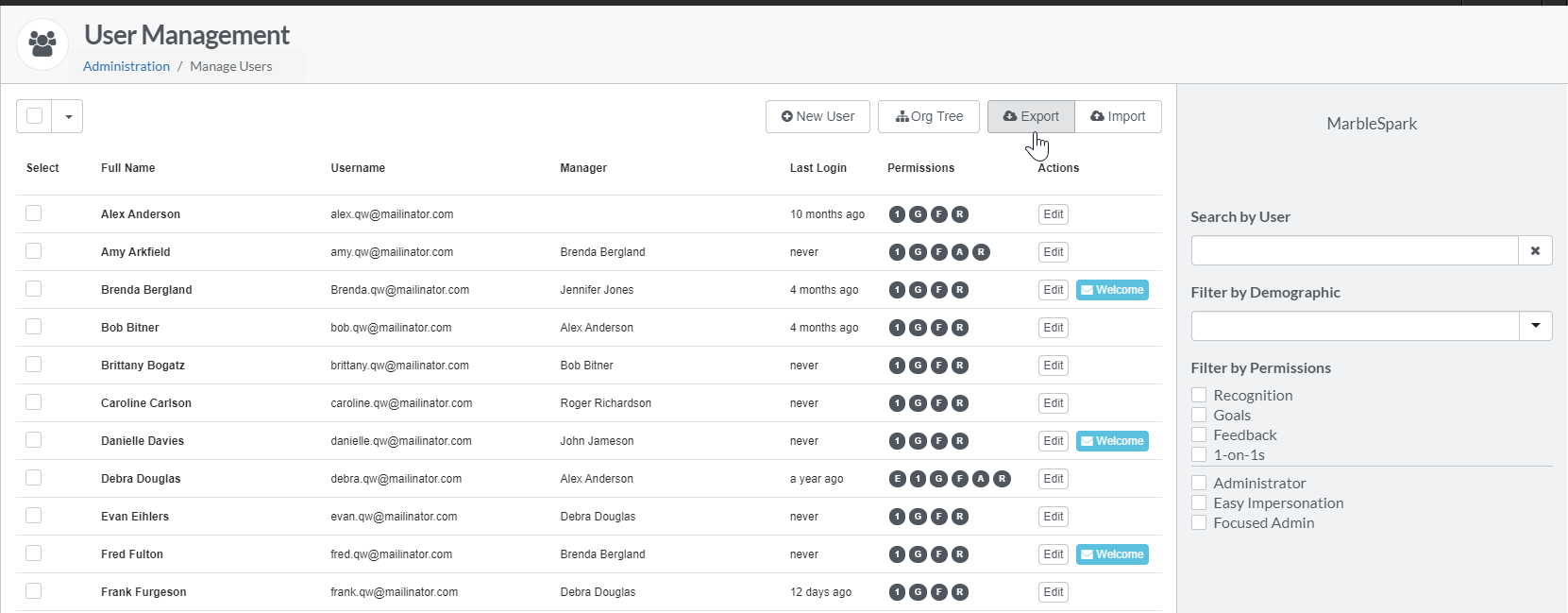
As an Administrator, the User Management section in Administration allows you to view and manage the employee demographic information that your organization tracks in Quantum Workplace. From within User Management you can update demographics for any employee individually, export the current employee demographics for your organization, or import updated employee demographics into Quantum Workplace (if your organization does not utilize an HRIS integration.) The export within User Management now includes both employee Birth Date and Manager Employee ID (e.g., the Employee ID for the manager of an employee). This will make it easier to quickly check that your employee information is up to date in Quantum Workplace and will also facilitate the easy transfer of employee information to your Engagement Survey.
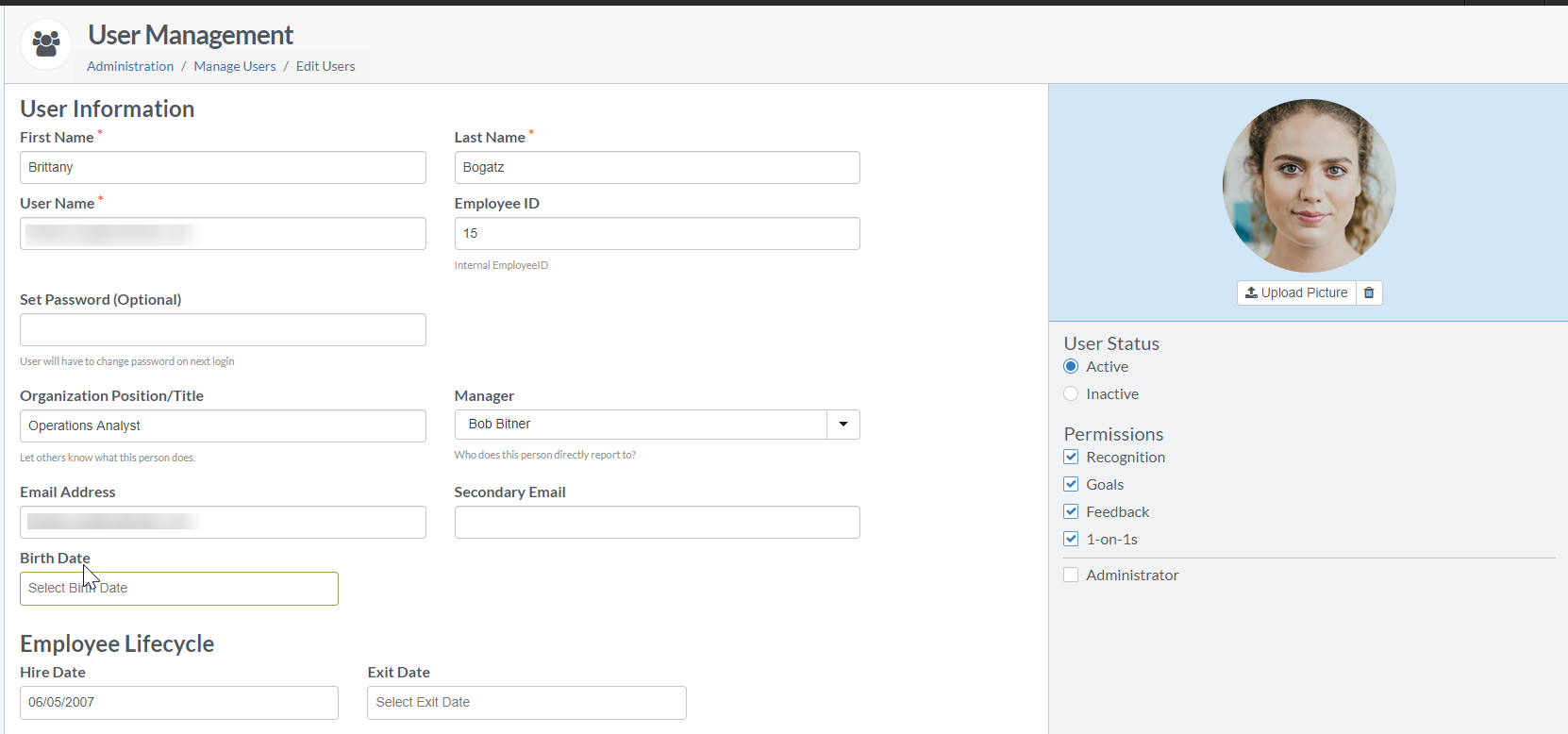
You can also now view and edit any employee’s birth date directly within User Management. Previously, employee birth dates were not visible or editable from within User Management. We’ve updated this so that you can now view, add, or edit any employee’s birth date directly from within User Management.
Add URLs to Highlights in Survey Analytics
If you've used Survey Analytics recently, you're likely familiar with Highlights, which allow you to bookmark an interesting data point so that you and your colleagues can easily return to it later. Now Highlights support website URLs so that you or your colleagues can add web resources to any highlights in Survey Analytics.
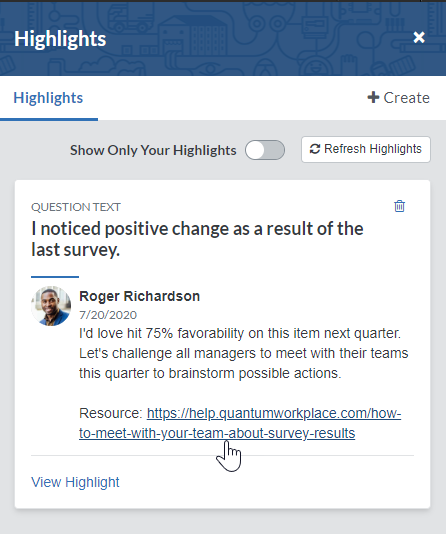
Tenure and Age Ranges Ordered from Lowest to Highest in Survey Analytics
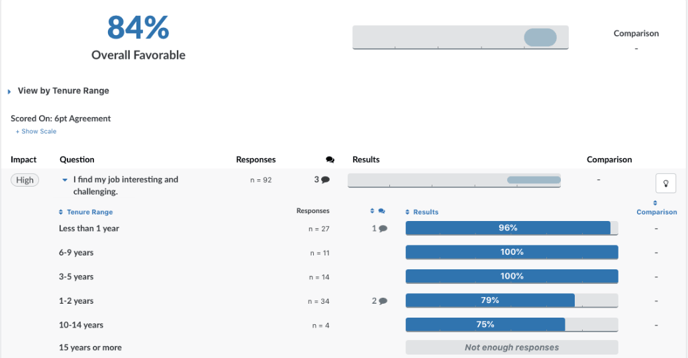
If you track hire date or birth date in Quantum Workplace, you have the option to slice your Survey data by tenure or age to see how survey results vary between different age groups or differently tenured employees. Previously the different age and tenure groups were not presented in chronological order. Now when you slice a scaled survey item by either tenure or age, the tenure and age ranges are ordered from lowest to highest.
If you include birth date and hire date in Quantum Workplace but do not see the ability to slice or filter your Analytics by hire date and tenure, make sure that you have enabled Age Range and Tenure Range as demographics to slice and filter your data by within your General Settings.
Fixed
1-on-1 Organization Templates:
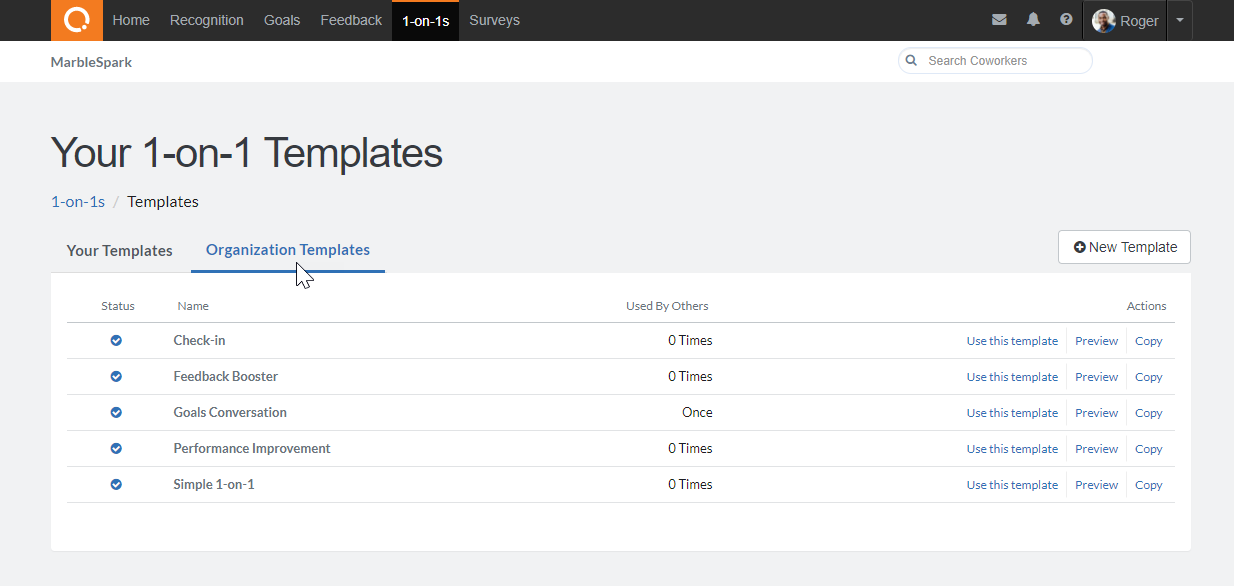
We fixed an issue within 1-on-1s in which Organization Templates were not visible to employees from the Your Templates section in 1-on-1s.
Email Notifications for Recurring 1-on-1s:
We resolved an issue in which email reminders to share user-initiated recurring 1-on-1s were not successfully delivered from our system. We have reinstated these email notifications so that any employee or manager participating in a user-initiated recurring 1-on-1 will receive email reminders to share their portion of the 1-on-1.
Snapshot on Mobile App:
Within the mobile app, we fixed an issue that was causing text to overlap when viewing an employee’s Snapshot.
Adding Questions to a 1-on-1 Template:
We fixed an error that occurred when adding best practice questions from the Library to a 1-on-1 template. Previously, if you used the Add from Library to add our best practice questions to your 1-on-1 template, the New Question button that allowed you to create additional questions would disappear. Now you can add questions from the Library to your template and then continue to add new questions to your 1-on-1.