January 3, 2021 | Fixes to Your Templates and 1-on-1 Attachments
Noteworthy Fixes
Your Templates in Feedback and 1-on-1s

The Your Templates feature within Feedback and 1-on-1s allows employees to create their own templates to be used for 1-on-1 conversations and for feedback requests. Previously, the Your Templates option was accessible to all Feedback and 1-on-1s users, even if an organization had disabled the option for employees to start their own 1-on-1s or request feedback from their coworkers. We have now corrected this so that employees will not see the option to create their own templates for Feedback unless the option to Request Feedback from their colleagues has been enabled for the organization. Similarly, employees will not have the option to create their own 1-on-1 templates unless their organization permits them to start 1-on-1s with their colleagues.
Users who have Visibility into a 1-on-1 can View Attachments
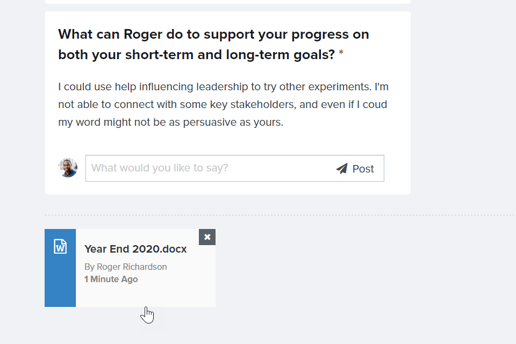
Employees and managers have always had the ability to add attachments to their 1-on-1s so that they can reference files together as part of their 1-on-1 conversation. Any manager in the upline of the employees who have the 1-on-1 are able to view all attachments included in the 1-on-1. Previously, any additional users who were subsequently given visibility into a 1-on-1 did not have the ability to view attachments. We have corrected this functionality so that now anyone who has visibility into a 1-on-1 will be able to view all attachments associated with that 1-on-1.
Product Update
Draft Goals Visible only to Goal Owners and Upline
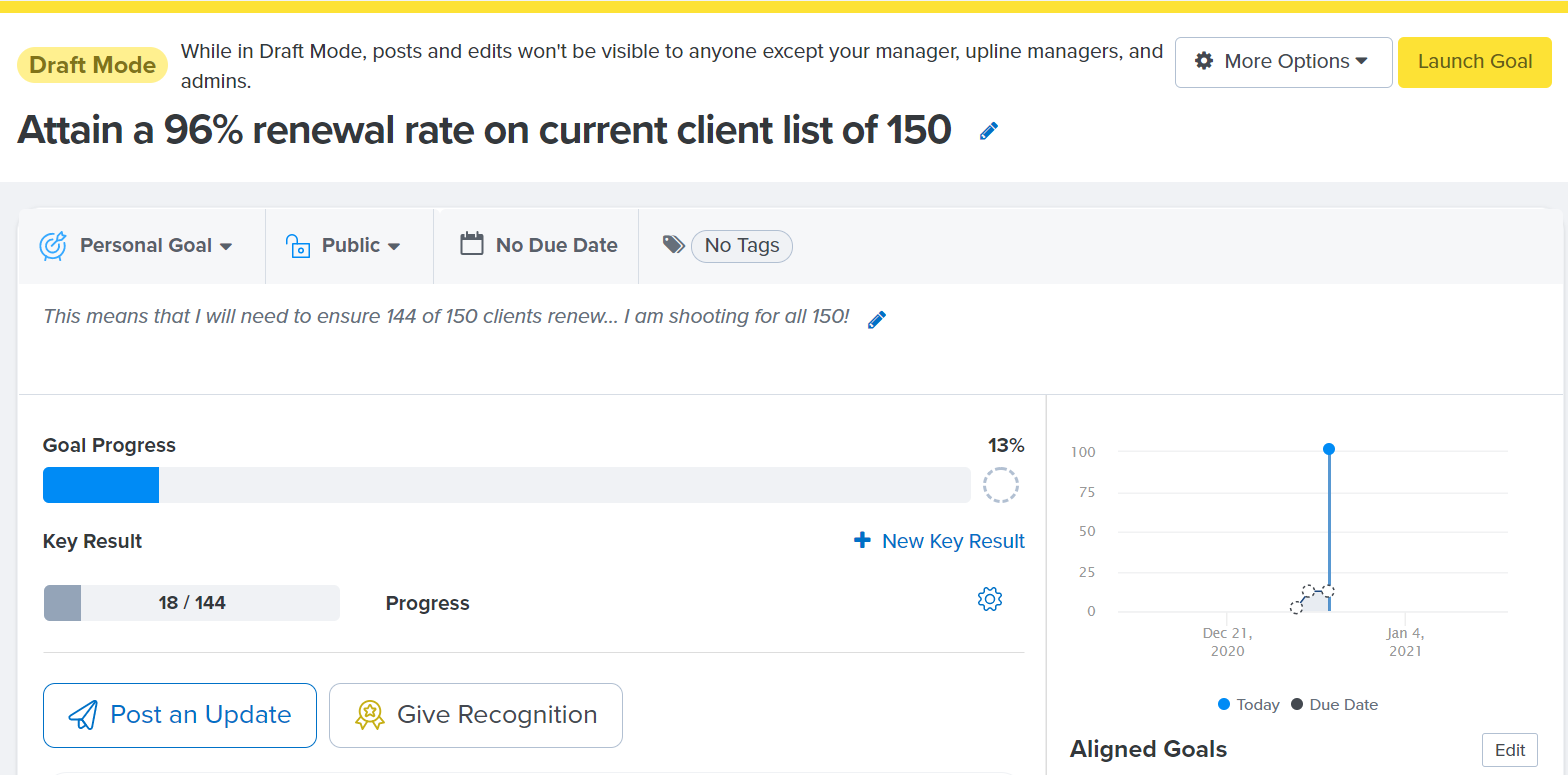
When employees create goals in Quantum Workplace, they have the option to save their goal as a draft before officially launching it in Quantum Workplace, which gives employees a chance to fine tune the goal either with their manager or on their own before making it visible to other colleagues. Previously, when an employee created a goal, anyone who was listed as a contributor for the goal would be able to see the goal in its draft state. Similarly, when managers drafted team goals, anyone who was added to the team goal would be able to see that draft goal. Going forward, draft goals will only be visible to the goal owner, their upline, and Admin users. Goal contributors will not be able to see the goal until it has been officially created.
