January 13, 2021 - Release Notes
Collective Comparisons in Survey Analytics and Import Translations for Survey Questions
🕐 5 min read to learn about
- Collective Comparisons in Survey Analytics
- Import Translations for Survey Questions
Featured
Collective Comparisons in Survey Analytics
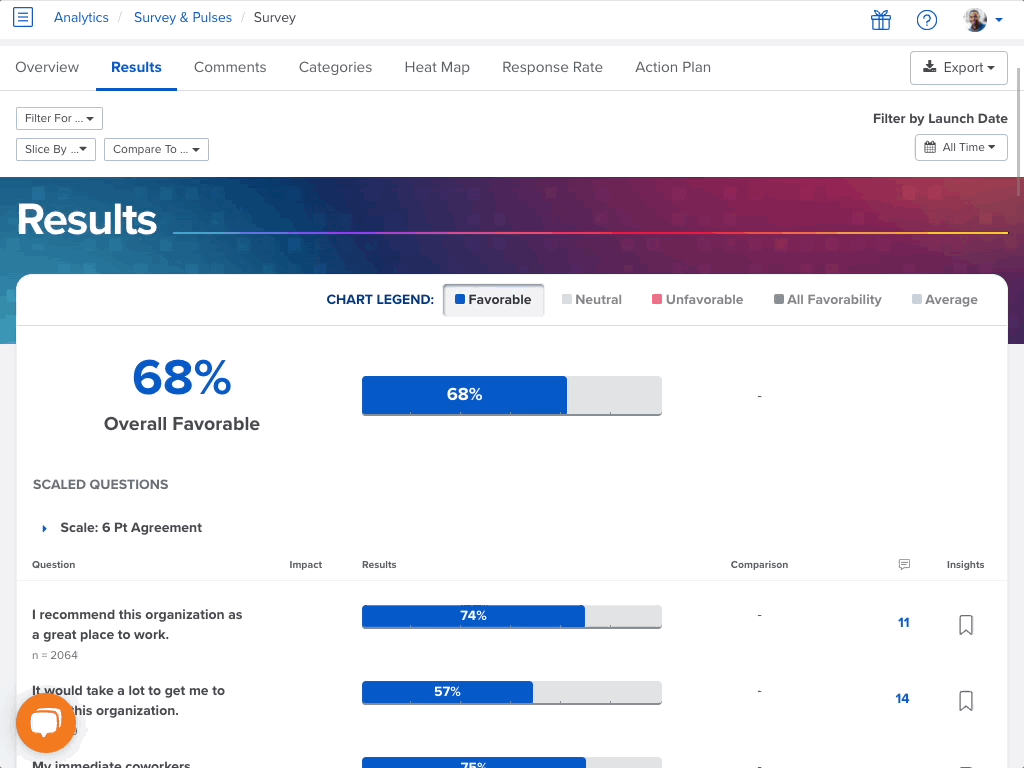
Easily compare multiple data points with our new collective comparison. Our collective comparison makes it easier to understand opportunities for new improvements, current obstacles, or upcoming challenges by looking at previous survey data, benchmarks, and other comparisons. Managers can even use this feature to see how their team or division compares year over year, to other divisions, the entire organization, or to their industry.
We’ve also made it easier to understand with new and more accessible pins. Our new view uses both colors and shapes to make viewing analytics more accessible. Just select the comparisons that you would like to view and Quantum Workplace will map the comparison data with your current results.
Noteworthy
Import Translations for Survey Questions
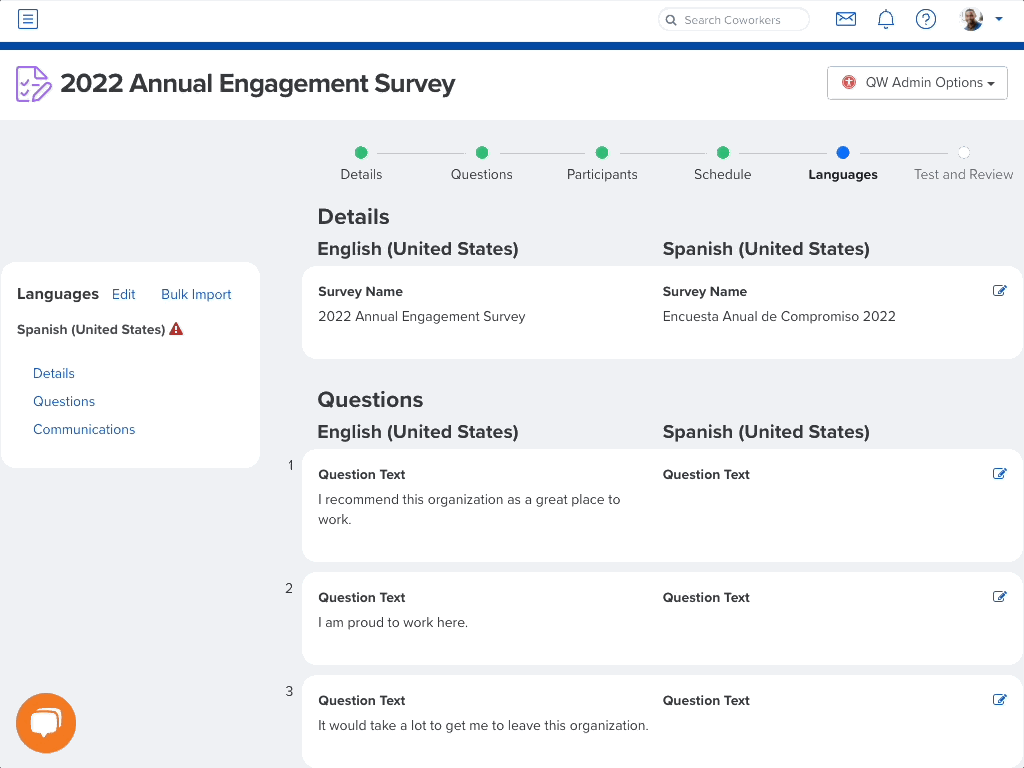 Inputting survey translations one at a time can be incredibly time-consuming, especially if your survey has multiple languages. With our new upload option, you can now upload translations in bulk.
Inputting survey translations one at a time can be incredibly time-consuming, especially if your survey has multiple languages. With our new upload option, you can now upload translations in bulk.
Simply download the question file and input any changes or translations. Upload the Excel file into Quantum Workplace and the system will detect any new translations from the spreadsheet and update the translation in the survey.
Learn more about adding survey translations
