How to Track Commitments
From the Commitments tab you can see which Commitment Plans you're involved in in the top section and track commitments of the managers and departments you have visibility of in the bottom section (Commitment Overview).
In the Commitment Overview you can see what stage Commitment Plans are in: Not Started, Reviewed Results, Met With Team, Finalized.
You can also see a chart of the number of commitments created and completed over time.
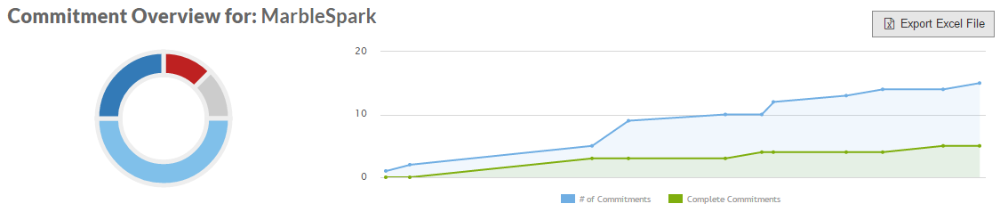 If you need to remind a team to work on their commitment plan, you can use the Nudge button to send them a reminder email from the system. Or you can view what they are working on by using the View Plan button.
If you need to remind a team to work on their commitment plan, you can use the Nudge button to send them a reminder email from the system. Or you can view what they are working on by using the View Plan button.
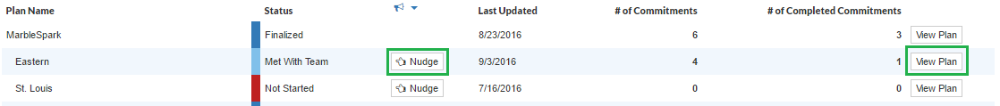
If you would like to view all commitments of the plans under you, you can use the Export Excel File button. The first tab shows you the status of each plan, and the second tab shows you the status of each commitment, including due dates and owners.
