Nudge a Goal Owner & Contributor to Update a Goal
Goal Owners and Contributors can be nudged individually to update progress on the shared goal.
In this article:
Overview
Goal Owners and Contributors can be nudged individually to update progress on the shared goal.
Nudged users are sent an email notification that navigates users to the Goal Details page to update the goal. The nudge email notification can be customized with a personalized message for additional context or instruction.
Nudge a Goal Owner/Contributor
To nudge a Goal Owner or Contributor:

- Click a goal and navigate to the Goal Details page
- In the Owner/Contributor card, click the user's associated ⋮ icon
- Click Nudge
- Optionally, enter a custom message in the field to be delivered to the user via an email notification
- Click Send Nudge
Nudge Email Notification
Nudged users receive the following email notification:
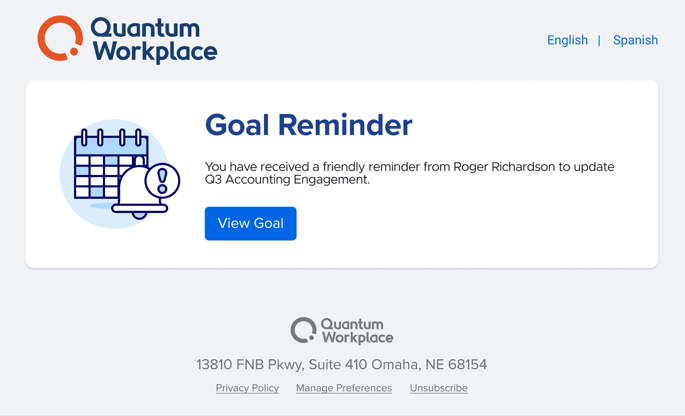
This email example does not include any custom message.
