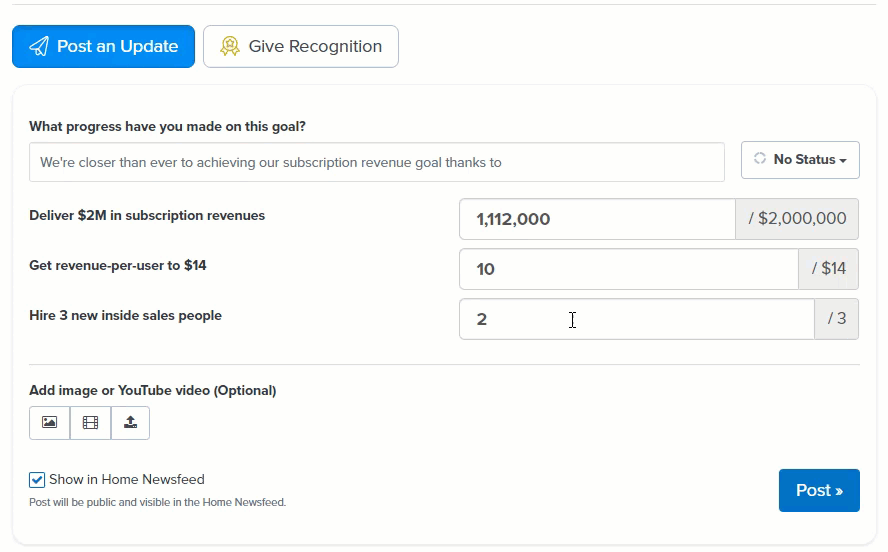How to Mention or Tag Another User
You can tag employees in posts or comments by typing the @ symbol followed by their name. Click the name of the employee you would like to mention to add them in. You can tag employees in Recognition posts, Goal updates, and comments on either Recognition or Goal posts.
Employees will receive an email notification when they are tagged.