Search, Archive, and Delete 1-on-1s
In this article:
Search for 1-on-1s
From the 1-on-1s homepage, use the Filters card to easily search for a 1-on-1 across each tab, i.e. Inbox, Archived, and All 1-on-1s.
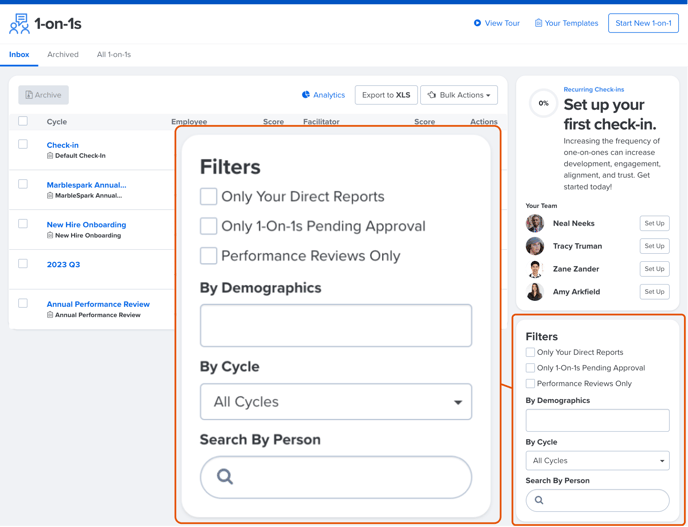
- Only Your Direct Reports: Enable to only display 1-on-1s that involve a direct report, as either the employee or facilitator
- Only 1-on-1s Pending Approval: Enable to only display 1-on-1s that were configured to require an admin to approve responses before sharing, learn more
- Performance Reviews Only: Enable to only display 1-on-1s configured as a Performance Review cycle, learn more
- By Demographics: Filter the view to only display 1-on-1s with participants that fall under the specified demographic, i.e. location, department, tenure, etc.
- By Cycle: Use the drop-down to filter the view to only display the 1-on-1s part of the selected cycle
- Search By Person: Filter the view to only display 1-on-1s that the specified user is involved in, as either the employee or facilitator
Archive & Unarchive 1-on-1s
Archiving a 1-on-1 removes it from the Inbox tab and moves it into the Archived tab.
An archived 1-on-1 will return to the Inbox tab if the following occurs:
- A 1-on-1 participant shares or leaves a comment in the 1-on-1
- A 1-on-1 participant finalizes their portion of the 1-on-1 when you have not finalized your portion
Archive & Unarchive 1-on-1s in Bulk via the Inbox
To archive multiple 1-on-1s:
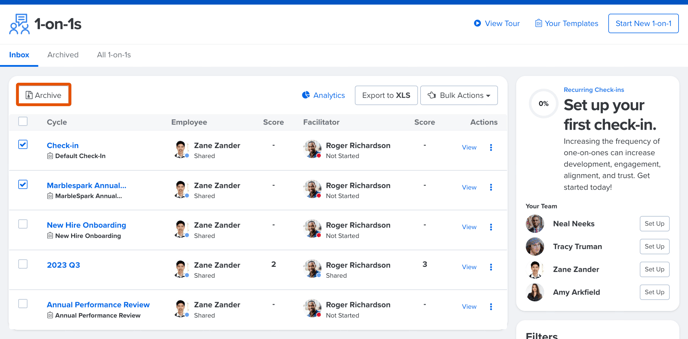
- From the 1-on-1s homepage, select the ☐ icon for the appropriate 1-on-1(s)
- Click Archive to move the archived 1-on-1(s) to the Archived tab
To unarchive multiple 1-on-1s:
- From the 1-on-1s homepage, click and navigate to the Archived tab
- From the Archived tab, select the ☐ icons for the appropriate 1-on-1(s)
- Click Unarchive to move the unarchived 1-on-1s to the Inbox tab
Archive & Unarchive 1-on-1s via the 1-on-1 View
To archive a 1-on-1 from within the 1-on-1:
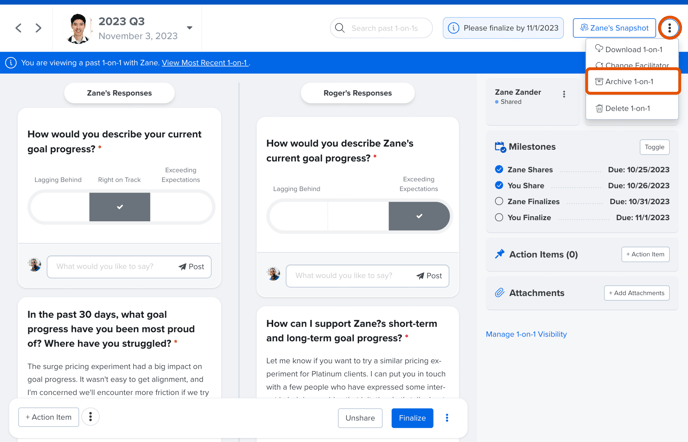
- From the 1-on-1 view, click the ⋮ icon in the top-right corner to expand additional options
- Click Archive 1-on-1
To unarchive a 1-on-1 from within the 1-on-1 view:
- From the 1-on-1 view, click the ⋮ icon in the top-right corner to expand additional options
- Click Unarchive 1-on-1
Delete a 1-on-1
If you have initiated a 1-on-1, you can delete the 1-on-1 at any point.
Once deleted, a 1-on-1 will not appear or be searchable across the 1-on-1 homepage tabs.
To delete a 1-on-1:
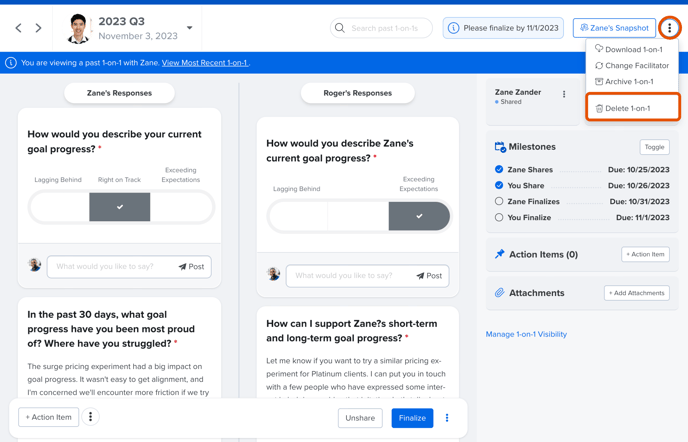
- From the 1-on-1 view, click the ⋮ icon in the top-right corner to expand additional options
- Click Delete 1-on-1
- From the modal, select a reason for the deletion
- Click Yes, Delete 1-on-1
