Deactivate a User
If your organization does not use an HRIS integration with Quantum Workplace, admins can delete a terminated/inactive employee from the platform manually via User Management.
In this article:
Overview
If your organization does not use an HRIS integration with Quantum Workplace, admins can delete a terminated/inactive employee from the platform manually via User Management.
The terms 'deactivated' and 'inactive' mean the same thing in Quantum Workplace, they are no longer active in the Quantum Workplace platform.
Additional Resources:
- Guide to User Management
- Bulk User Management
- Admin General Settings
- User Data File and Required/Supplemental Demographics
- HRIS/HRMS Integration Basics
- Product Training: User Management
Requirements
- Available to full admin users
Deactivate a User via User Management
To deactivate a user in the User Management page:
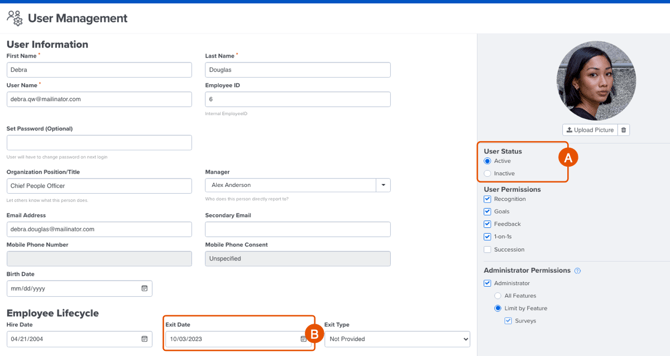
- Click and expand Global Settings in the left-hand navigation menu
- Click Users
- Use the search and filter fields to search for the inactive user
- Click Edit for the corresponding inactive user to navigate to their profile
- Under User Status, click and select Inactive (Figure A)
- Under Employee Lifecycle, click the Exit Date field to specify the user's exit date (Figure B)
- Click Save
