Change Your Profile's Time Zone
If you are located outside of your organization's head quarter's set time zone, you can update your profile's time zone.
In this article:
Overview
If you are located outside of your organization's head quarter's set time zone, you can update your profile's time zone.
Change Your Profile's Time Zone
To change your profile's time zone:
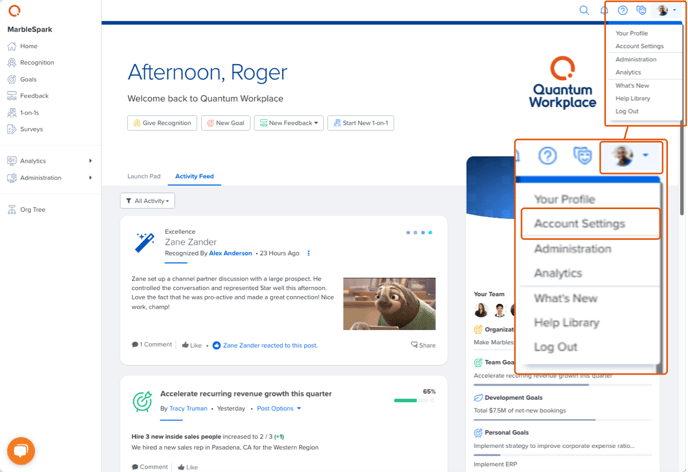
- In the navigation bar, click and expand your profile icon's drop-down menu
- Click Account Settings
- Click and expand the drop-down menu under Time Zone
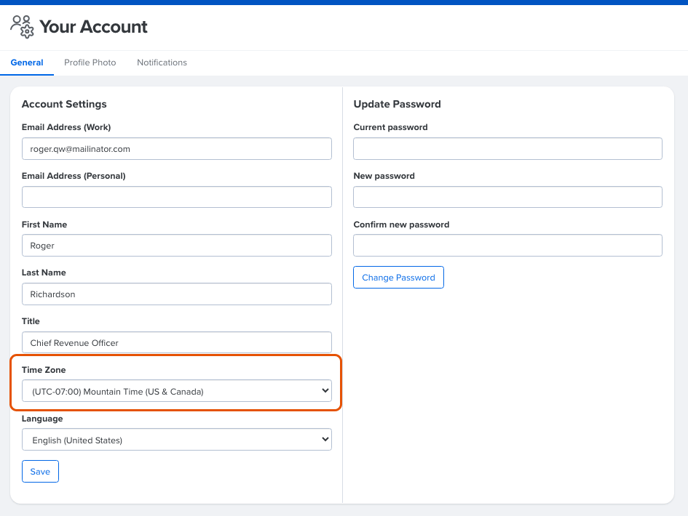
- Click the time zone option
- Click Save
