Change the Facilitator of a 1-on-1
Admins and current Facilitators can change the 1-on-1 Facilitators to adapt to a variety of scenarios.
Last Updated: February 12, 2026
In this article:
Overview
As an admin or the current Facilitator for an unfinalized 1-on-1, you can update the user acting as the 1-on-1's Facilitator.
This may be necessary for a variety of reasons, e.g. if the manager that an employee reports to changes, or if the reporting information at the time of the cycle's launch was outdated.
Requirements
- Available to full admin users
- Available to the 1-on-1's current Facilitator
- Available for unfinalized 1-on-1s
Visibility for the New 1-on-1 Facilitator
The new Facilitator has visibility into the former 1-on-1 Facilitator's responses.
Responses by the Employee or former Facilitator are saved and visible to the new Facilitator, regardless of whether the new Facilitator has shared any responses.
The new Facilitator does not have visibility into the Employee's responses until the Employee reshares their responses, even if they already shared their responses with the former Facilitator.
Change the Facilitator of a 1-on-1
The 1-on-1 Facilitator can be updated via the 1-on-1 view or the 1-on-1's cycle setup page.
Change the Facilitator via the 1-on-1
Admins and the current Facilitator can update the 1-on-1's Facilitator from an unfinalized 1-on-1.
When the Facilitator changes, the new Facilitator receives an email notification and an in-app notification. The next time the new Facilitator views the 1-on-1, they can view any responses created by the former Facilitator indicated by brackets.
To change the 1-on-1 Facilitator:
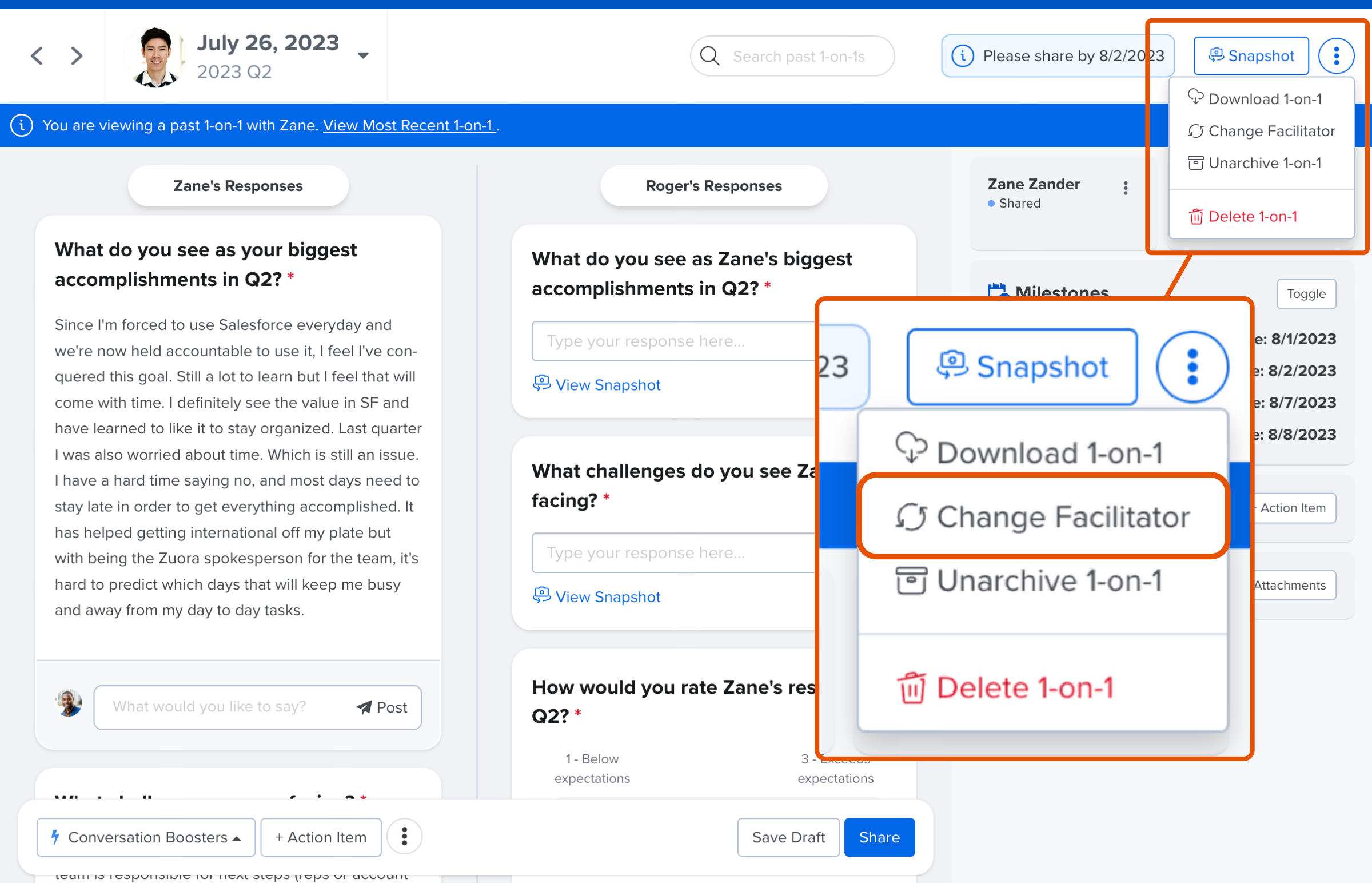
- From the 1-on-1 page, click the ⋮ icon to expand a menu with additional options
- Click Change Facilitator
- Click the x for the current Facilitator to remove them
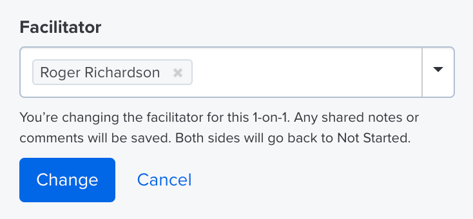
- Enter and click the new Facilitator
- Click Change
Change the Facilitator via Cycle Setup
As an admin, you can change the Facilitator of a 1-on-1 from the Participants step in the 1-on-1 Cycle Setup.
When the Facilitator changes, the new Facilitator receives an email notification and an in-app notification. The next time the new Facilitator views the 1-on-1, they can view any responses created by the former Facilitator indicated by brackets.
To change the Facilitator via the 1-on-1's Cycle Setup page:
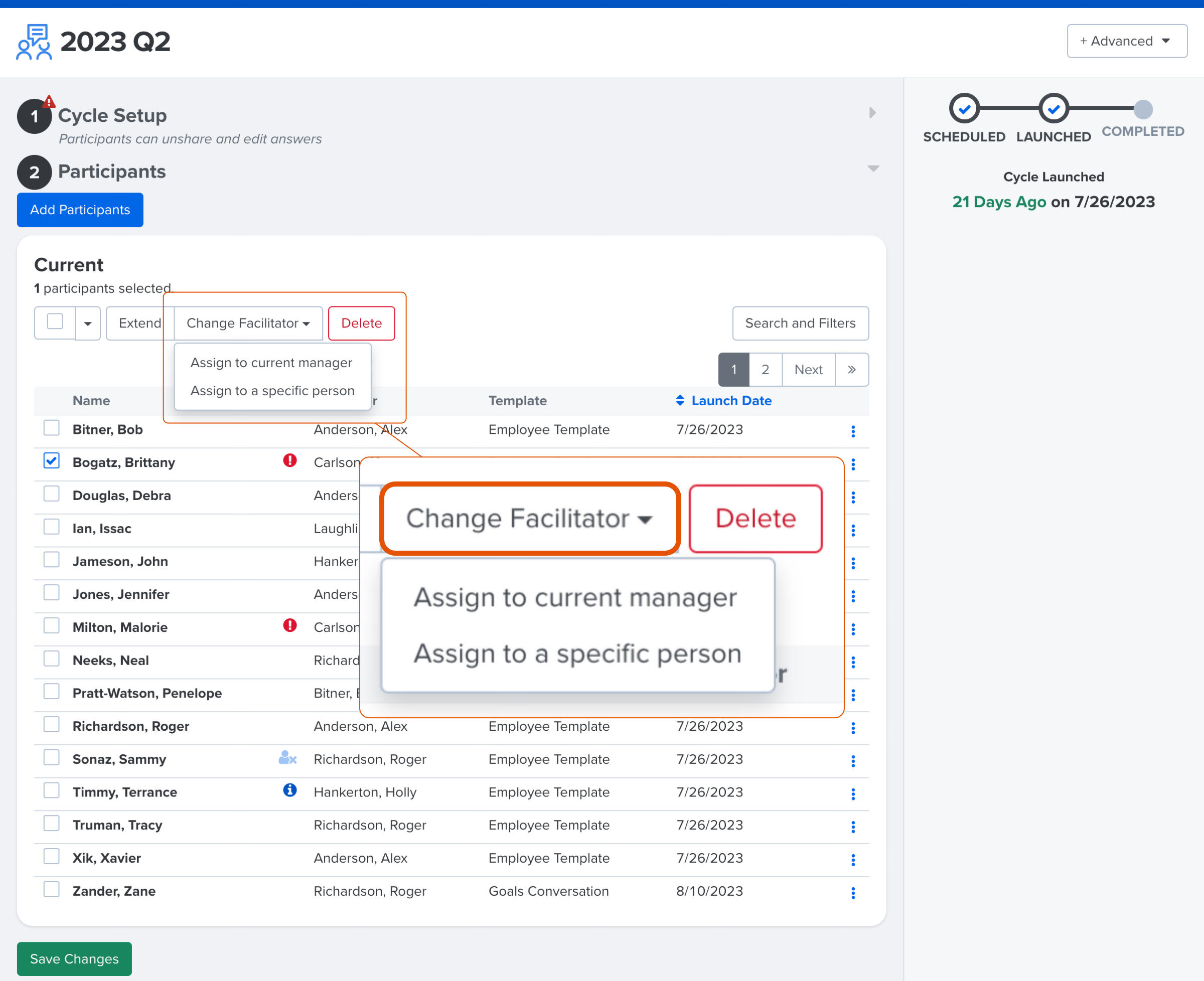
- Click and expand 1-on-1s in the left-hand navigation menu; click Administration
- Click the appropriate option, Single Cycles or Automated Cycles
- Click the appropriate cycle
- Click and expand the second step, Participants
- Check the ☐ icon for the relevant Facilitator(s)
- Click and expand Change Facilitator
- Click Assign to Current Manager to quickly update the Facilitator to the employee's current manager
- Click Assign to a Specific Person to open a modal where you can enter the user who should act as the 1-on-1 Facilitator
- Click Save Changes
