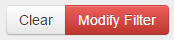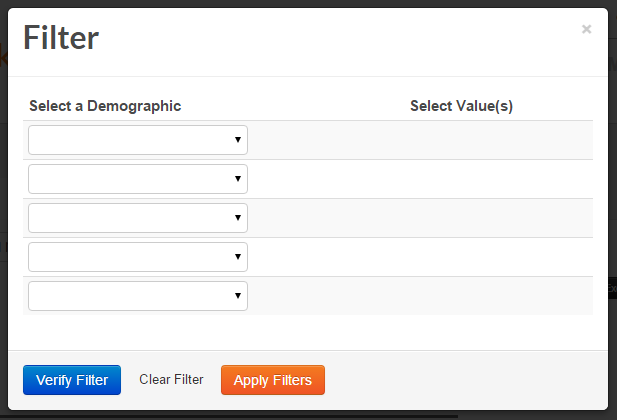Best Places to Work: Filters
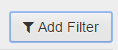 The filter tool allows for easy on-demand custom reports. You may view any report by one or multiple demographic groups. Select the demographics you would like to view, and then click Apply Filters. Once a filter is set, it stays on for any report you run until you click Clear.
The filter tool allows for easy on-demand custom reports. You may view any report by one or multiple demographic groups. Select the demographics you would like to view, and then click Apply Filters. Once a filter is set, it stays on for any report you run until you click Clear.