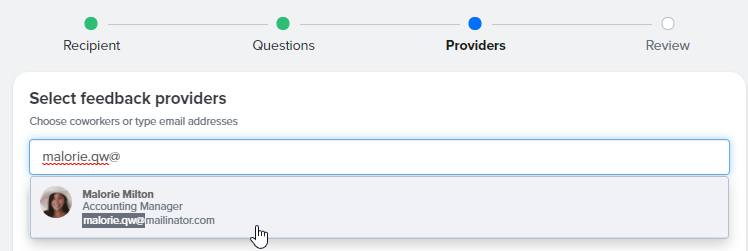Why are my Feedback Providers Appearing as "Outside Voices?"
When you invite people to provide feedback for you (either as part of a Feedback cycle that your HR team initiated or via Request Feedback), you have the option to invite coworkers AND people who work outside your company to provide feedback for you.
In order for the system to recognize that you are inviting a coworker to provide feedback for you, you must type in either their first and last name OR their email address exactly as they are listed in Quantum Workplace and then click on their name once it appears to add them. 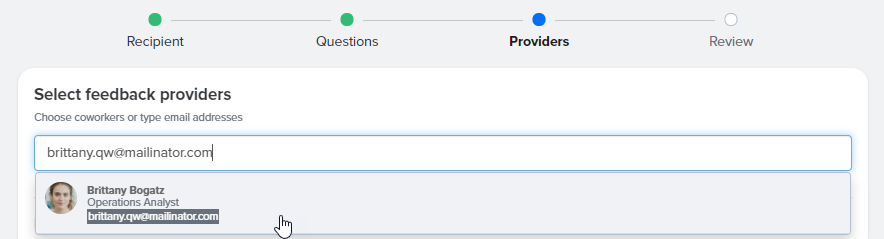
Once you click on your colleague's name, you will see that a box with their avatar and job title has been added: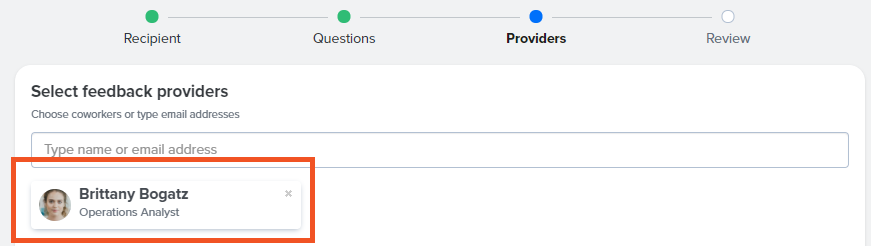
If you type in the name or email address of your colleague, hit the space bar, and then hit the enter key without clicking on them, the system will list them as an "outside voice":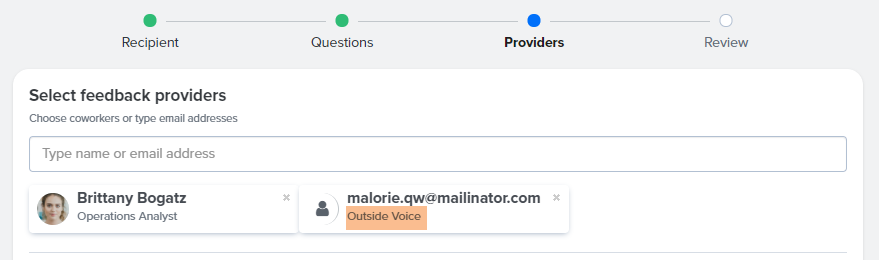
If you have entered a coworker's email address and it is listed as an "outside voice" and you proceed to send a feedback request, an invitation to provide feedback will be sent to that email address that you listed, but the feedback that they provide will NOT be linked with their Quantum Workplace account.
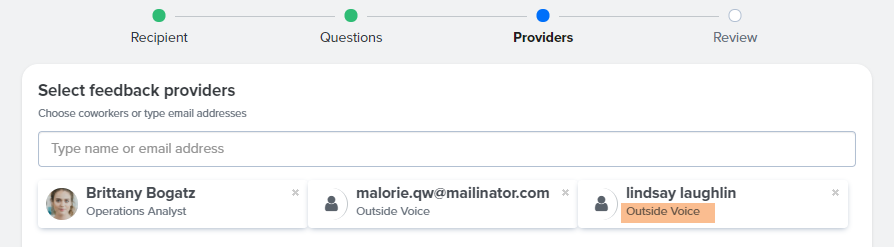
If you have typed in a coworker's name and it is listed as an "outside voice" they will not receive an invitation to provide feedback for you. In the above example, Brittany would receive an invitation to provide feedback that is correctly linked with her Quantum Workplace account, Malorie would receive an invitation to provide feedback at the email address listed but it would not be connected with her Quantum Workplace account, and Lindsay would not receive an invitation to provide feedback at all.
In order to correct the error, remove the "outside voice" by clicking the "X". 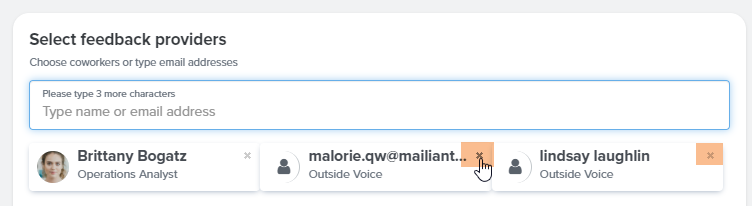
Then, add your coworker as a feedback provider by typing in their name or email address and clicking on their name and avatar to add them: