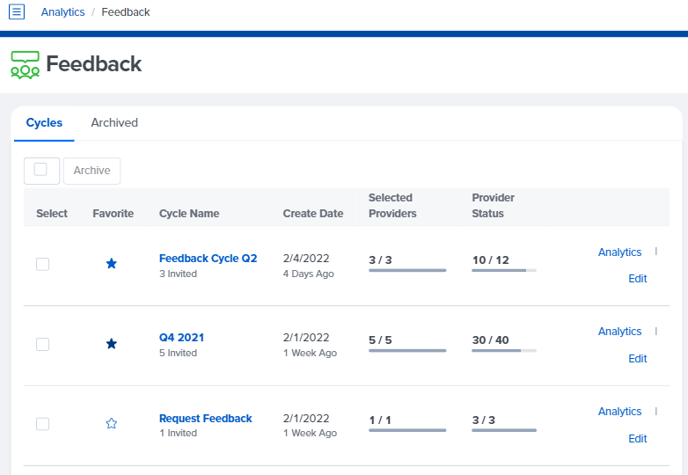February 9, 2022 - Release Notes
Updating Goal Progress, Abandoned Goals and Favorite Cycles
🕐 5 min read to learn about
Featured
Updating Goal Progress Just Got Easier
Updating and keeping track of goal progress can be a struggle. To make it easier and less error-prone, we’ve reworked the experience, making updates to your Key Results effortless.
In the past, you were only able to update a Key Result by updating the current total value. However, this isn’t always ideal, for example if you just closed a $51,789 deal and want to update your sales revenue goal, you don’t want to pull out a calculator to figure out the new total. You just want to type in the new change in your goal progress.
With our new update, it’s as simple as that. You can update your goal by entering a Change (-/+) value or by updating the total like you have in the past. You’ll get an instant on-screen preview of the change prior to posting the update.
Old Experience:
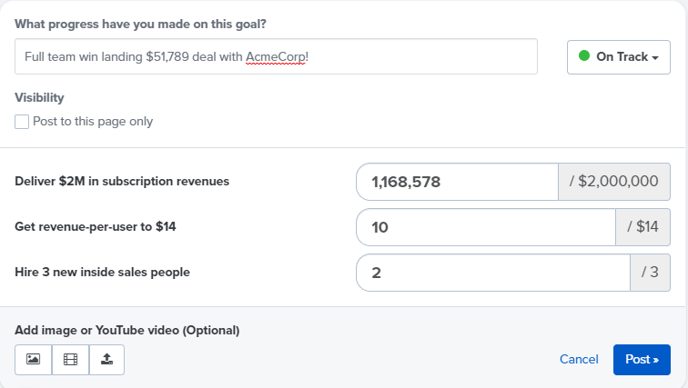
New Experience:
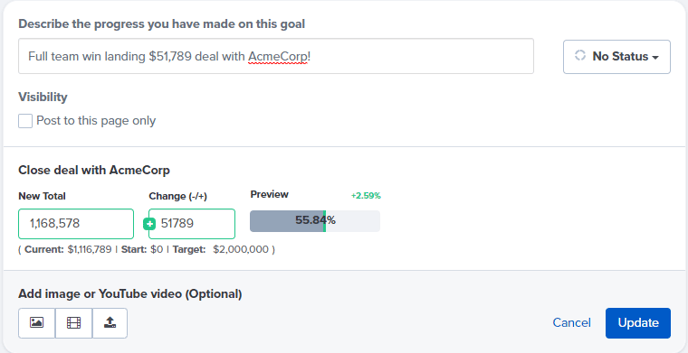
Noteworthy
Abandoned Goals
We wanted to make it easy for admins and managers to close a goal that hasn’t been completed, but still be able to have a record of that goal. Whether an employee leaves or a project takes a new direction and the goal is no longer applicable, rather than deleting, you can now mark the status as Abandoned.
Under More Options click Abandon Goal and it will remove the goal from your active goals. In the future if you ever want to find or reference the goal, you can search for it on the goal homepage by using the filter for Abandoned Goals.
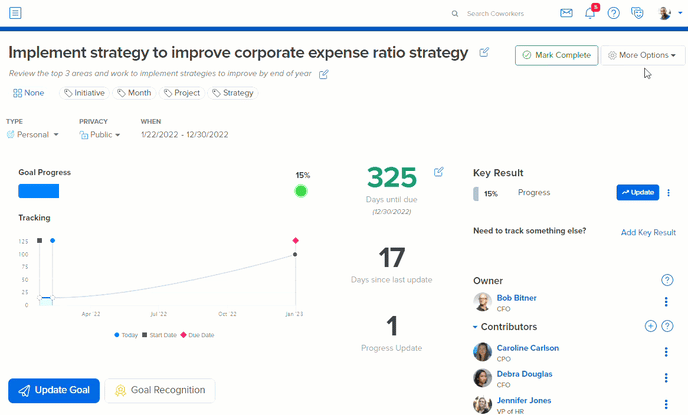
Favorite Cycles in Feedback and 1-on-1s
The list of Cycles for Feedback and 1-on-1s is ever growing. Rather than scrolling endlessly or trying to remember the name of the Cycle to search for it, you can now favorite a cycle. After favoriting a cycle, it will be at the top of your list after refreshing the page or navigating away and returning, allowing you to find a specific cycle fast.