February 5 | Automated Comment Theming for Pulse Survey
Featured 🚀
Automated Comment Theming for Pulse Survey
You’ve been manually adding themes to your Pulse Survey comments for a while now to help detect patterns in your comments. But when you have hundreds or even thousands of comments, manually adding themes to every comment becomes time-consuming at best and infeasible at worst.
We are excited to announce that we are introducing Automated Comment Theming for Pulse Surveys! Going forward, Pulse Survey comments will get automatically themed by our next generation theming engine (using natural language processing and machine learning 🔮). 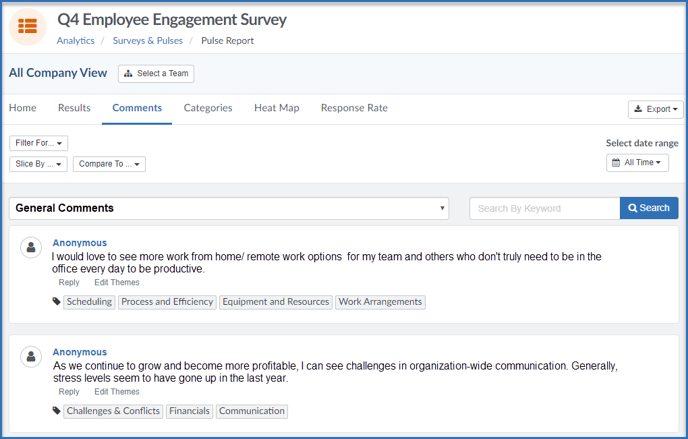
Here’s how automated themes work for Pulse Surveys:
- Comments left on Pulse Surveys that are launched going forward (beginning February 6th) will be themed automatically. If you want us to auto-theme comments from an earlier survey, reach out to your CSM for assistance.
- If you disagree with any theme, you can easily remove it. Our tool will observe how users remove and add themes to improve its accuracy over time.
- If you want to remove all automated comment themes from any survey, reach out to your CSM.
Finding the Story in Your Comments
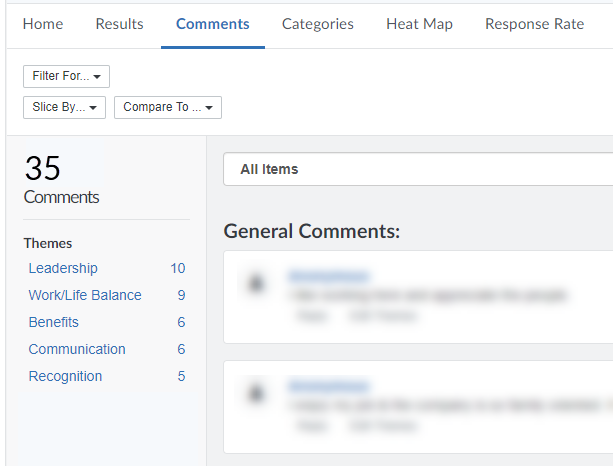
The ultimate goal of comment themes is to help you understand the key patterns in your comments at a glance. On the left side of your Comments Report there is a panel that displays the themes that were detected in your survey and how these themes are related. For any body of comments, this panel shows a count for all themes detected in those comments.
You can click on any of the themes to view all comments tagged with that theme: 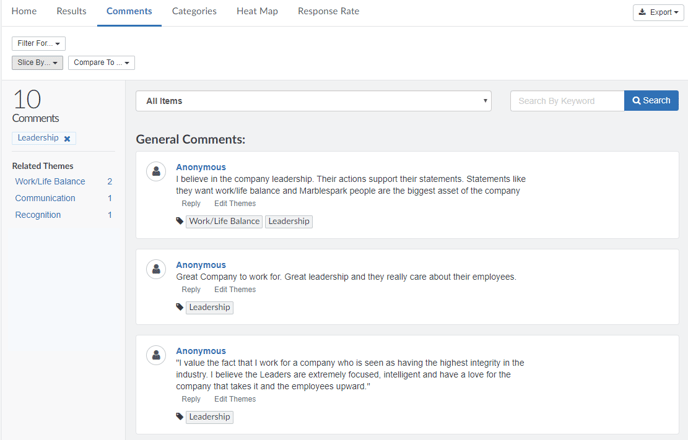
Above I can see that 10 of the comments left on this survey were tagged with the "Leadership" theme. Out of these 10 comments, two were tagged as relating to Work/Life Balance, one was tagged with Communication, and one was tagged with Recognition.
Collaborate on Focused Feedback
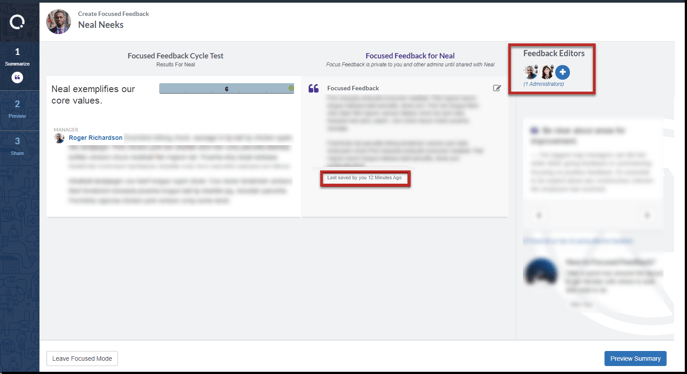
A couple months ago we introduced Focused Feedback as a way for managers to review feedback that their employee has received and create a summary of that feedback to share with them (rather than directly giving the employee visibility into the verbatim feedback.)
Now matrix managers and others who have line of sight into an employee’s performance will be able to collaborate with the employee’s direct manager to write the Focused Feedback. Anyone who has been granted visibility into the Feedback an employee receives for a Focused Feedback cycle will have permission to both view and edit the summary of that Feedback that the manager provides. To facilitate easier collaboration, the Focused Feedback summary will include the name of the person who last edited it and the time it was edited.
Noteworthy 📝
Specify Time of Day for Pulse Survey Reminder Emails
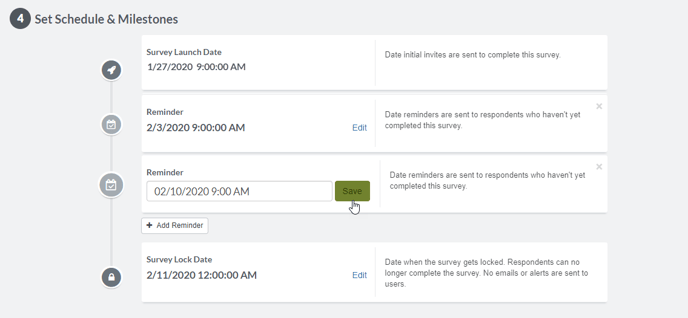
Admins can now set a specific time of day that reminder emails should go out for a Pulse Survey (just as you can for the time of day that the survey opens and closes.) The next time you launch a Pulse Survey, you will see the option to customize time of day that the reminder email will be sent in your Set Schedule & Milestones section of the Pulse Survey set up.
Randomize Option Order on Multichoice Questions
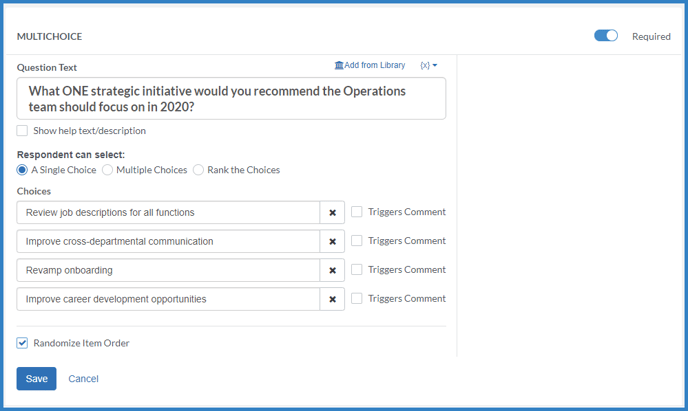
You can now randomize the order that options for multichoice questions are presented on Pulse Survey and Feedback, just like you can with rank questions. When you select this option, survey takers will see the multichoice options presented in a random order so that the order won’t be the same for every survey taker. Randomization can be valuable in cases where you worry that the choice order would bias your respondents.
