February 3, 2021 | Export 1-on-1 Responses before Managers and Employees Share
Export 1-on-1 Responses before Managers and Employees Share
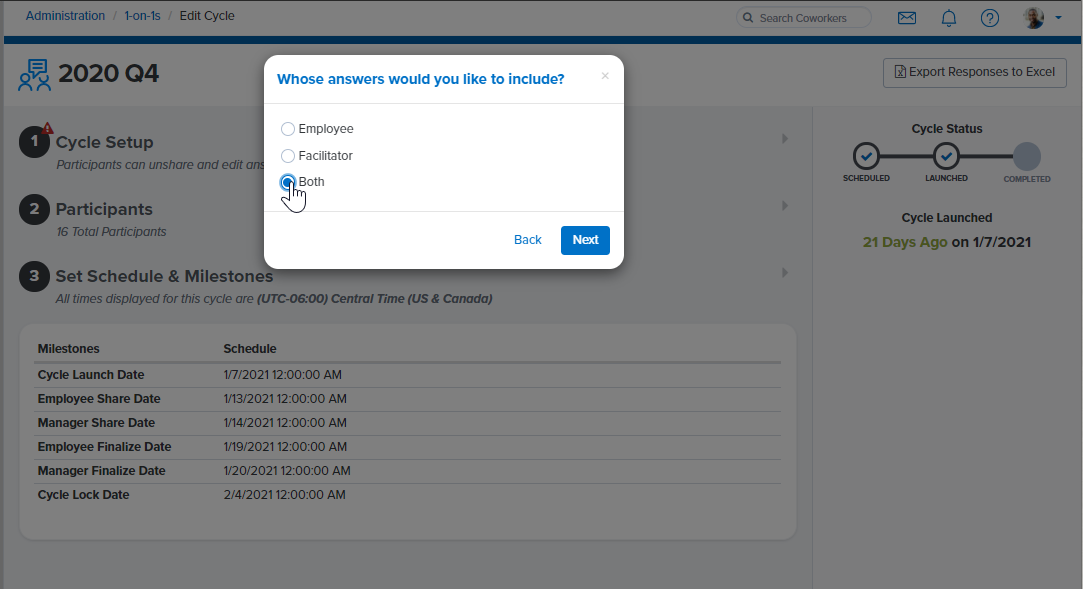
1-on-1s Analytics have always allowed Admins to export all responses that have been shared as part of a 1-on-1 cycle. But as an Administrator facilitating a 1-on-1 cycle, there are certain conversations where it may be valuable to see a manager’s tentative responses to a 1-on-1 before those responses have been shared with the employee. For performance reviews and other critical conversations, you might want to view how managers have rated their employees before managers share their responses with their employees.
To address this need, we are introducing the capability to export responses from both managers and employees before they share their responses. Once this option is enabled for your organization, you will be able to export all responses within a 1-on-1 cycle that have been saved as a draft in addition to responses that have been shared. Now you can ask your managers to save their responses as a draft in order to view their ratings and responses before they are shared with employees.
Contact your Customer Success Manager to have this capability enabled for your organization. Once this has been turned on for your organization, you can follow these instructions to export responses saved as a draft within a 1-on-1 cycle.
Improvements to Automated New Hire and Exit Surveys
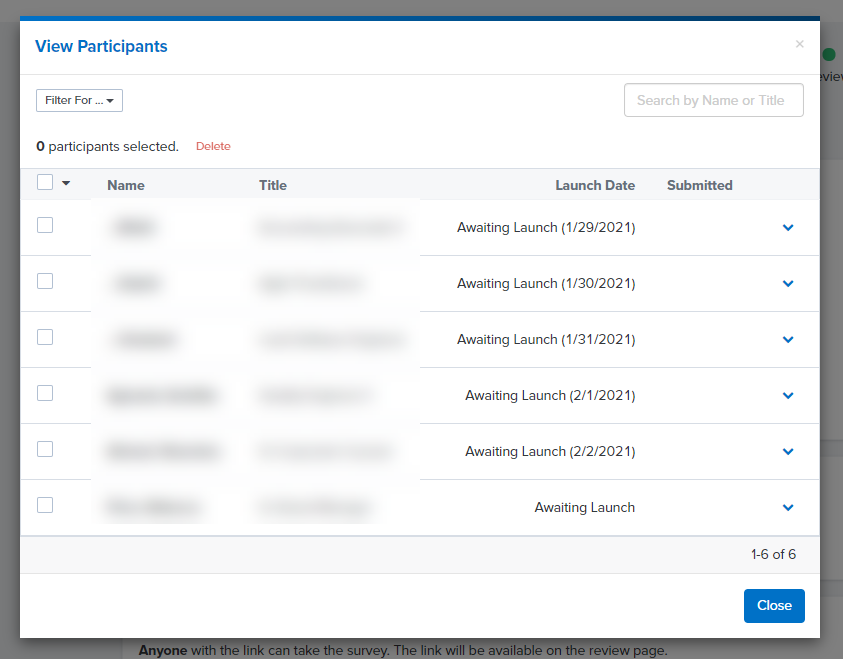
For automated new hire and exit surveys, new hires and terminating employees will now receive their survey invitations at 3:00am Central Time on the day that they are officially added to the survey (as determined by the number of days after hire date and before exit date you have selected for your survey set up). This change will ensure that survey takers see the survey in their Inbox the morning that they are invited to the survey. Similarly, reminder emails will also be sent out at 3:00am Central Time on the days specified in your survey setup.
Going forward, you will also be able to see all upcoming employees who are scheduled to be invited to the survey and the specific date they will be invited to the survey from the View Participants section of your survey.
Fixes:
Usage Report Now Includes Team Goals
Previously, activity from Team Goals was not reflected in the Usage report in Analytics. We have updated the Usage Report to include Team Goals so that the total count of New Goals, Goals Closed, and total Posts (which includes Goal updates and Recognition posts) will now all include activity related to Team goals.
Focused Admins Survey Analytics
We corrected an issue within Survey Analytics in which some Focused Admins could not view all survey results that they should have had visibility into (e.g., survey responses from employees within their Administration Scope).
Feedback Analytics
- We corrected an issue within Feedback analytics in which the comment count that showed on the Overview report didn’t accurately reflect the total number of comments left in the Feedback cycle.
- We fixed an issue in which slicing by feedback recipients and subsequently clicking the comments icon did not return the complete set of comments for that participant.
- We resolved an error that occurred when users sliced Feedback Analytics by feedback recipient and then attempted to compare that data to a previous Feedback cycle using the Compare To function.
