FAQs: Launching Your Engagement Survey
In this article:
- FAQ: Engagement Survey
- FAQ: ME Report
- FAQ: For Survey Participants
- Can I add or remove employees from the invite list?
- Should I invite new hires to our employee engagement survey?
-
What if I miss my deadline for submitting my employee demographics or survey content file?
- How are employee generations calculated?
- Survey announcement samples
- What does the engagement survey look like?
- What is the organization structure?
FAQ: Engagement Survey
Why should we pre-populate demographics rather than having the employees answer those questions themselves?
- Pre-populating demographics improves data accuracy. Employees may not know how to answer all demographic questions, or they purposefully misrepresent themselves out of fear of being identified.
Can some of the demographics be self-reported by employees?
- Yes- but it’s a best practice to pre-load your demographics to ensure accuracy within your survey data. If employees are allowed to choose their own demographics, it’s possible they accidently select inaccurate information that skews the final results.
Don’t employees become concerned about confidentiality when they each receive a unique link?
- We have found that proactive communication about how results are captured tends to alleviate privacy concerns. Quantum Workplace’s privacy policy goes into the details of QW’s commitment to confidentiality which can be found here.
Which demographics should we include?
- Include all demographics you may want to view results by. We recommend including more demographics than you may think you need from the start, rather than adding more when reporting results.
Keep in mind we must have at least five completed surveys for each demographic group to show results. Certain demographics will not provide sufficient responses, i.e., Job Title.
What if a department has split or merged since last year? Will we receive year-over-year data?
- Quantum Workplace can only do one-to-one relationship mapping. Meaning, if last year a department was called Finance & Accounting, and this year they are split into two departments, then we can map 2021 Finance or 2021 Accounting to 2020 Finance & Accounting, but not both.
What types of survey questions should you include?
-
One of the main things to consider when designing a survey is “time to completion” which is somewhat different from total survey length (i.e., number of questions). For instance, traditional Likert items (e.g., agreement scale) take less time to respond to than a Rank-order or Open-Ended question. So with that in mind here are a few broad tips to consider in designing your survey:
Time to completion: Target somewhere between 10 - 15 minutes.- Likert Questions: Between 30 - 40 questions
- Open-Ended: We shouldn’t expect our employees to answer more than 2-3 open-ended questions. However, open-ended questions naturally take longer, and some employees love to write. A lengthy response could easily take them past the 10-15 minute time-frame that we recommend aiming for.
- Additional Question Types: Other common types including, but not limited to:
- Rank-Order
- Factors, e.g. multiple choice
- eNPS
Can I change the wording of a question and still get benchmark data?
- Items that you have edited can still be benchmarked as long as they retain the original intent of the item. For example:
- Acceptable: "When the organization makes changes, I understand why." → "When my company makes changes, I understand why."
- This item has been edited but keeps the original item's intent, therefore we can still benchmark your results with our available data.
- Not Acceptable: "When the organization makes changes, I understand why." → "When my manager makes changes, I understand why."
- This item has been edited, but now with an entirely new intention. The original item asks of the organization's level of communication, while the edited item asks about the manager's ability to communicate.
- Acceptable: "When the organization makes changes, I understand why." → "When my company makes changes, I understand why."
Quantum Workplace will review all benchmarked items that have been edited to ensure accurate benchmarking.
Can survey takers skip questions?
- Yes- survey takers can skip questions unless they are set to be required. We recommend keeping questions optional, rather than required, to prevent survey takers from abandoning the survey when they want to skip a question.
Do you limit the number of questions on a survey?
- The number of questions depends on your contract. In cases where you are not limited, we do not recommend exceeding 50 questions on the survey. When surveys become too long, employees tend to lose interest, and response rates start to drop off.
How many questions should be in a category?
- We recommend having no fewer than two items in each category.
If we surveyed last year, can we ask different questions this year?
- Yes, you can ask different questions, but we encourage you to keep most of the same survey items (questions) for year-over-year trending analysis.
What if every employee doesn’t have their own email or access to a computer?
- Engagement surveys can also be administered via kiosks, phone and even by paper. Talk to your Client Advisor or Project Coordinator for more details.
What to expect while the survey is open?
- Quantum Workplace sends three reminders to employees who have not yet completed their survey. We will notify you of the day those reminders go out.
If an employee experiences issues taking the survey or has any questions, direct them to email support@quantumworkplace.com or call 402.519.2141 for assistance.
You can monitor your response rate live at any time here, use the login information your Customer Success Manager provided you.
Can you time-out of the survey?
- No- there is no time-out feature on the survey pages.
If you are interrupted during the survey and need to close the survey, your progress is saved, and you can resume where you left off. To resume, click the original survey link you were sent.
What is the appropriate time frame for a survey to be open?
- We recommend a time frame of two weeks with the option to extend the survey 3-5 business days if your response rate is less than expected/desired at the end of the two weeks.
Quantum Workplace will never close a survey without first checking with you.
What happens after the survey closes?
- The business day after the survey close date- your Customer Success Manager will reach out to you to confirm that your survey has closed and your final response rate. You will receive access to your survey report within four business days of your survey close.
FAQ: ME Report
What is the ME Report?
- The ME Report, or My Engagement Report, is a personalized summary of a survey taker’s responses on the survey that appears at the end of the survey once an employee has submitted their responses. It provides your employees with immediate feedback on their engagement in your organization, such as areas they rated the highest or lowest on their survey. This provides suggested actions employees can take to improve their own work experience based on what they rated the lowest in their surveys.
The individualized report is confidential for all employees. Each employee has the option to download or email themselves a copy of the report.
At the end of the survey-taking process- after employees submit their employee engagement survey, the next page they see describes the ME report. This page emphasizes that the ME report is confidential and instructs employees to save their ME report as a PDF or email it to themselves for a future reference.
Unless the employee is utilizing the Pulse platform, the ME report is not retrievable once an employee has exited out of it. Unless the employee has saved the report as a PDF or emailed it to themselves, the report is not viewable again after closing the browser.
How does the ME report work?
- The ME report is a communication tool that provides employees with suggestions for how they can improve their engagement as an individual and team.
Quantum Workplace automatically turns the ME report on for survey takers unless requested otherwise.
Once the survey launches, employees will see their personalized report once they finish and submit their survey. The header and the footer are identical for all surveys. The header of the report thanks the employee for participating in the survey, and the footer explains why the engagement is important and describes what happens next.
The body of the report is always unique to the survey-taker and based on how they responded to the scaled agreement survey items:- The report will list categories of survey items (questions) that the employee rated highest (most favorably) and lowest (least favorably).
- The Ideas to Make an Impact section of the report is determined by the survey items that the employees rated least favorably. Each item on the survey has an associated Quick Impact, so the three Quick Impacts associated with the three survey items that an employee rated the lowest will be displayed on their ME report.
What are the advantages of the ME report?
- While employee feedback is being collected during the survey- the ME report bridges the gap before the organization sends a Post-Survey Thank You Message once the survey closes or before results are communicated. The ME report thanks your employees for participating in the survey, reiterates why engagement is important, explains high-level steps with survey data and provides tips for improving their own engagement. This is all delivered immediately after they submit their survey.
The ME report also promotes the philosophy that every employee plays a role in creating an engaged workforce- not just leaders and managers. Every employee can identify barriers to their personal engagement and take action to address those barriers.
Is the ME report recommended for all organizations?
- Yes- the majority of our customers find the ME report beneficial, regardless of which industry they’re in or how many years as an organization they have been measuring employee engagement.
Organizations that have chosen to not use the ME report often do so because they have positioned employee engagement as a leadership or manager initiative in the past and want time to evolve their internal philosophy.
- However, you can choose to disable the ME report by confirming with your Customer Success Manager that you do not want to utilize it prior to your survey launch.
- The ME report is only available for online surveys.
Should we let our employees know about the ME report before they take the survey?
- We recommend that organizations mention the ME reports to their employees as part of their pre-survey communications. If your employees are expecting to receive the report when they complete the survey, they’re more likely to read and/or save the report before exiting out of their browser.
Can we customize the ME report?
- The What Happens with the Survey Results section represents the next steps that Quantum Workplace recommends ensuring that employees and teams take action as a result of the survey. If you need to customize these bullets, contact your Customer Success Manager before you finalize your survey content for your engagement survey.
Act on survey insights with Feedback, 1-on-1s, and Recognition to improve retention. Learn how it works.
FAQ: For Survey Participants
The following are FAQs you may want to send to your employees or post on your intranet to answer any questions they might have before they take their survey.
Who is our survey vendor?
- We work with a third-party vendor, Quantum Workplace (QW), to design and distribute our Employee Engagement Survey. QW is committed to keeping our survey data confidential and also using the information we need to cultivate engagement in our work environment.
QW works with more than 85,000 organizations on employee assessments every year and is the exclusive research partner of the American City Business Journal’s Best Places to Work™ contests in over 40 U.S. metro markets. After our survey responses are collected, we’ll be able to benchmark our survey results against others in our industry and other organizations similar in size.
What does the engagement survey measure?
- Employee engagement is the strength of mental and emotional connection employees feel toward their places of work. Quantum Workplace’s model of engagement measurement focuses on three factors:
- Work Engagement: How connected am I to my work?
- Team Engagement: How connected am I to my immediate coworkers?
- Organizational Engagement: How connected am I to the organization as a whole?
How should I interpret the survey questions?
- Your answer should relate to the organization as you see it. Each survey question should be interpreted by what it means to you. This will be shaped by your role, position, experiences, etc.
Is the survey confidential?
- Yes- Quantum Workplace is committed to the highest standards in protecting and safeguarding your right to privacy while using and interacting with our applications. Your privacy as a survey-taker is guaranteed by an agreement with your organization prior to the survey administration by QW.
Each survey link is unique to ensure each employee takes the survey only once. Your participation and answers will be kept confidential by QW who hands the administration, analysis, and reporting of the results. Results of the survey are aggregated without information that can identify an individual. No one in your organization will be able to connect your responses directly to you. When viewing data by groups, results are required to meet a threshold of minimum responses to preserve privacy for employees.
For more information refer to the Quantum Workplace Privacy Policy.
Who will participate in the survey?
- All permanent, full-time employees will be invited to participate in the survey. The survey will not include interns.
Will my supervisor see specific responses for their area?
- All groups that a report can be run by are required to meet a threshold of minimum responses to preserve the privacy of employees. In most cases, the reports will combine several smaller departments.
Reports will show aggregate data without individually identifiable information to protect employee privacy. This also applies to open-ended questions or comments. However, if an employee's response contains personally-identifiable information, this can be used tied back to the survey-taker.
How does the survey know what area I work in? I didn't see any questions about this.
- If you take the survey online, we have linked your email to your department. Results of the survey are aggregated without individually identifiable information. No one in your organization can connect your responses directly to you.
What will be done with the information gathered by the survey?
- Quantum Workplace will analyze the data and create reports that show the results for each question. Results will be compared to the data from other surveys that have been conducted throughout the country. The information will be shared with your organization who will then share the results with individual departments and employees. Based on this data, your organization will develop initiatives to continue to improve your work experience.
I received a message stating the survey has already been completed, but I have not started the survey.
- Please verify you are using the survey link sent directly to you from Quantum Workplace’s email, support@quantumworkplace.com. Each link is unique to each participant, meaning no individual can take the survey more than once. If you forwarded your invitation to a fellow employee, they may have completed the survey using your unique link.
Contact support@quantumworkplace.com or call 402.519.2141 for assistance.
What happens if I accidentally quit or close my browser?
- All your responses are saved as you progress through the survey. If you leave the survey page, you can return to where you left by clicking your unique survey link.
Can I change my answers after submitting my survey?
- Once you click Submit Survey, your answers are finalized and submitted to Quantum Workplace and there is no way to edit your responses.
Can I add or remove employees from the invite list?
- Adding: Employees can be added while the survey is open. Send Quantum Workplace the employee’s associated demographics to add them to the survey.
We do not recommend adding employees that were hired while the survey is open. - Removing: QW can only remove employees from the survey population if they have not yet responded to the survey. Once a survey is submitted, we do not alter that data.
Should I invite new hires to our Employee Engagement survey?
- We recommend inviting employees who have been with your company 30 days or longer to your employee engagement survey. New hires who have been with your company for fewer than 30 days do not have enough experience with your organization to meaningfully answer the questions on the employee engagement survey.
What if I miss my deadline for submitting my employee demographics or survey content file?
- Your Customer Success Manager (CSM) will evaluate the impact that missing this deadline will have on your survey timeline. Missed deadlines can delay the survey launch because we need sufficient time to build and proof your survey.
We don't want to jeopardize quality by moving through these steps too quickly. We want to be flexible and be an accommodating partner, but some delays don't allow us to proceed without adjusting the timeline.
How are generations calculated?
For engagement survey data, Quantum Workplace categorizes employees into generations based on birth date.
If your organization provides employee birthdate information in your employee demographics file,
(part of your survey prep-work with your Customer Success Manager) you can examine survey results by generation.
- For surveys built starting on November 11, 2019, or later, QW classifies employees as belongings to generations using the cutoffs recommended by the Pew Research Center in 2019:
Generation Birth Year Traditionalists 1928 - 1945 Baby Boomers 1946 - 1964 Gen X 1965 - 1980 Millennials 1981 - 1996 Gen Z 1997 - - For surveys built prior to November 11, 2019, QW categorizes generations in the following manner:
Generation Birth Year Traditionalists 1927 - 1945 Baby Boomers 1946 - 1964 Gen X 1965 - 1983 Millennials 1984 - 2002
Survey announcement samples
- Pre-survey communication is critical to a successful engagement survey. Click here to download survey announcement examples for top leadership, managers, and all employees.
What does the engagement survey look like?
- Click here to view a sample survey.
Note that employees who receive the survey via email will not see the first landing page in the above link. Instead, they will be taken directly to the first page of the actual survey.
For employees without email addresses, you can customize the text of the survey landing page.
What is the organization structure?
- The organization structure is how users are assigned in the reporting site. We can build it by manager, division/department or any other hierarchical demographic you provide in your demographic file. The following is an example of a common organization structure:
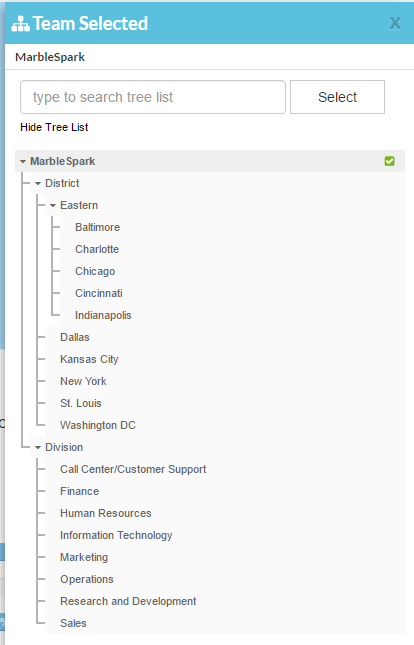
One HR platform for connected talent insights. See how Quantum Workplace brings your data together across 1-on-1s, talent reviews, performance reviews, and more—so you can spot trends, act fast, and make more informed people decisions. Explore the interactive product tour or request a personalized demo with your Customer Success Manager.
