Best Places to Work: Employees Not Receiving Emails
To ensure your employees reliably receive their email invitations, share Quantum Workplace's email delivery guide with your IT personnel.
Even if you and your employees are receiving emails from Quantum Workplace, invitations may be blocked by a firewall or spam filter when sent to multiple employees at once. This also helps ensure invitations do not end up in junk folders.
If an employee tells you they did not receive their invitation, encourage them to check their junk/spam folders. Also, review your list of invites in the online portal to confirm they were invited. They may have been omitted from the invitation list by accident or because they did not meet the eligibility requirements for the contest.
Click here to view the steps to add an employee to the survey.
You have the option to resend a survey invitation through your online portal. On the "Manage Invitations" tab, locate the employee in the list of invites and click on the "Resend" button.
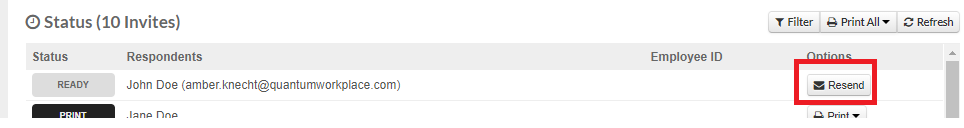 Keep in mind, survey takers will not receive a resent invitation if they have already completed their survey.
Keep in mind, survey takers will not receive a resent invitation if they have already completed their survey.
