How to Delete Feedback Providers
In this article:
Overview
If you accidentally request feedback from the wrong colleague or add them as a feedback provider, you have the option to remove them as a feedback provider as long as they have not submitted any feedback yet. Additionally, this option is available if the feedback is not part of a confidential cycle.
How to Delete Feedback Providers
To delete a Feedback Provider:
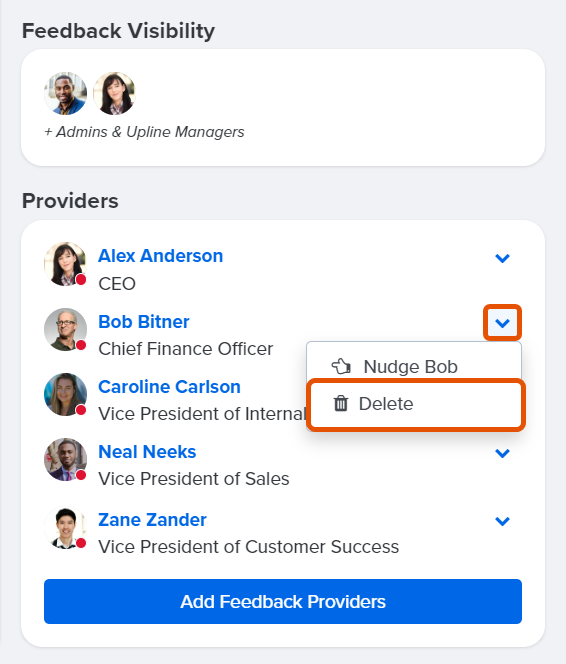
- Click Feedback in the left-hand navigation menu
- Click View Feedback next to the corresponding Feedback cycle
- In the Providers section, click the arrow icon for the corresponding Feedback provider
- Click Delete
