December 29, 2021 - Release Notes
Survey Invitations and Reminders via Text Message, Action Planning, Goal Categories, Category Level View, Filter by Sentiment in Narrative Insight, and Enhanced Multi-Language Survey Invitations and Reminders
🕐 10 min read to learn about
- Action Planning
- Goal Categories
- Category Level View
- Filter by Sentiment
- Enhanced Multi-language Survey Invitations and Reminders
The Product Team at Quantum Workplace is interested in hearing your feedback about survey invitations and reminders via text message
Drive higher response rates on surveys by making survey invitations and reminders more accessible.
With a rise in deskless, remote, or hybrid employees, our product team wants to ensure that every employee is able to share their perception of the employee experience.
Featured
Action Planning
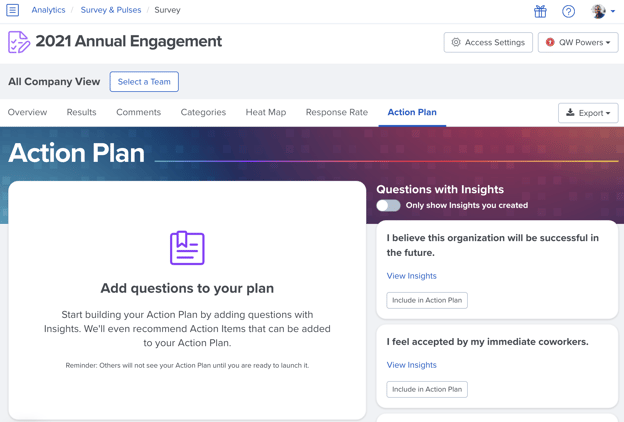
Take action based on insights from any survey. Action Planning empowers employees to take action on their most impactful survey items.
Kickstart your action plan by leveraging Automated Insights as Focus Areas for your plan or create your own! Build action items to support your action plan or utilize Quantum Workplace's best-practice action items from the Action Library.
Learn more about Action Planning
Noteworthy
Goal Categories
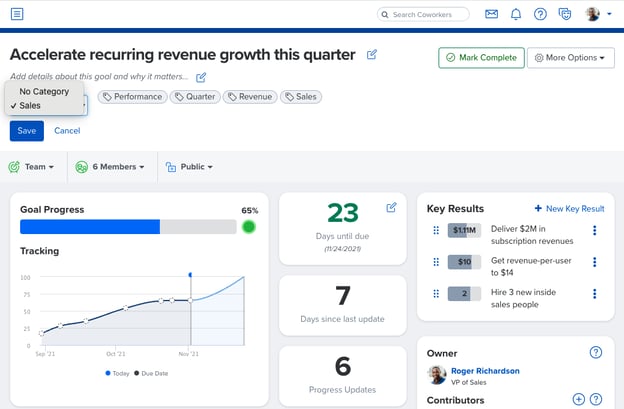
Goal Categories make it easier for admins to identify and report on goals that share a similar theme. To create a goal category, select administration from the navigation and select goals. There you will see the new goal categories tab. Select create a new category and you will be able to create a goal category. Admins also have the ability to require a goal category on any goal that is created.
Once a goal category is created, users can select the goal category from the Category dropdown. Users can also enter the category in the first step of the goal wizard. Keep in mind, categories can’t be selected unless they have been created by admin users.
Learn more about Goals Tags and Categories
Learn more about the Goals Wizard
Survey Category Level View
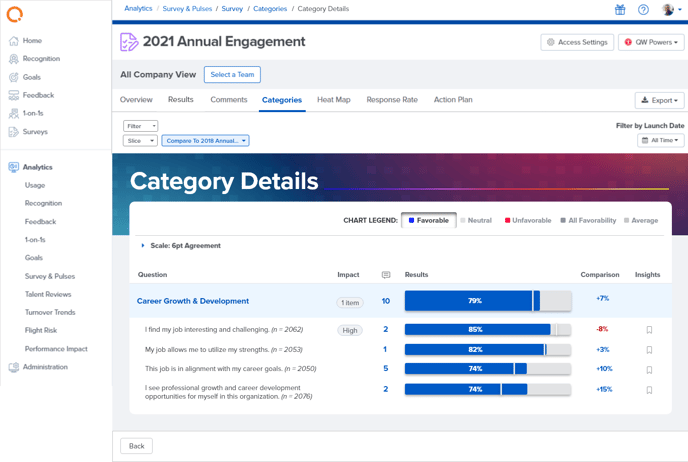
Identify new opportunities for growth with our category-level view in survey analytics. Our category-level view makes it easier to drill down, by category, into each question — providing focus to the categories and survey items that matter most to your respondents.
Filter Survey Comments by Sentiment
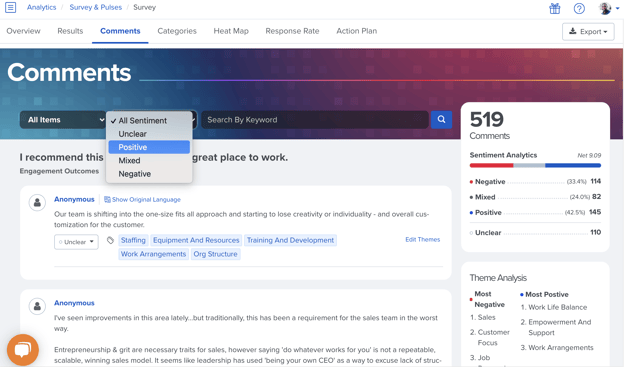
Quickly navigate to the comments that express certain sentiments in Narrative Insight. Simply select the sentiment that you would like to see and Quantum Workplace will surface comments that reflect that sentiment.
Enhanced Multi-language Survey Invitations and Reminders
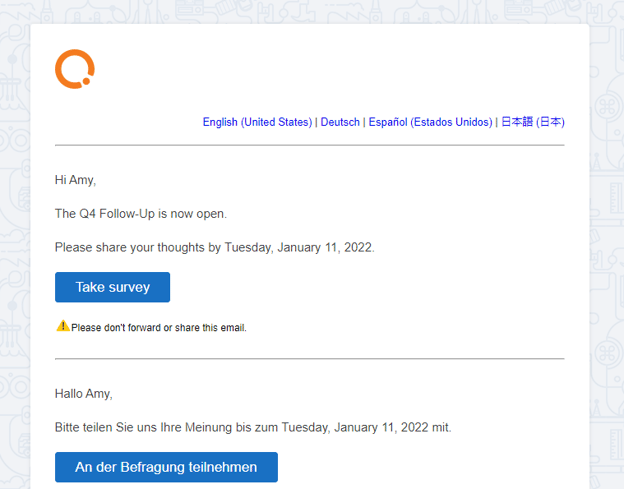
For survey customers, Admins can now set multiple language translations for their survey invitations and reminders — making it even easier to communicate with your employees in their native language across Quantum Workplace.
When multiple languages are set by an admin, survey invitations and reminders will be delivered in all languages (including tests) to respondents who have not set a preferred language.
When the respondent selects the link to the survey in their preferred language, Quantum Workplace will remember the selected language and provide the survey in that selected language (don't worry, the user can still select and save their preferred language on the survey).
