Customize a Talent Review Template
Templates can be customized to request feedback from an employee outside of the typical direct report-manager relationship. Similarly, templates can also be configured to not request feedback from the direct report's manager.
Last Updated: April 25, 2025
In this article:
Overview
Quantum Workplace's default Talent Reviews template is configured to automatically invite managers to provide Talent Review ratings for their direct report. The automatic invitations reflect the reporting relationships as configured in Quantum Workplace.
The template can be customized to request feedback from an employee outside of the typical direct report-manager relationship. Similarly, the template can also be configured to not request feedback from the direct report's manager.
Quantum Workplace recommends working alongside your CIM/CSM when launching your first cycle.
Note: Once you launch a Talent Review cycle, you lose the option to edit certain elements of the template.
Additional Resources:
- Launch a Talent Review Cycle
- Get Started with Talent Reviews
- Talent Review Analytics
- Product Training: Talent Reviews
Access Talent Reviews Template
To access and view your Talent Review templates:
- Click and expand Administration in the left-hand navigation menu
- Click Talent Reviews
- Click and navigate to the Templates tab
- For the cycle titled, Talent Reviews, click the corresponding Edit
Note: Most organizations only need one Talent Reviews template, but if you think multiple templates are necessary, we're here to help. Reach out to your Quantum Workplace representative for support.
Customize Template Settings & Feedback Groups
By default, the Talent Reviews template includes three Quantum Workplace-recommended multiple-choice questions designed to measure the growth and performance of an employee.

The Template settings, Figure A, are pre-configured for Talent Reviews and should not be adjusted.
Use the Feedback Groups card, Figure B, to specify who should provide Talent Reviews for the employee(s) under review.
To customize the Talent Review template settings:
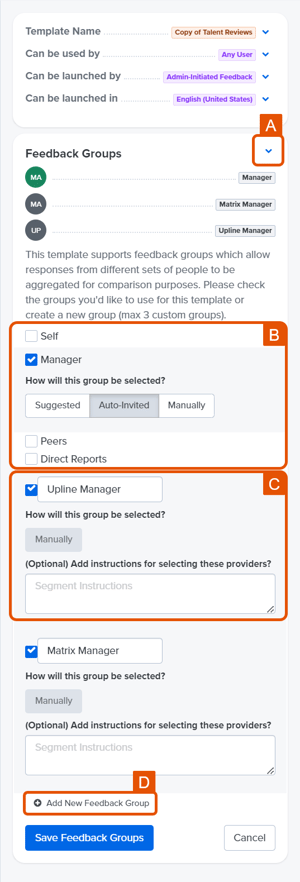
- A. Expand Feedback Groups: Click this icon to expand/collapse the Feedback Groups card
- B. Feedback Group Settings: Enable and configure any of the following Feedback Groups and how each group will invite feedback providers
- Groups include: Self, Manager, Peers, and Direct Reports
- Invitation methods, based on organizational relationships, include:
- Suggested: Quantum Workplace recommends an editable list of providers
- Auto-Invited: Quantum Workplace automatically invites providers
- Manually: Select your own list of providers
- C. Custom Feedback Groups: Optionally, use custom Feedback Groups to represent colleagues who aren't included under the default Feedback Groups, learn more about Custom Feedback Groups
- D. Add New Feedback Group: Click to create up to three custom Feedback Groups
Click Save Feedback Groups to finalize template changes.
Custom Feedback Groups
Create additional groups for colleagues who can provide valuable feedback but fall outside of the recipient's immediate organizational relationships.
To configure a custom Feedback Group:
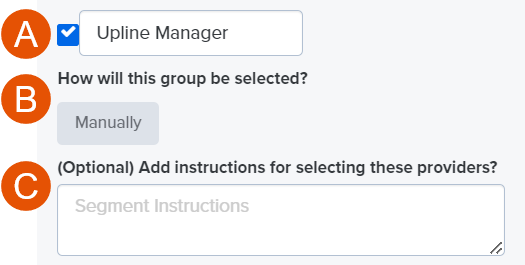
- A. Enable/Disable & Group Title:
- Click the ☐ icon to enable or disable the custom Feedback Group
- Enter the custom Feedback Group title in the text field
- B. Invitation Method: Providers for custom Feedback Groups are manually selected
- C. Instructions: Optionally, provide instructions and context for the user selecting the feedback providers
Click Save Feedback Groups to finalize any changes.
Talent Review Template Questions
The default Talent Review questions are recommended by Quantum Workplace. The use of the questions as they appear is encouraged for an effective Talent Review cycle.
Substantial changes to the default questions can disrupt current and future Talent Review success.
Contact your CSM/CIM for assistance with any edits to ensure the success of your Talent Review cycle.
The Talent Review template questions and the four-point Likert scale responses in ascending order:
- Given what I know of [Employee's First Name]'s impact ...
- It would be difficult to keep them on my team due to performance concerns
- I'm indifferent to having them on my team based on their performance
- I'd like to keep them on my team because they're a solid contributor
- I'd always want them on my team because they're a top performer
- Given what I know of [Employee's First Name]'s growth trajectory ...
- They should focus on their current role responsibilities
- They seem ready for additional responsibilities in their current role
- They seem ready for stretch assignments that expand their current role
- They seem ready for an expanded role or promotion
- Given what I know of [Employee's First Name]'s intent to stay ...
- It's likely that they are actively looking for other opportunities
- It's likely that they are open to leaving but aren't actively looking
- There are no signs that they are interested in other opportunities
- It's very likely that they will be here a year from now
9-Box Compatibility
If your organization uses a 9-box, you can make the necessary edits in the template directly.
Contact your CSM/CIM for assistance with any edits to ensure the success of your Talent Review cycle.
