Change Survey Language
As a survey participant, if the survey supports languages other than English, you have the option to complete the survey in any of the supported languages.
In this article:
Overview
As a survey participant, if the survey supports languages other than English, you have the option to complete the survey in any of the supported languages.
Requirements
- The survey must be configured to support additional languages.
Change Survey Language
To change the survey's language:
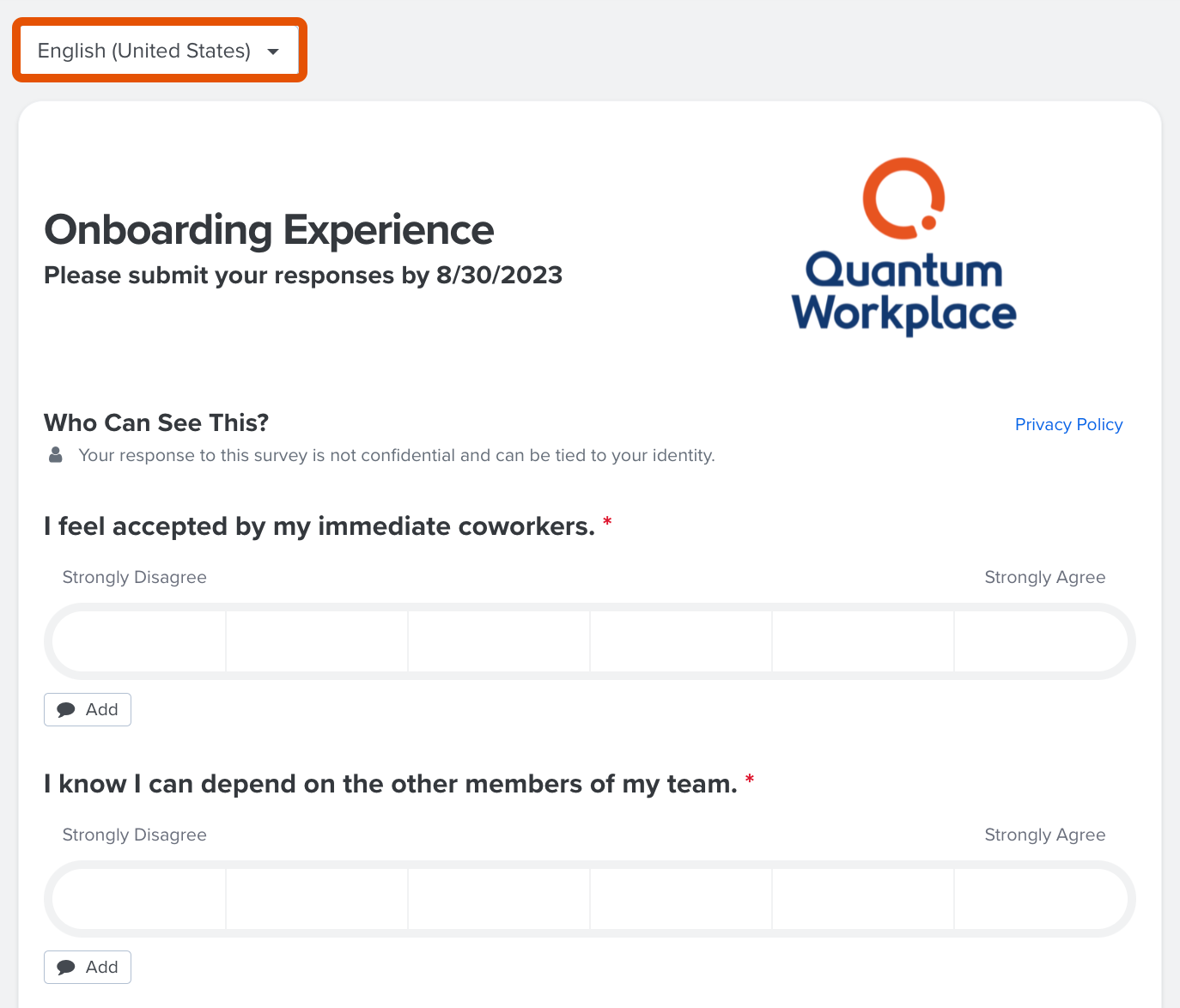
- Click and expand the drop-down displaying the survey's current language
- From the drop-down, select the language to view the survey in
Set Preferred Language
If you change the survey's language from the original, you have the option to save the current language as the preferred option for future surveys, as long as the preferred language continues to be supported.
To set a preferred language for future surveys:
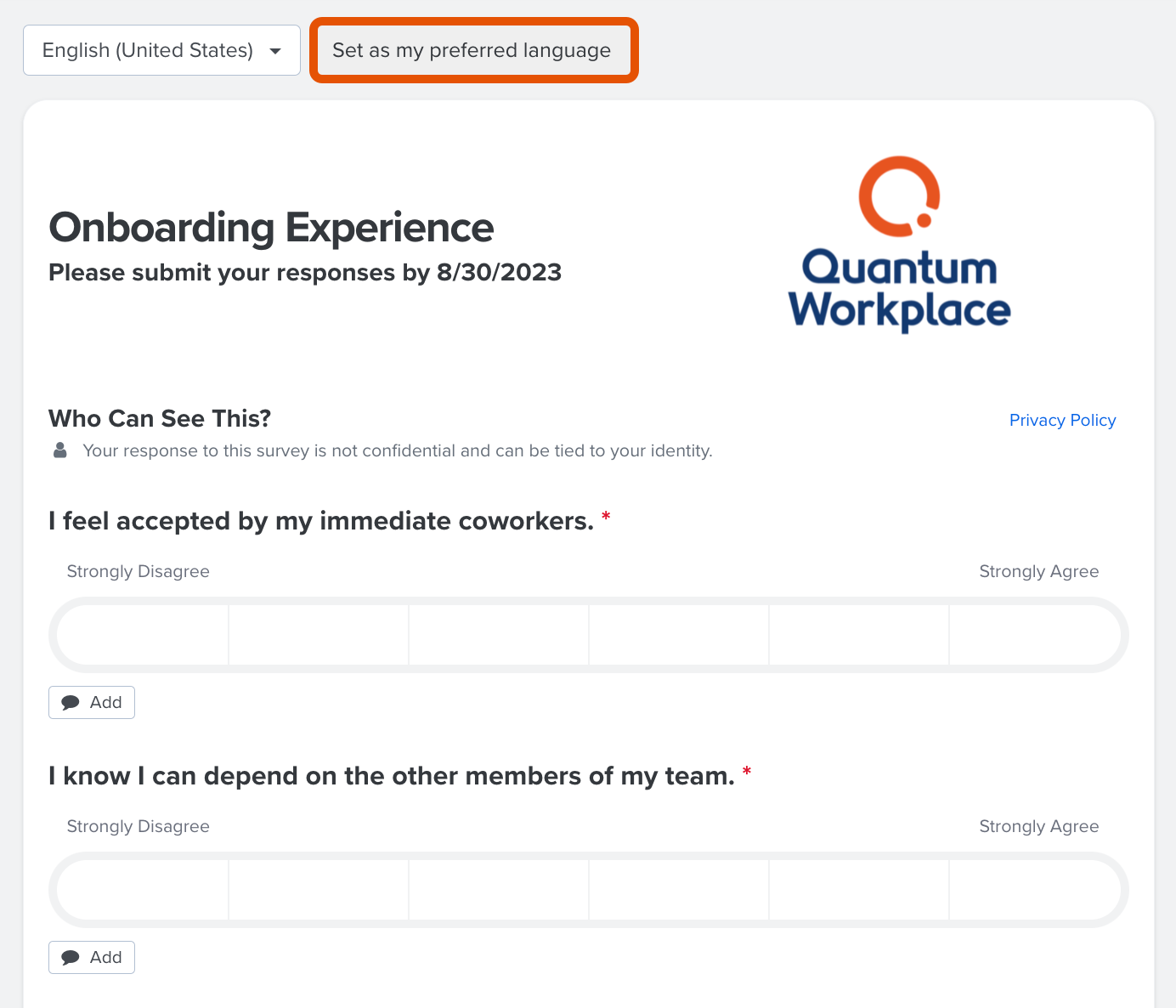
- Click Set as my preferred language
This does not apply to surveys opened via a shareable link.
