- Help Library
- Feedback
- For Admins
Can I Reopen a Feedback Session After a Provider Has Already Submitted?
Admin users can reopen Feedback sessions so that Feedback providers can edit their responses.
To reopen a Feedback session, click View Feedback next to the session you would like to open to get to the Feedback report. 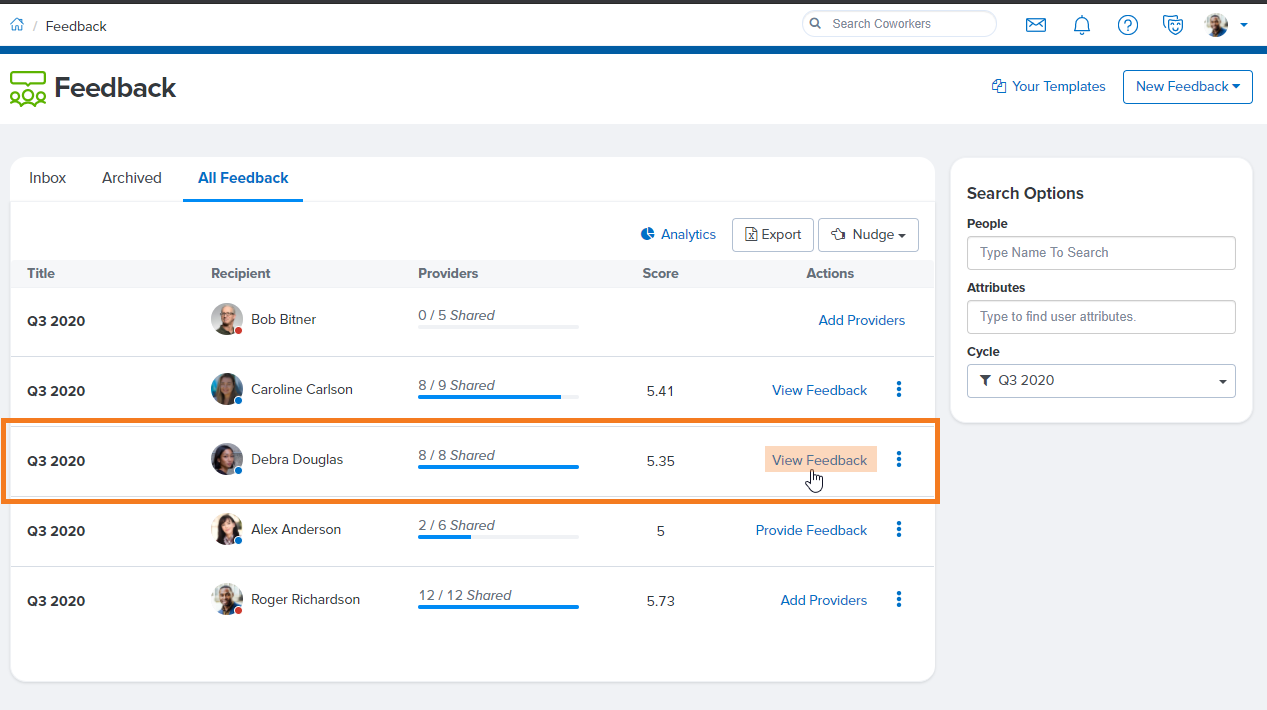
Under Providers on the right side, select the drop down arrow next to the Feedback Provider who needs to edit their feedback and click Reopen feedback session.
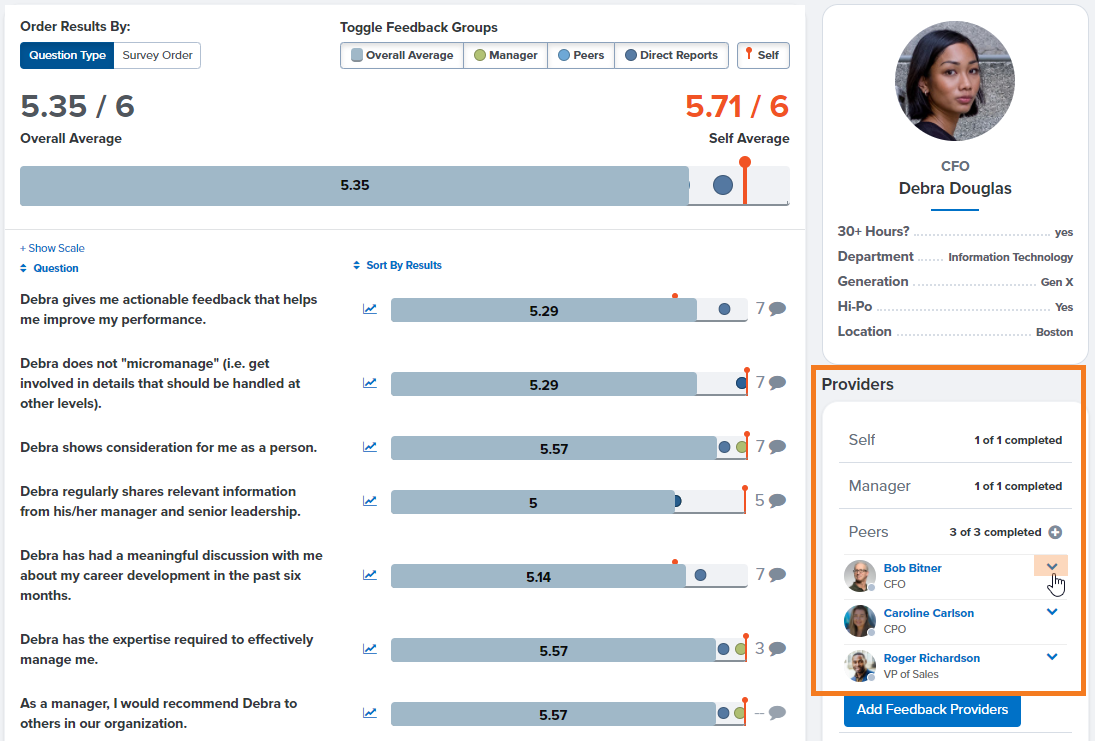
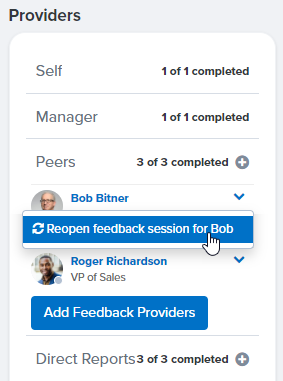
This changes the status of the feedback from "Submitted" to "Started" so the user can edit or add thoughts. This does not clear out or delete their previous responses, it just allows them to edit and re-submit their feedback.
Note: When you reopen feedback for a provider, Quantum Workplace does not send any notifications to the user (neither an email notification nor a bell alert). You will need to let the user know that their feedback has been re-opened.
