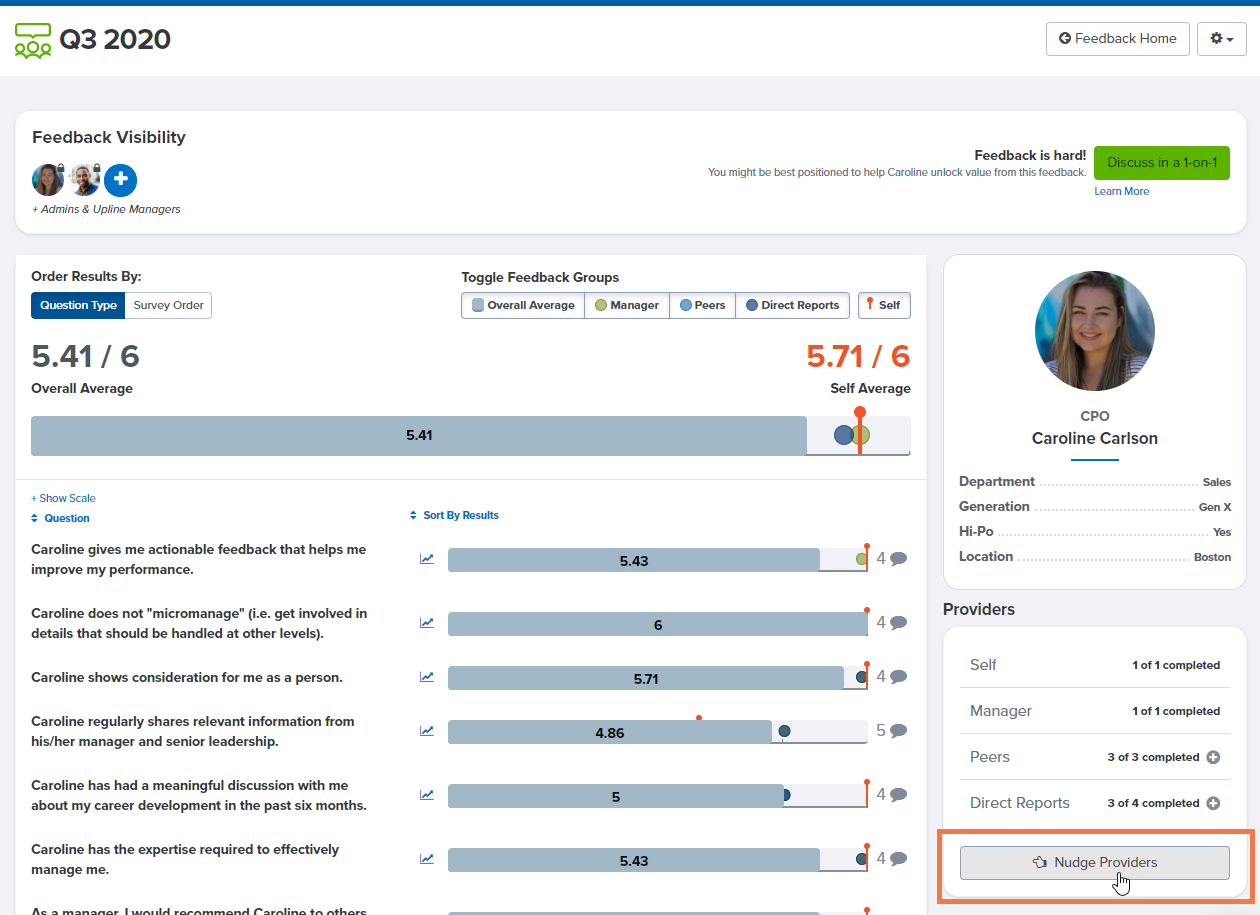- Help Library
- Feedback
- Use & Manage Feedback
How to Nudge Feedback Providers
You can nudge Feedback providers to remind them to share their feedback.
Overview
As an Admin user or a Feedback recipient who has visibility into the feedback you receive, you can nudge people who were designated as Feedback providers but have yet to share their feedback. Nudging someone causes them to receive an email notification and a bell alert informing them that you have nudged them to provide Feedback.
Note: You can nudge Feedback providers even when the Feedback is confidential; their anonymity will be protected when you nudge them.
- How to Nudge Feedback Providers Individually
- How to Nudge Feedback Providers for an Entire Cycle
- How to Nudge All Feedback Providers for a Recipient
How to Nudge Feedback Providers Individually
Find the Feedback session with the Feedback provider(s) you're looking to nudge. Under Providers, click into the icon that shows the providers. Click on the name of any employee who hasn't shared their feedback yet and click the 'Nudge' button. 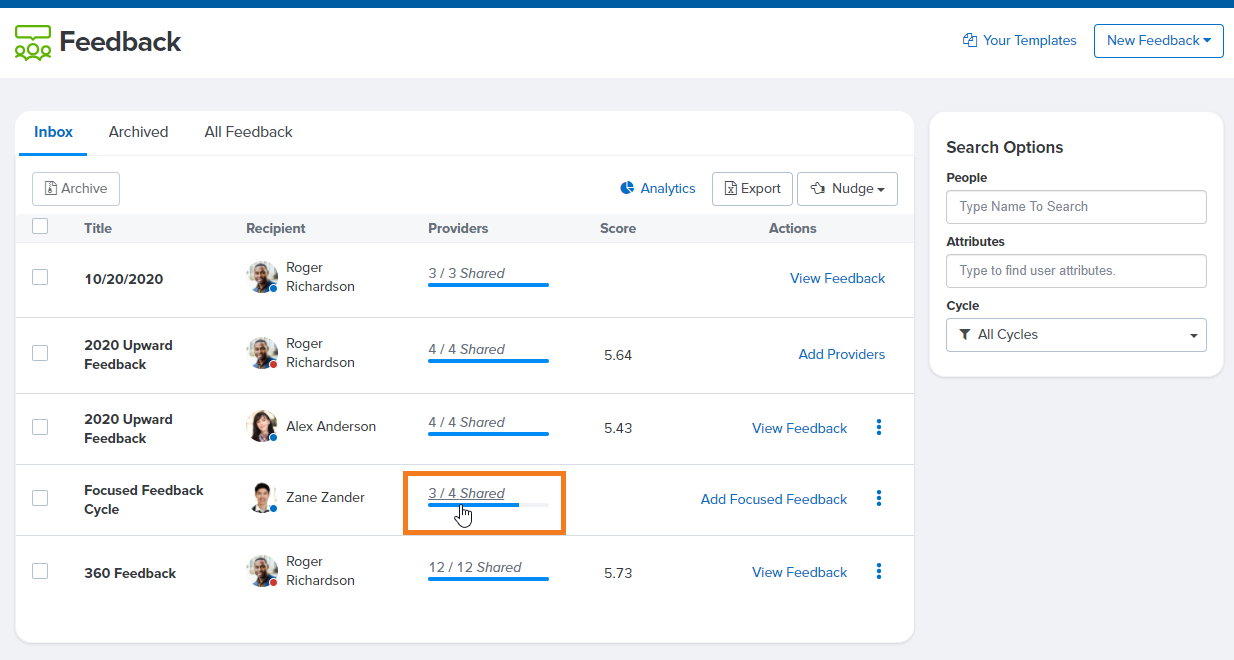
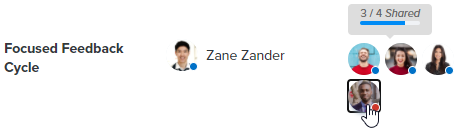
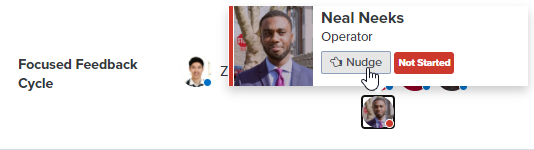
How to Nudge Feedback Providers for an Entire Cycle
Alternatively, from your Feedback Home Page you can nudge all feedback providers who either haven't started filling out their Feedback or who haven't shared via the Nudge button. You can use the search functionality on the right side of the screen to filter your view to a particular cycle to only nudge providers for that cycle. 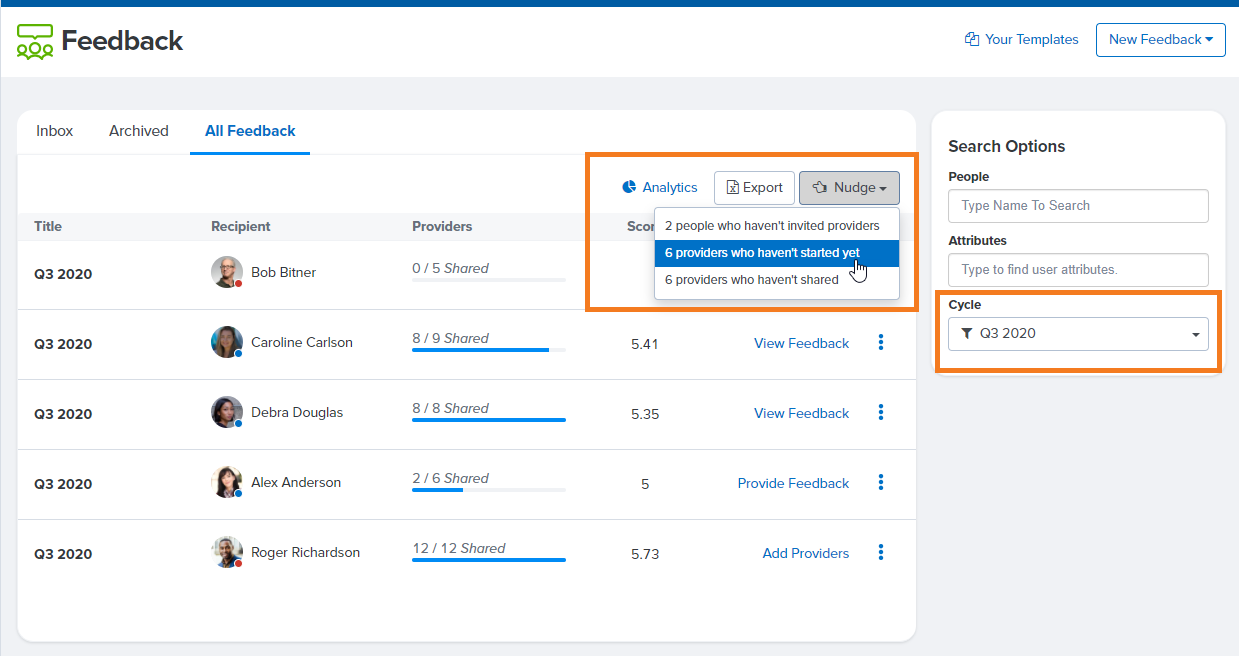
How to Nudge all Feedback Providers for a Recipient
You can nudge all feedback providers who haven't shared yet from within an individual Feedback report: