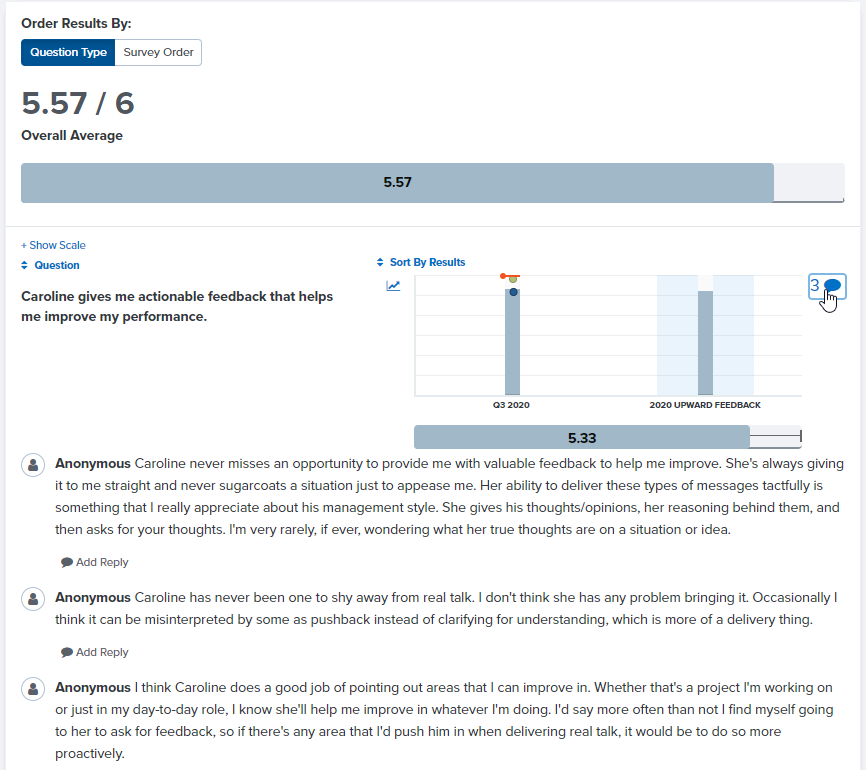- Help Library
- Feedback
- Use & Manage Feedback
How to View Feedback
If you have been granted visibility into Feedback that someone has received (e.g., feedback for yourself or someone in your down line), you will receive an email once the feedback is available for you to view. To view the feedback, you can either click the link provided in the email or navigate to the Feedback tab within Quantum Workplace and click View Feedback next to the session you would like to view.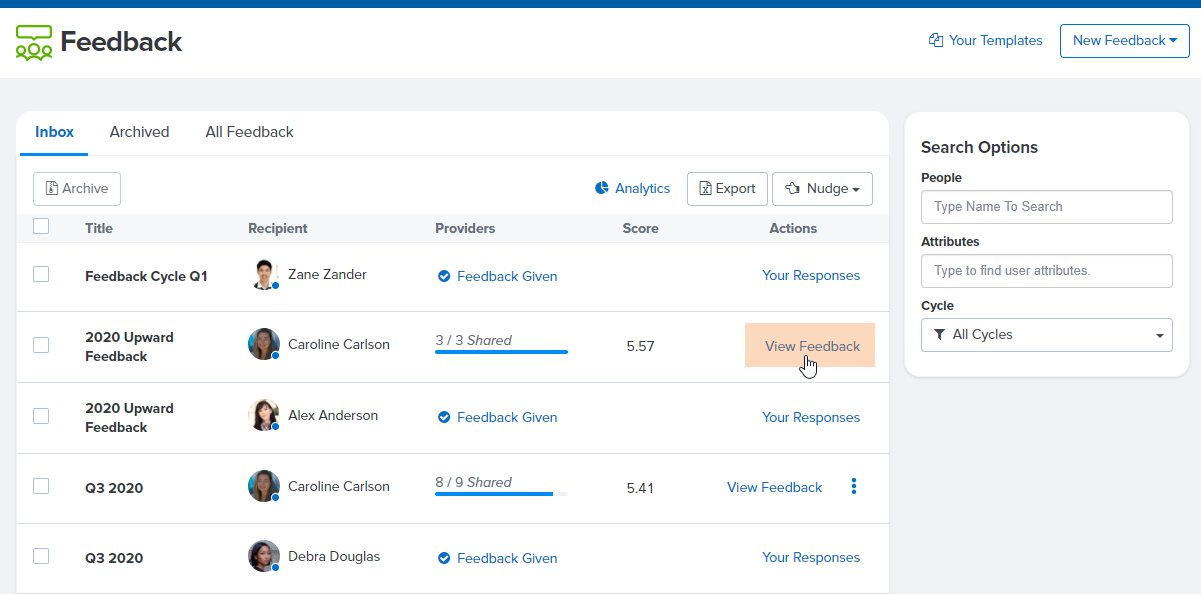
Feedback that your direct reports receive will be accessible from the All Feedback tab. Your Inbox is reserved for feedback that you have personally received or given. 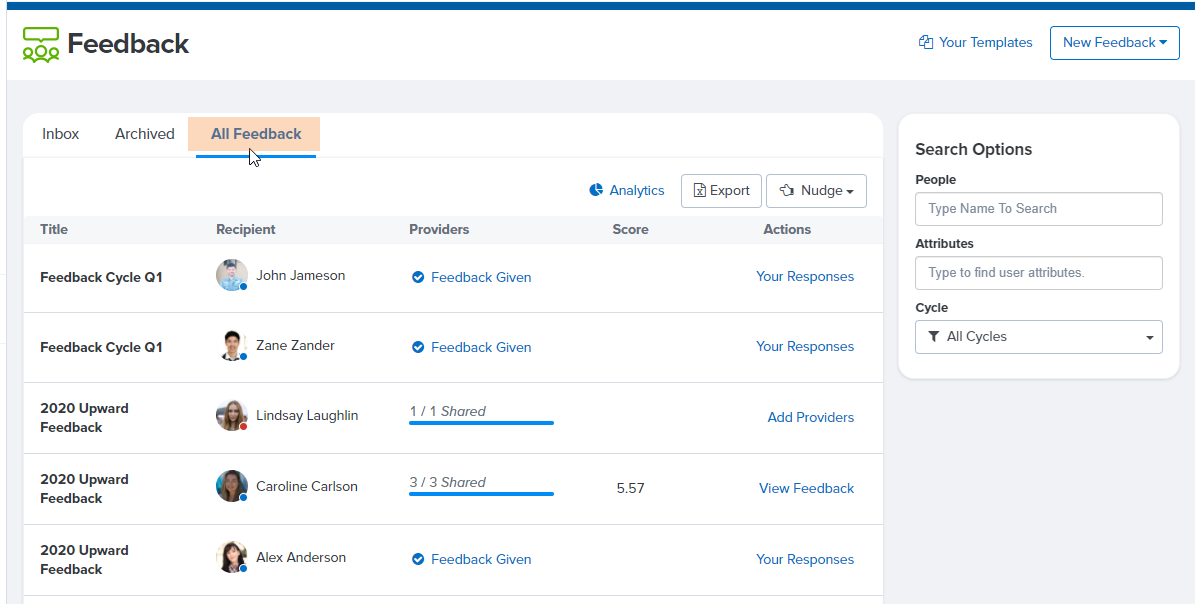
Clicking View Feedback will take you to the Feedback you've received. On the right side, you will see the list of coworkers who were invited to provide feedback for you under the heading Providers. 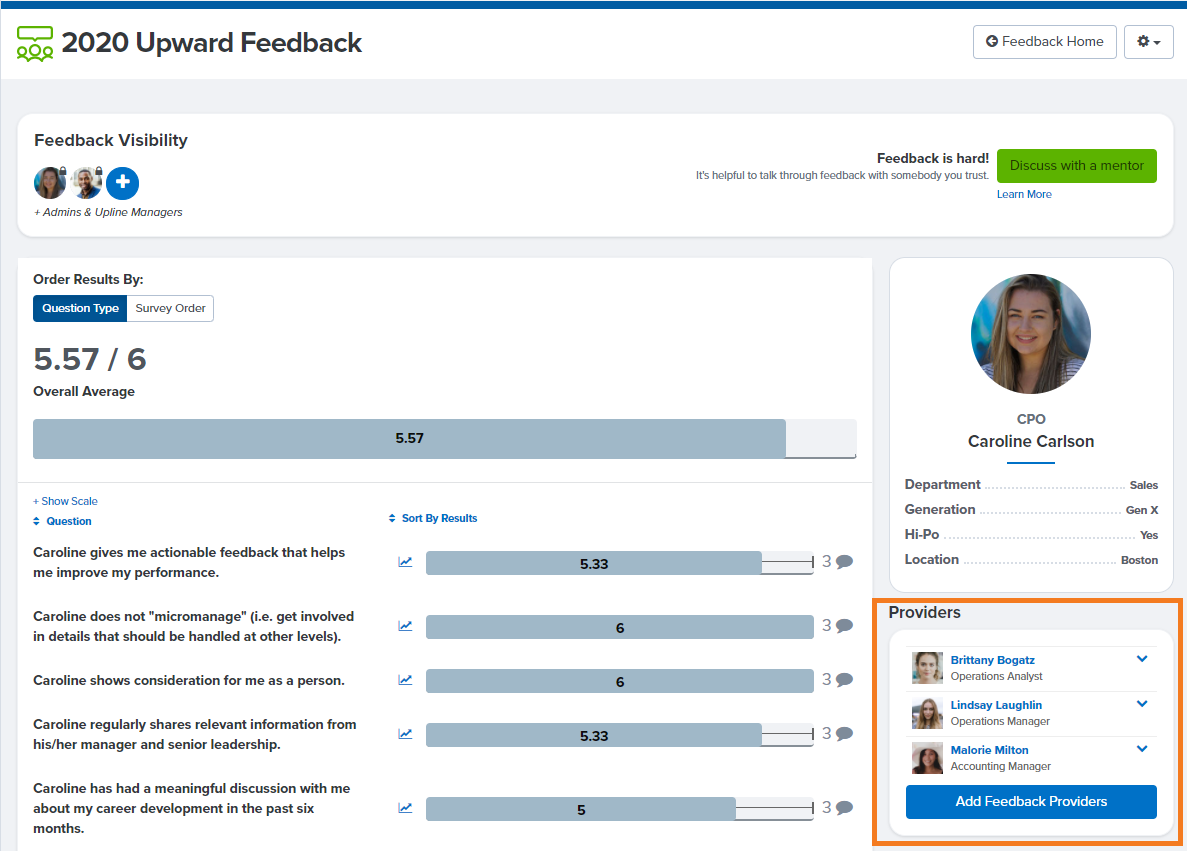
If a question included in this Feedback cycle has been asked previously, you can click on the trend icon to see how responses have trended over time:
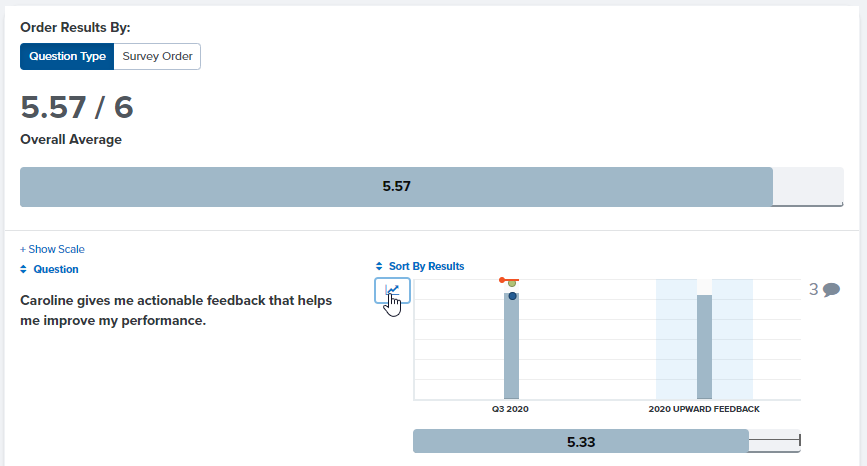
If any Feedback providers left comments on a particular item, a comment bubble will appear to the right of the score. Click on the comment bubble to view those comments.