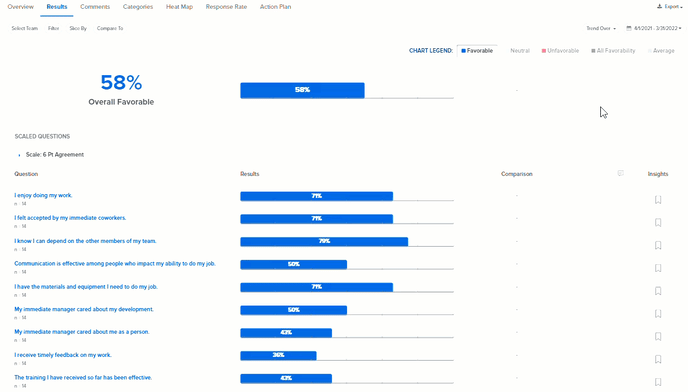April 20, 2022 - Release Notes
Exclude Rule and Notifications Update for Automated Surveys, Response Rate Report Updates, Trend Over Time Updates
🕐 5 min read to learn about:
- Exclude Rule and Notifications Update for Automated Surveys
- Response Rate Report Updates
- Trend Over Time Updates
Featured
Exclude Rule for Automated Surveys
We added a new exclude rule to match the include rule capabilities when you’re setting up an Automated Survey. Say you are setting up an Automated New Hire Survey and want to exclude Interns, Contract Workers or Temp Workers, this update makes it really easy for you to do that. Simply select Limit who is invited based on demographics and in the Exclude field you can specify who should be excluded from the survey.
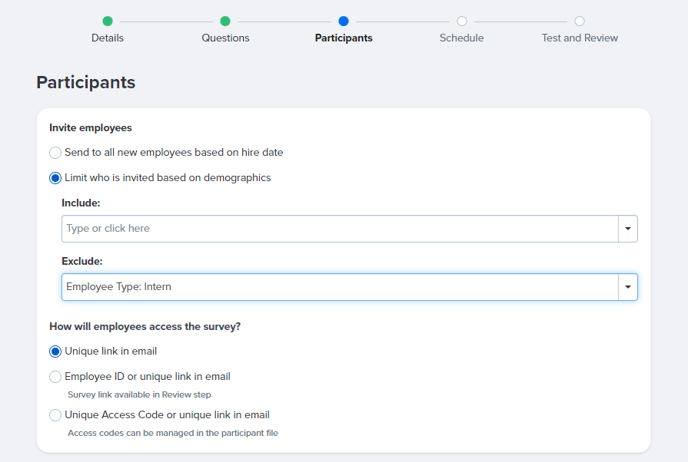
Automated Surveys Notifications Update
Previously, automated survey notifications were sent out at midnight, which isn’t always ideal. Now, Admins can choose what time they would like to send out automated survey notifications. Though it is important to note that the time chosen will be sent from the Admins time zone.
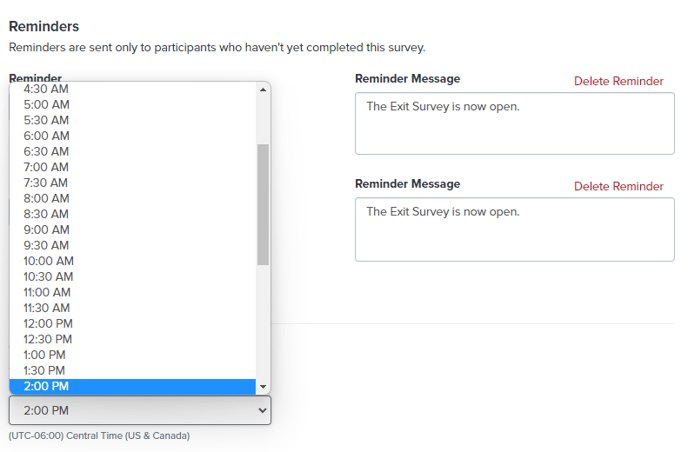
Noteworthy
Response Rate Report Updates
We have two updates to the Response Rate Report, the first allows you to sort your sliced values within the Response Rate Report just like in the Results Report. You’ll be able to sort by all column headers to more effectively see how respondents did or didn’t respond to the survey and identify potential follow-up conversation opportunities with teams and individuals.
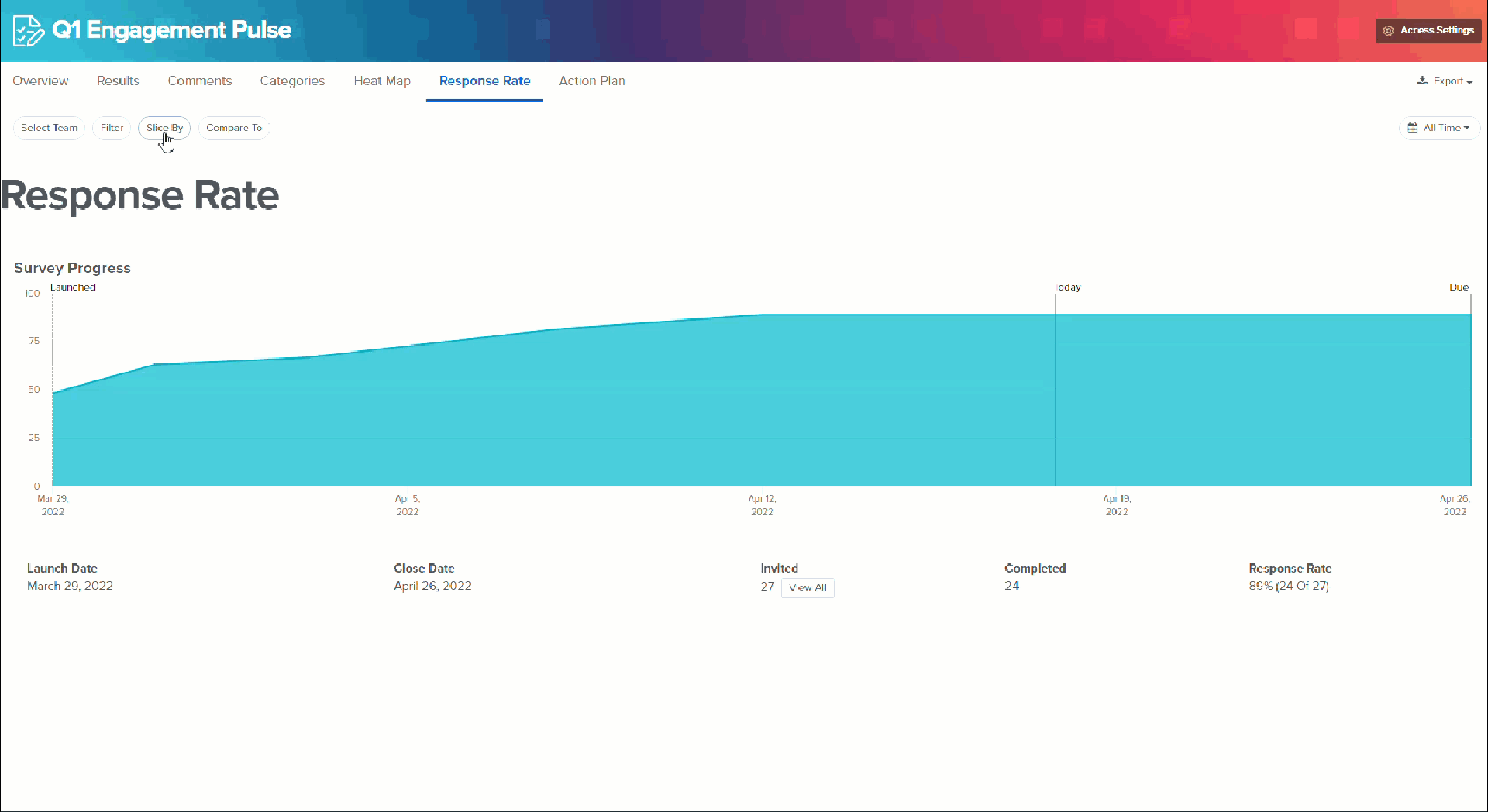
Additionally, we’ve updated the Response Rate Report Excel Export to include any slices or filters that you have applied in the Excel report as well for further analysis.
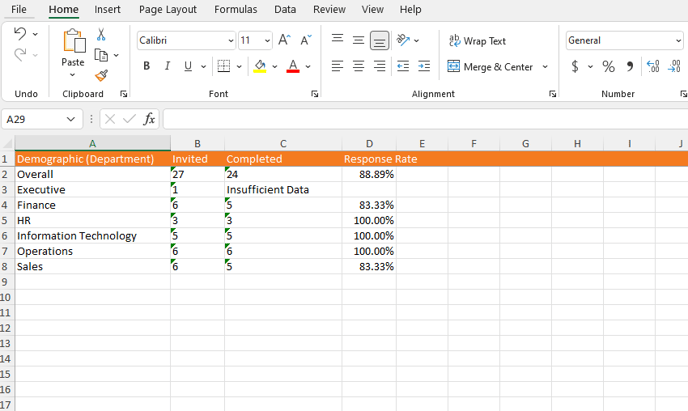
Trend Over Time Updates
We recently released Trend Over Time. If that’s news to you, you should read these release notes (or check out this quick video)!
Trend Over Time expanded to Question Level View
We’ve expanded our Trend Over Time capability to the Question Level View, giving you insight into how individual survey responses are trending over both month and quarters.